My iPhone screen has been zoomed and i cant unlock my phone
My iPhone screen has been zoomed and I’m not able to unlock my phone. What should i do?
iPhone X, iOS 13
My iPhone screen has been zoomed and I’m not able to unlock my phone. What should i do?
iPhone X, iOS 13
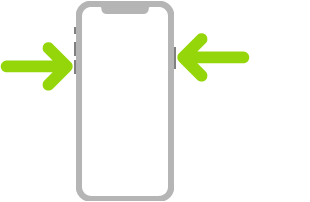
Turn off. Simultaneously press and hold the side button and either volume button until the sliders appear, then drag the top slider to power off. Or go to Settings > General > Shut Down. See Turn iPhone off and on.

Force restart. Press and release the volume up button, press and release the volume down button, then press and hold the side button until the Apple logo appears. See Force restart iPhone.
Double-tap three fingers on the screen. This will bring up the the Zoom Control Panel pop-up window, you can zoom out (move slider to left). Hurray!
Thanks so much 🙏🏼
My iPhone screen has been zoomed and i cant unlock my phone