Hi @JulesG, your best option is to back up everything and do a clean install – which will effectively erase all your content.
My preferred way of doing a clean install is to use a bootable USB installer. Here's a great article on how to do that the easy way, whether for Catalina or any older MacOS.
BUT of course, you'll need the complete High Sierra Installer... and that's quite a treasure hunt, I assure you! ;P
I wasn't able to get it from the App Store – it kept redirecting me to the Catalina download page OR when I did finally get to the High Sierra page, all I was able to download from there was a "stub" installer about 20MB in size. The complete High Sierra installer app should be about 5GB. I tried the https://support.apple.com/downloads/macos and file size I downloaded looked promising, but that copy wouldn't install either and kept giving an error message.
HERE is the best place to download High Sierra and any legacy MacOS. But you will use a third-party app and your browser may warn that the site is not secure. If you still wish to proceed, do the ff:
- Download the High Sierra patcher app.
- You may need to hold down the "control" key when you open it to bypass (just for this app) the security settings in your Mac.
- Once open, go the the app's "TOOL" menu and click "Download Mac OS High Sierra"
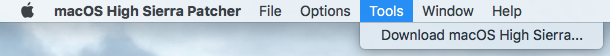
This is the installer copy that worked for me. The author (dosdude1) claims that download is made directly from Apple servers, but I'll be darned if I can navigate my way round there to find this!
Once you've downloaded the file, that's it! Go ahead and close the app and trash it. That's all you need from it — a link to download the complete High Sierra installer. Then proceed to make your bootable USB installer. Link to instructions given at the beginning of my post.
Oh, and one more thing. Just so to be on the safe side, move the High Sierra installer app to your Apps folder before making the bootable USB installer.
Hope the helps. And if you can, donate to dosdude1 since the app is free. :)