OK, so no luck there either I'm afraid.
FYI, I have now updated to the Safari 14.0 public release, so the Beta issue is no longer relevant.
However, catalysed by your suggestion, I HAVE now solved it.
The correct file to be edited in Catalina is, and resides as shown:
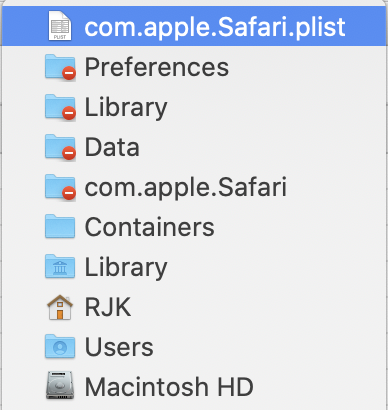
I opened it in XCode, searched for "webgl" - and found that, sure enough, the variable shown below was set to "NO".
Editing that to "YES" was the right answer.

Now, this wasn't quite as straightforward as I was then not permitted to save the edited file even though I am admin etc., Unlock and Duplicate using Xcode did not work - insufficient permissions to save.
All the folders shown above when interrogated with Get Info show me as Read & Write but clearly not...
So, I duplicated the file, dragged that dupe to the desktop, edited it in Xcode, renamed the original and dragged that to desktop, then redragged edited file back into folder and that was somehow allowable.
Problem solved in Catalina.
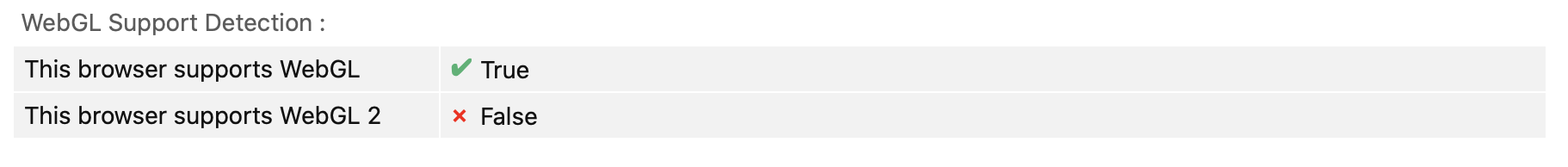
And WebGL2 is also True if I enable in Developer > Experimental Features menu.