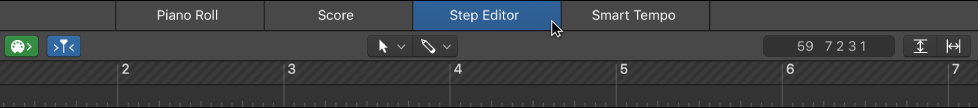Logic Pro X
I updated my Logic Pro X and now cannot find Step Editor in the Editors window. I know I can make it a separate screen but I want it easily accessible in the Editors. Any suggestions as to how to get it to show up in Editors?
iMac 27″ 5K, macOS 10.15