I picked the wrong language and I need English
I’m trying to set up an Apple TV and I accidentally picked the wrong language how do I go back to the beginning
I’m trying to set up an Apple TV and I accidentally picked the wrong language how do I go back to the beginning
You don’t need to reset it! Just follow these instructions and images:
Open Settings - General - which is the top choice
Slowly scroll down the list until you see the Flag on the left - Click on that to get to the list - English should be right at the top. Select one so you can now read in English, you can modify it to your region later
Change the language on your Apple TV - Apple Support
Select Language
Scroll down and select Language under Language and Region, which is the first option that displays a flag to the left. Scroll slowly, because it might take a moment for the flag to appear.
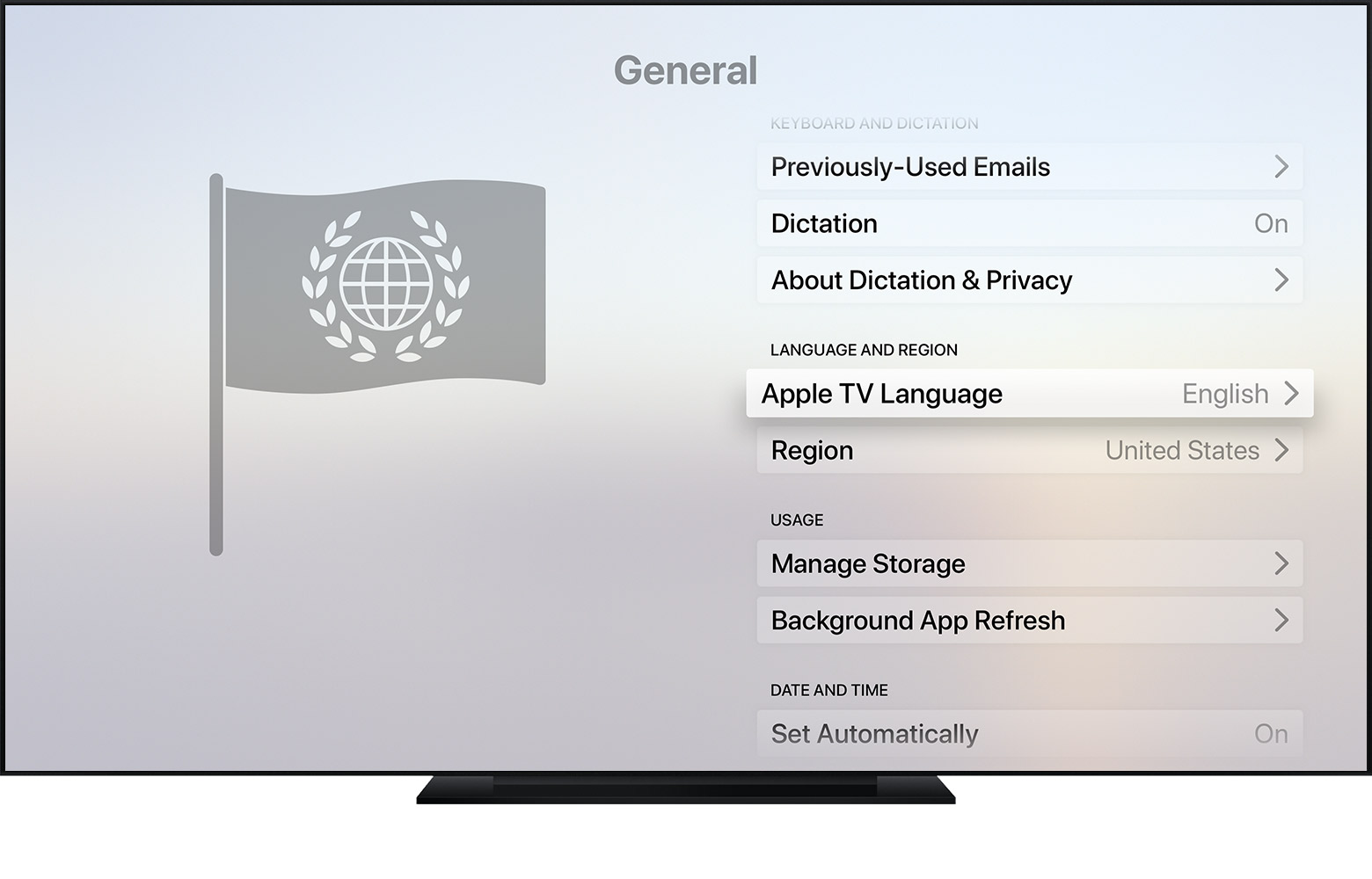
Choose the language that you want
Scroll down on the next screen and choose the language that you want.

You don’t need to reset it! Just follow these instructions and images:
Open Settings - General - which is the top choice
Slowly scroll down the list until you see the Flag on the left - Click on that to get to the list - English should be right at the top. Select one so you can now read in English, you can modify it to your region later
Change the language on your Apple TV - Apple Support
Select Language
Scroll down and select Language under Language and Region, which is the first option that displays a flag to the left. Scroll slowly, because it might take a moment for the flag to appear.
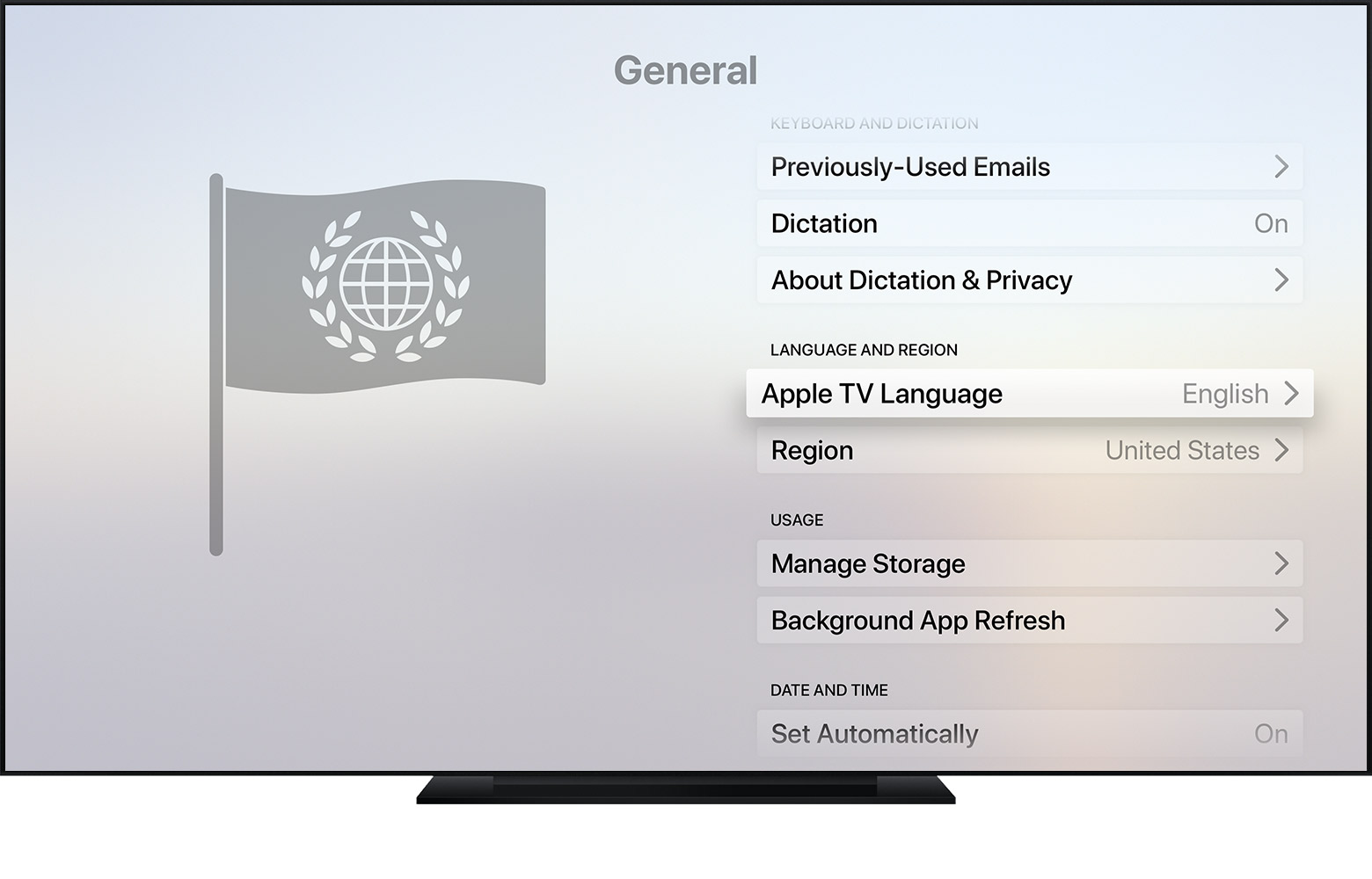
Choose the language that you want
Scroll down on the next screen and choose the language that you want.

Hopefully you can navigate settings in the wrong language enough to get to the factory-setting reset.
Here are the instructions:
I picked the wrong language and I need English