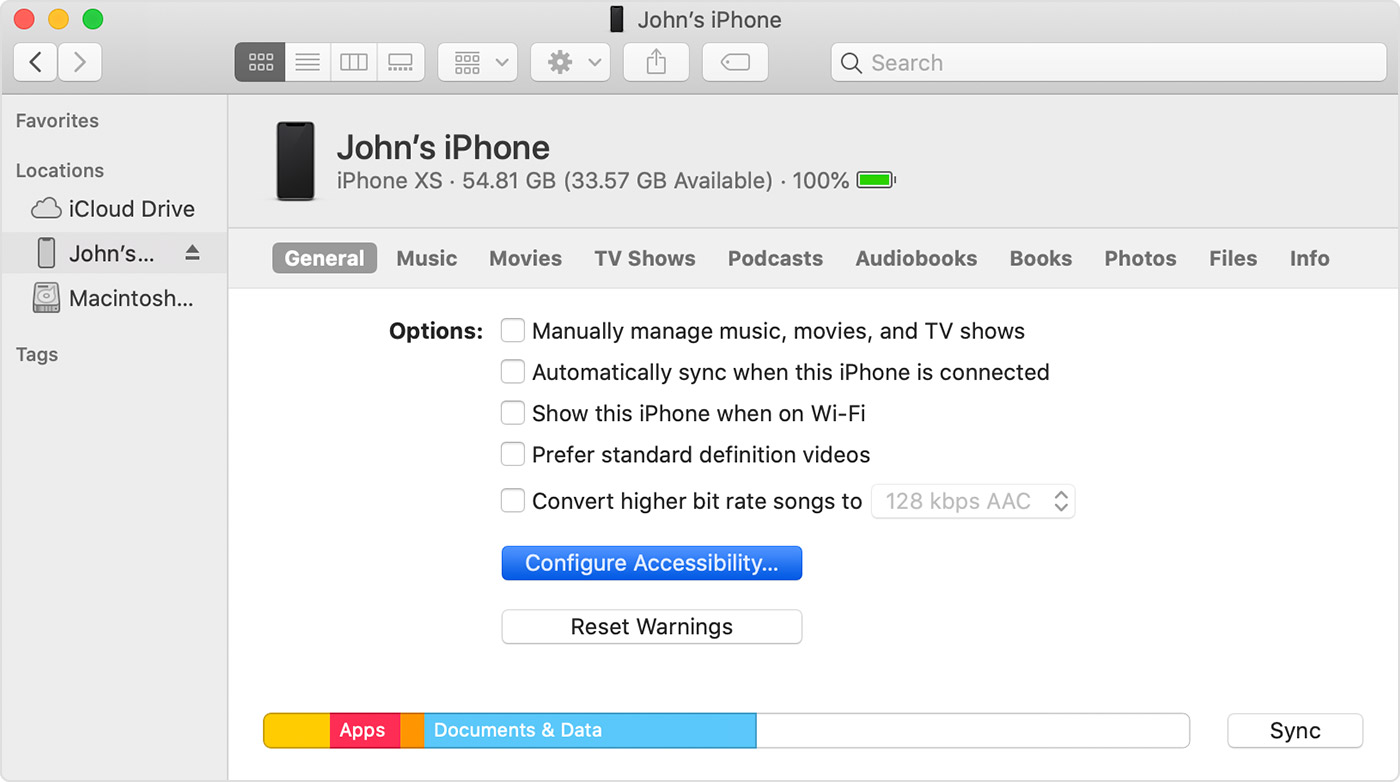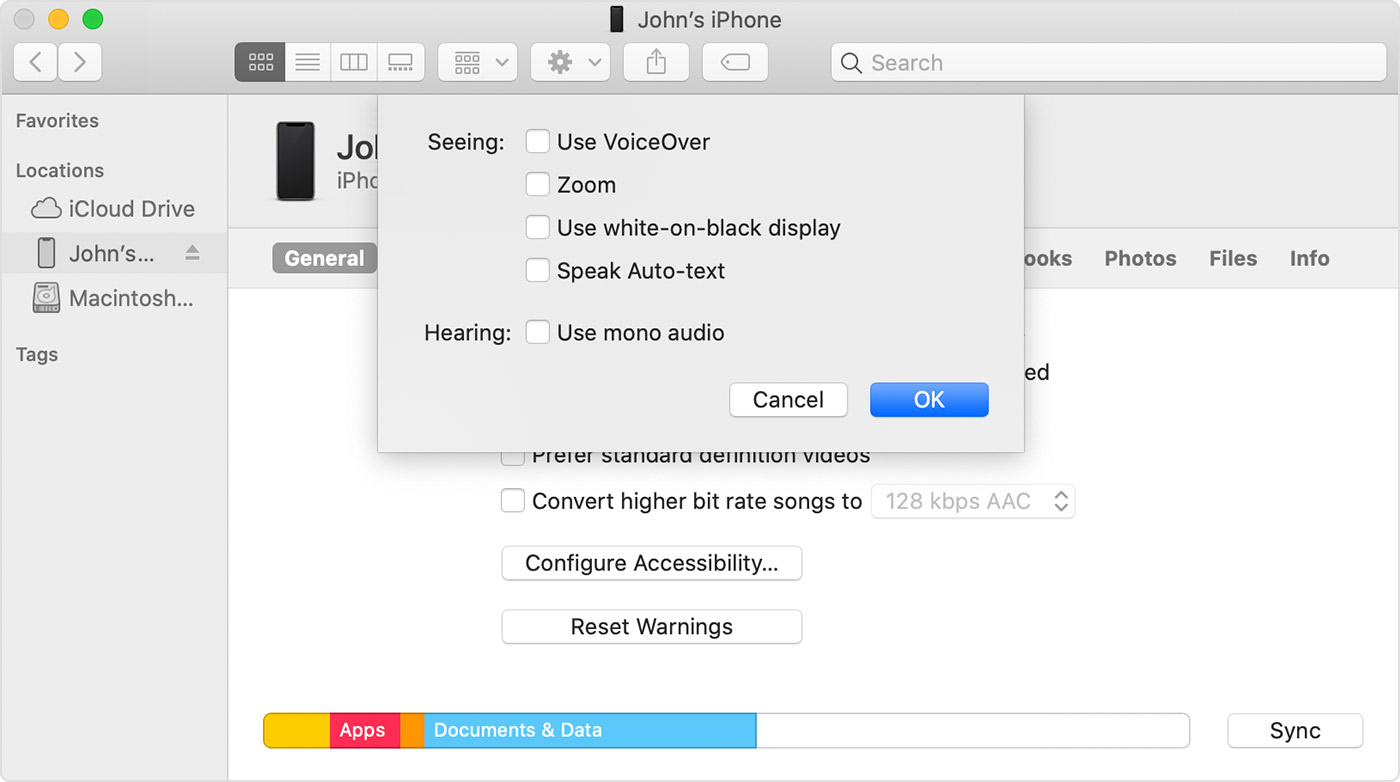Hey Need2work,
We understand that most likely Zoom is enabled on your iPhone and you're unable to turn it off. The article below has more details on Zoom:
If your Home screen icons are magnified on your iPhone, iPad, or iPod touch
Also, check out the information below from that article:
"To turn off Zoom, go to Settings > Accessibility > Zoom, then tap to turn Zoom off."
You can also turn Zoom off with a computer:
You can also use Finder or iTunes to turn off Zoom:
- Connect your iPhone, iPad, or iPod Touch to a computer.
- On a Mac with macOS Catalina 10.15, open Finder. On a Mac with macOS 10.14 or earlier, or on a PC, open iTunes.
- Select your device when it appears in Finder or iTunes.
- Select Configure Accessibility.
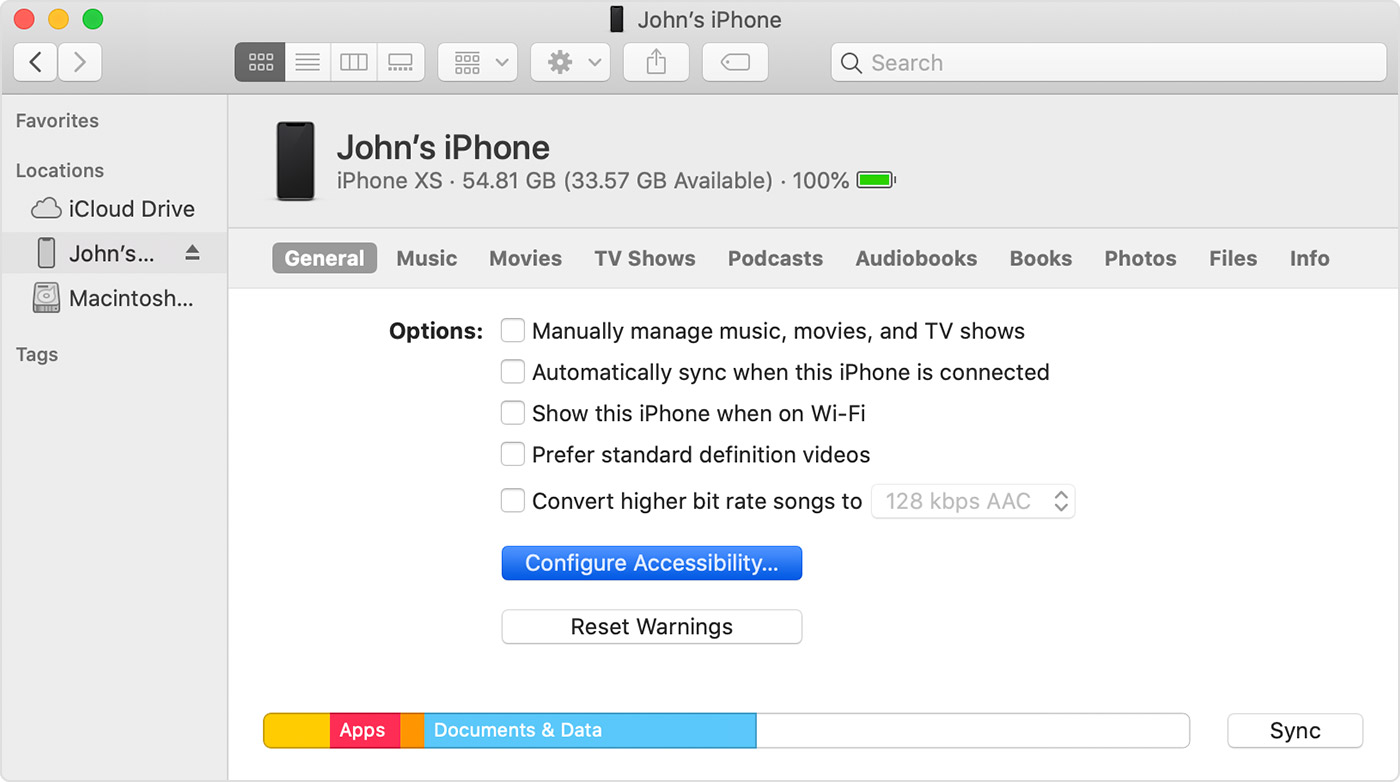
- To turn off Zoom, deselect the Zoom checkbox.
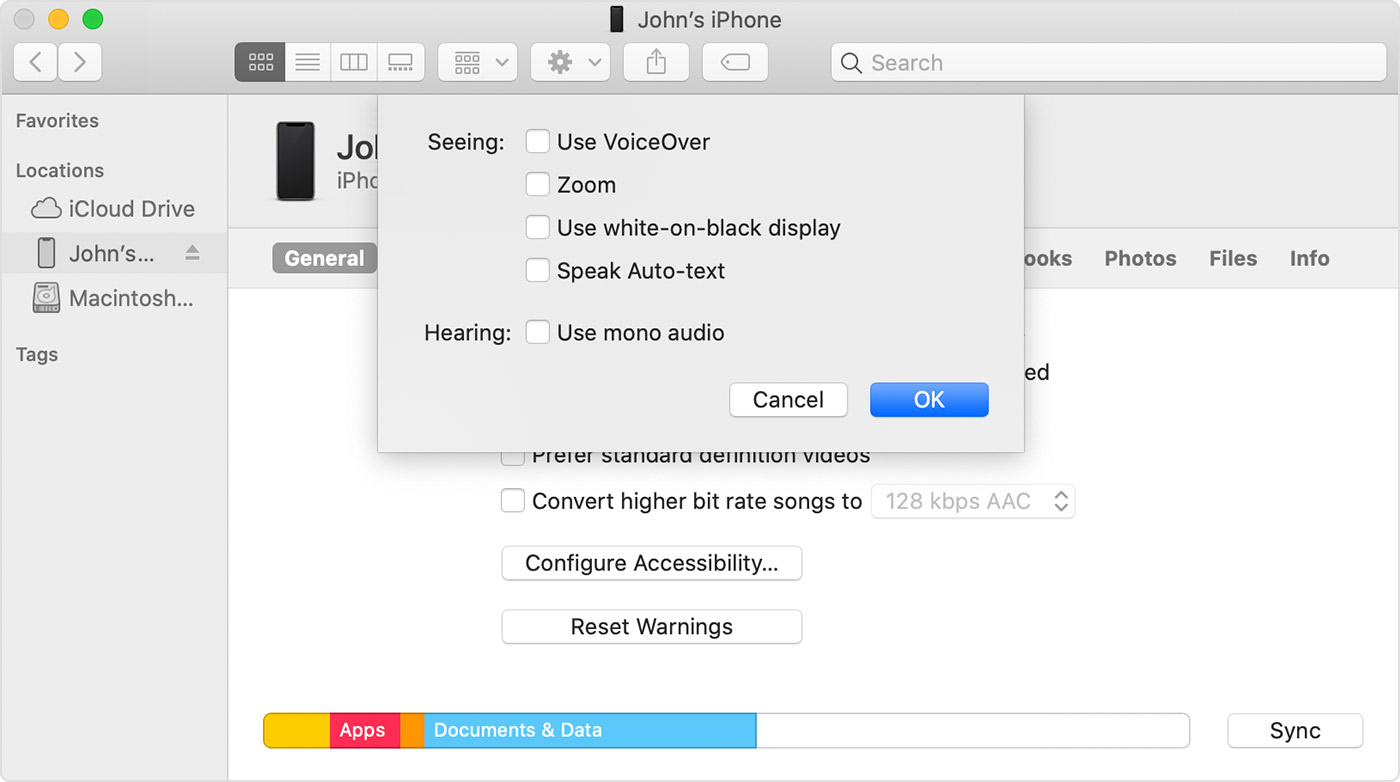
- Click OK."
Let us know if that helps. In the meantime, take care!