The Microsoft user forums like these are much easier to navigate than their Windows-centric help system. MS Office questions posted in Apple’s forums tend to linger a long time before getting any kind of effective response.
The only party trick for the MS forums is limiting views to Mac issues, and that’s easy.
Start here:
Results in Office - Microsoft Community.
That will display this page header:
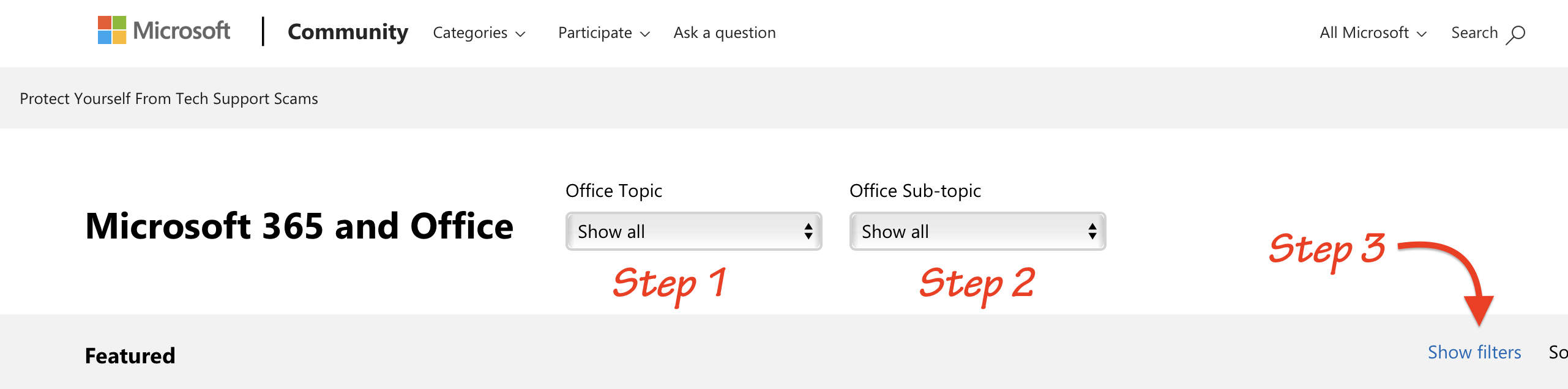
1) If needed, use the “Office Topic” pull-down to select your Office app.
2) Limit answers to Mac topics with the “Office Sub-topic” pull-down.
3) If needed, use the “Show Filters” option to further narrow the results.
Everyone there is both an Office user and a Mac user, something you can't say about Apple's forums. I believe you will find the contributors there knowledgeable and very helpful.