You wrote - Following the process set by apple on their help links,
This is the article https://support.apple.com/en-in/guide/mac-help/mchl91854a7a/mac
Doesn't give access. in iCloud.com the process works.
It will work when iCloud Drive and desktops and documents box is checked , open www.icloud.com enter the credentials in iCloud Drive section , select the folder > file > email link to this page .
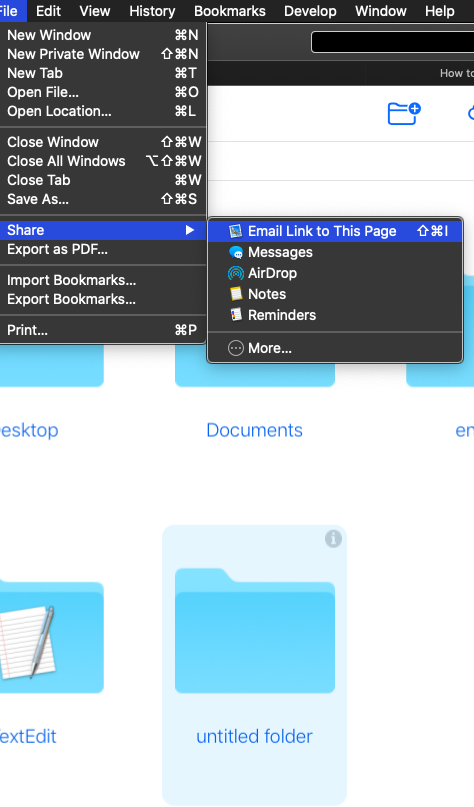
I also cannot see any iCloud folder share to me on my Mac.
From iCloud Drive , right click on folder > share > with mail , the mail compose window opens , if you want to share use link only , and Prefer using gmail account , and in To field just type your name it will automatically be saved as in address book your mail address and contacts details are already saved .
Click on try with selected server , prefer using gmail address the folder will be saved in mail compose window .
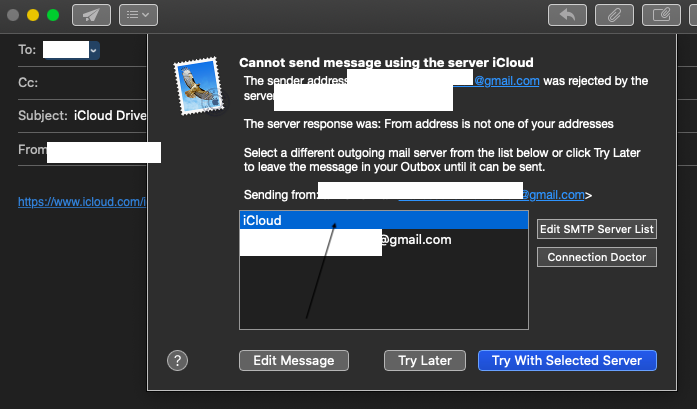
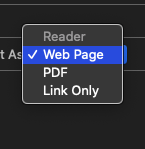
This method works when Apple ID say example1@gmail.com is signed in system preferences > iCloud and gmail address and its password is exactly the same as Apple ID and password , also in system preferences > iCloud the mail box is always checked so that it could sync with iCloud , you can use both gmail accounts and iCloud accounts and utilise their services for mails , and other applications like notes , calendars ....etc .
Note : if you are sending folder to yourself on your Mac , right click on it use get info , open the small golden lock , enter the admin password and change read and write permissions if modified https://support.apple.com/en-in/guide/mac-help/mchlp1203/mac
Suppose you used no access to the items then it could not be accessed - see this also https://support.apple.com/en-in/guide/mac-help/mchlp1038/mac
Also you are not compressing the folder .