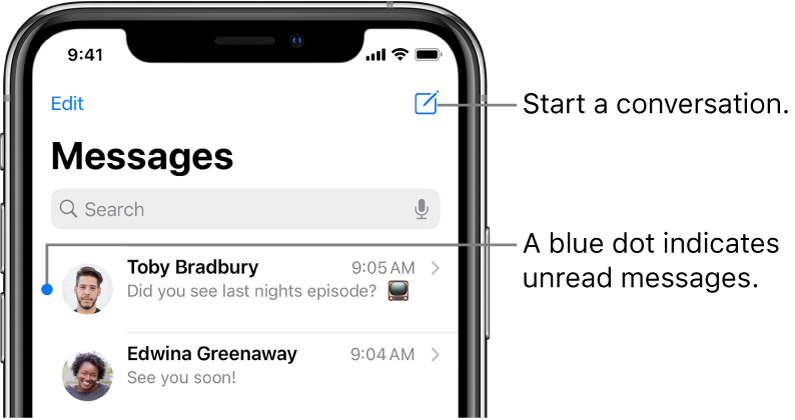Photos coming through as .heic file name in iMessage??
For the last month or so, I have noticed that photos sent and received through iMessage are often displayed as an .heic file name (see screenshots below). I can only see the photo by clicking on it. The photo doesn't show in the conversation thread like it always did before.
Another layer to the mystery: this only seems to be happening with one friend. It's only happening in our iMessage convo. We send/receive photos from other people without issue. AND, it doesn't happen every time! Some photos we send still go through perfectly normally. We can't figure out any kind of pattern or cause for the change. Anyone else experiencing this and can shed any insight?
Other facts that may help your conclusion:
- We both have iOS 14.0.1
- We both have iPhone 11's
- We both have T-Mobile
Thanks for any help you can offer!