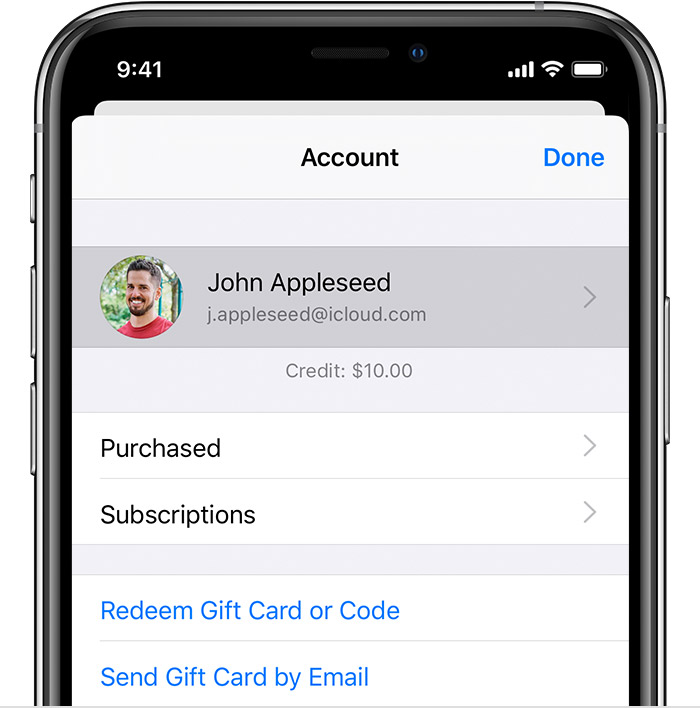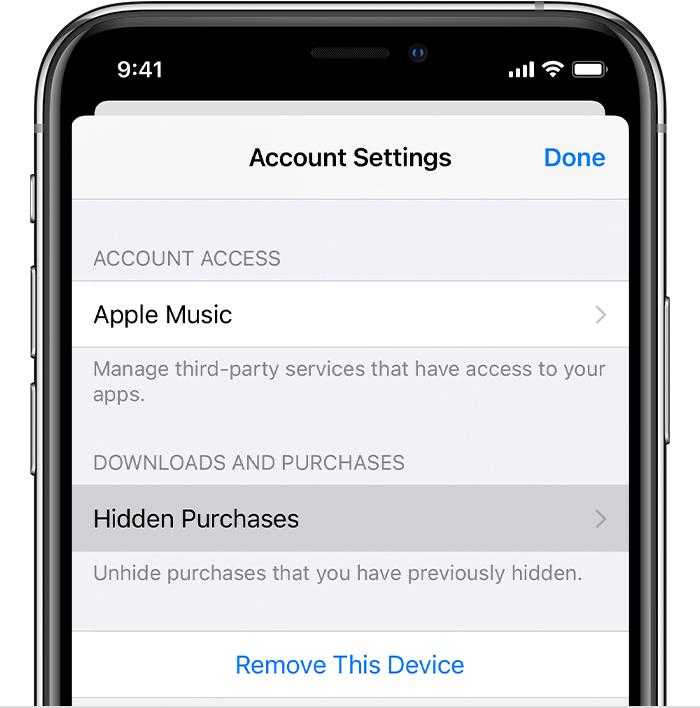Unhide Hidden Purchases Bug in iOS
Hi.
In iOS there's an option to hide Purchases in the App Store. You just swipe left on any app and tap "Hide". The hidden apps go to a section called Hidden Purchases that you can access by tapping on your profile picture on the top right corner of the App Store, then on your name, and then on Hidden Purchases. Underneath that option you can read "Unhide purchases that you have previously hidden". But all you can do there is re-download apps that you have deleted or open the ones you already have. You can't unhide anything. When you tap on an app it just turns gray and nothing happens and if you press-hold you can feel a little vibration but nothing appears. When you go in Support it says "You can't unhide purchases in iOS". So which is it? Because it says we can but then it doesn't work, and in Support it says that we cannot. I've read forum threads about it and in previous versions of MacOS you could use iTunes on a Mac to unhide purchases, others say that if you re-download the hidden purchases it will go back to your purchases, but it doesn't work either. The app stays in the Hidden Purchases. I don't understand this feature. Why can't we just do what we want with our apps? It really looks like a bug and I would like it to be fixed because it's really annoying.
Thanks.
iPhone XR, iOS 14