Why is my account closed after 24 hours?
I received a message that my account will be closed after 24 hours and I think my account is hacked. I want to make sure that my account has not been hacked and there is no problem
iPhone X, iOS 14
I received a message that my account will be closed after 24 hours and I think my account is hacked. I want to make sure that my account has not been hacked and there is no problem
iPhone X, iOS 14
Change your password immediately: here's how:
Change your Apple ID password
Follow these steps to change your Apple ID password.
On your iPhone, iPad, or iPod touch with iOS 10.3 or later

Learn more about how to change your Apple ID and update other account information.

On your Mac with macOS Catalina

On your Mac with macOS Mojave or earlier

On the web
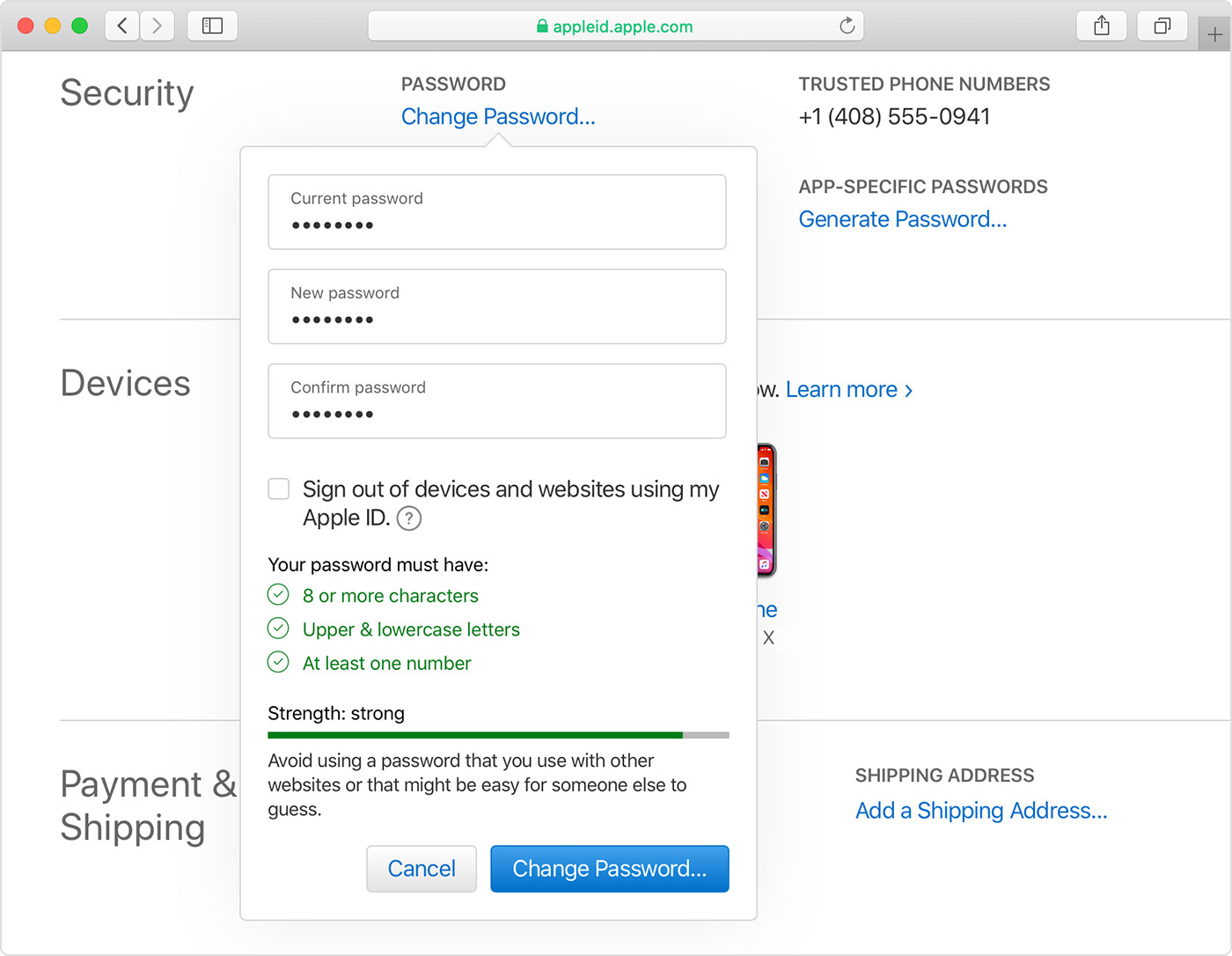

If you think your Apple ID has been compromised
Are you concerned that an unauthorised person might have access to your Apple ID? These steps can help you find out and regain control of your account.
Signs your Apple ID has been compromised
Your Apple ID might be compromised if you receive an account notification from Apple for a change you didn't make, or if you notice account details or changes you don’t recognise. For example:
If you received an email, text message or phone call that you're not sure is valid or you think might be phishing, here are some tips to help determine its legitimacy.
Gain control of your Apple ID
If you think your Apple ID is compromised, use these steps to gain control of it and review your account information:
this is phishing attempt, it is NOT from Apple. Please restart your device. do not click any links.
Your account is safe, it is not locked.
this is ok. You are in the Apple support communities.
This is legitimate here. We are Apple users, just like you. When you come here for help, when someone reply to you, you will receive an email telling you that someone reply. You are looking at my replies to you.
The screenshot you posted is my reply to you.
But, you mention that you clicked a link from your initial post earlier and changed your password. Have you changed it again, so that your account is safe? If you haven't, please refer to the above link I provide to reset your password.
I'm glad you changed it. Everything should be good now.
The notifications you are receiving from Apple Support are because you are receiving replies to this forum.
But, you were correct with your initial post here. I'm glad you changed back your password after clicking the link.
Look at these messages
I clicked on the message link and changed the password! What should i do now
Yes I changed it to another
Why is my account closed after 24 hours?