How do I change my Apple id
How to change your Apple ID
iPhone 7
How to change your Apple ID
iPhone 7
Change your Apple ID
If you no longer use the email address that's associated with your Apple ID, you can change it. You won’t lose access to your contacts, purchases, or other account information.
How to change your Apple ID to a different email address
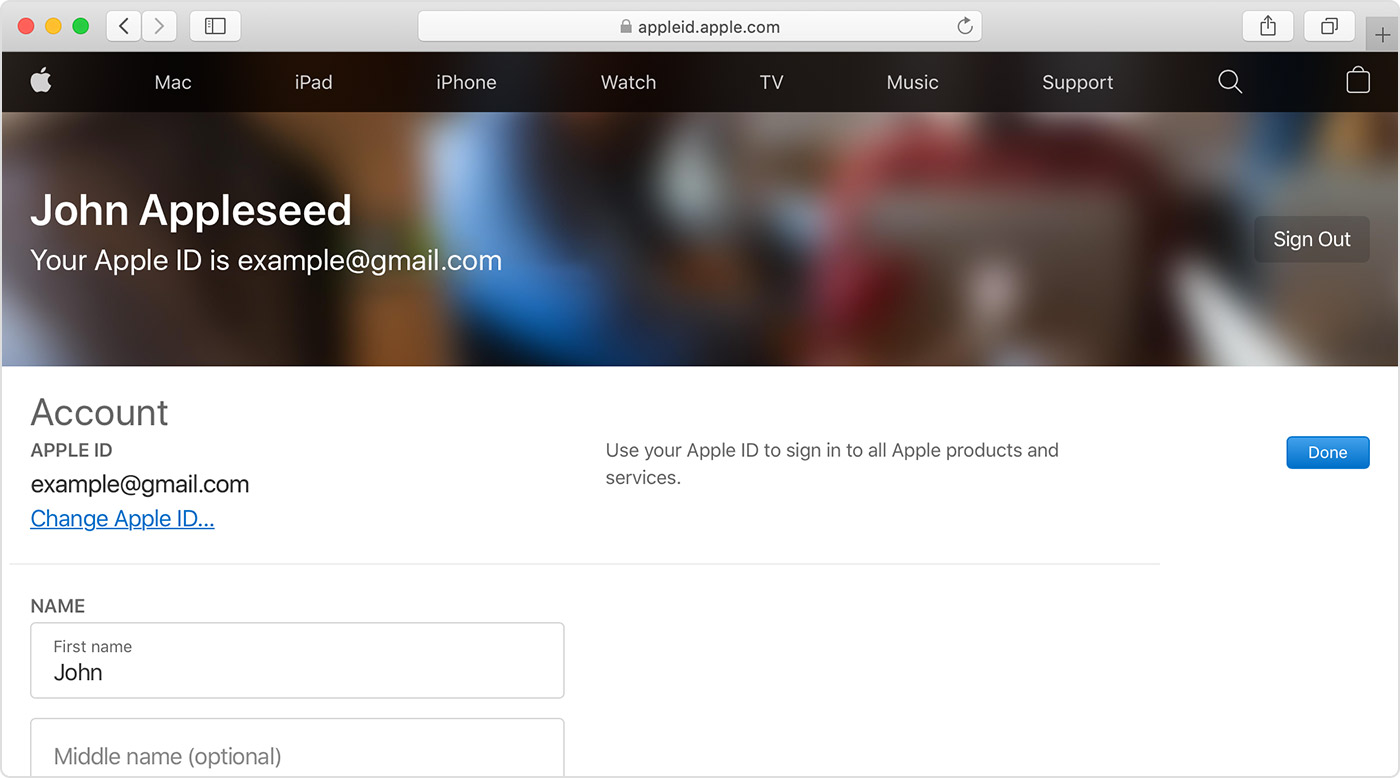
If you can't change your Apple ID
If you try to change your Apple ID to an @icloud.com email address that was created within the last 30 days, you will be asked to try again later.
If you see a message that the email address you want to use isn't available or is already in use, check that you or a family member aren't already using that email address with a different Apple ID. If a family member is using that email address, remove it from their account then try to use it.
In some countries or regions, you can use your phone number as your Apple ID. But if your Apple ID is an email address, you can't change it to a phone number.
If your Apple ID is a phone number
You can change your Apple ID to a different mobile phone number.
Change your Apple ID
If you no longer use the email address that's associated with your Apple ID, you can change it. You won’t lose access to your contacts, purchases, or other account information.
How to change your Apple ID to a different email address
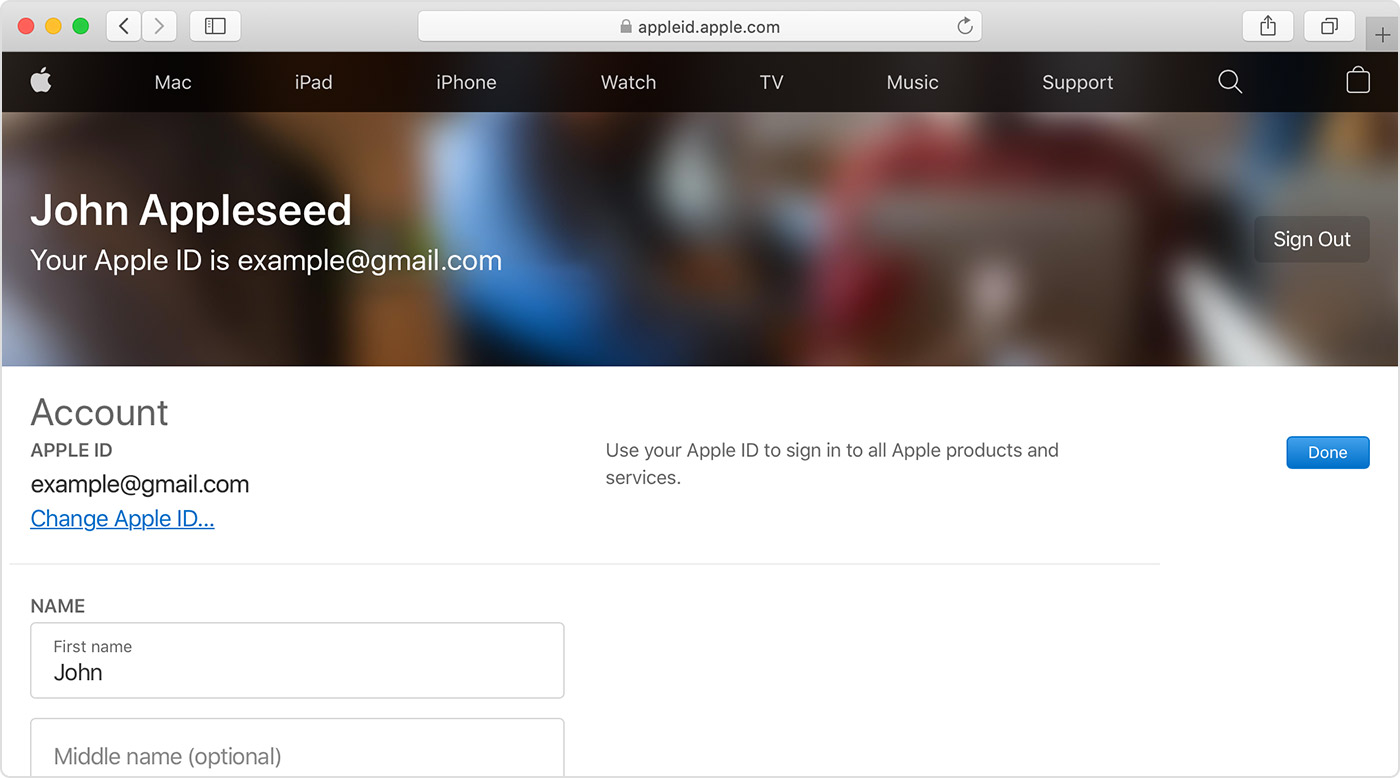
If you can't change your Apple ID
If you try to change your Apple ID to an @icloud.com email address that was created within the last 30 days, you will be asked to try again later.
If you see a message that the email address you want to use isn't available or is already in use, check that you or a family member aren't already using that email address with a different Apple ID. If a family member is using that email address, remove it from their account then try to use it.
In some countries or regions, you can use your phone number as your Apple ID. But if your Apple ID is an email address, you can't change it to a phone number.
If your Apple ID is a phone number
You can change your Apple ID to a different mobile phone number.
How do I change my Apple id