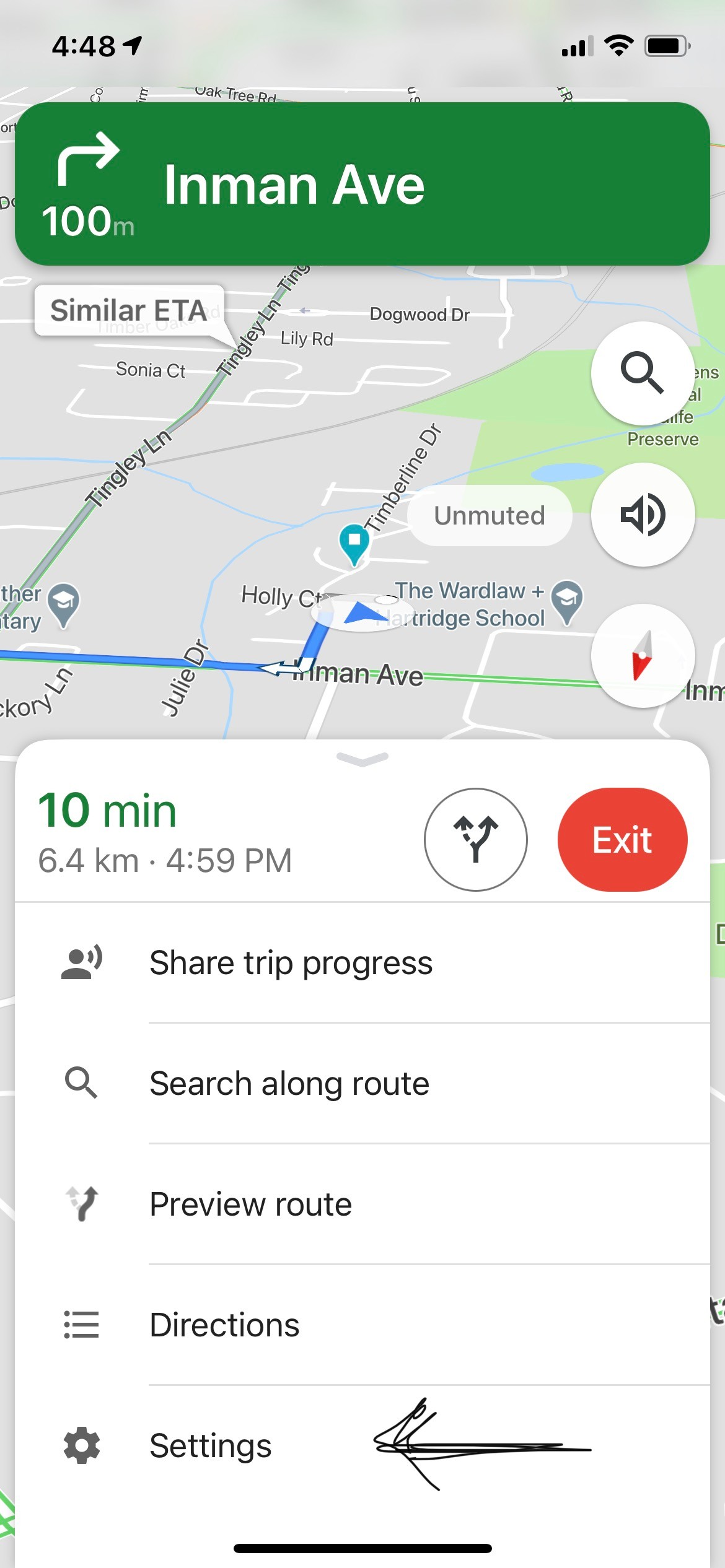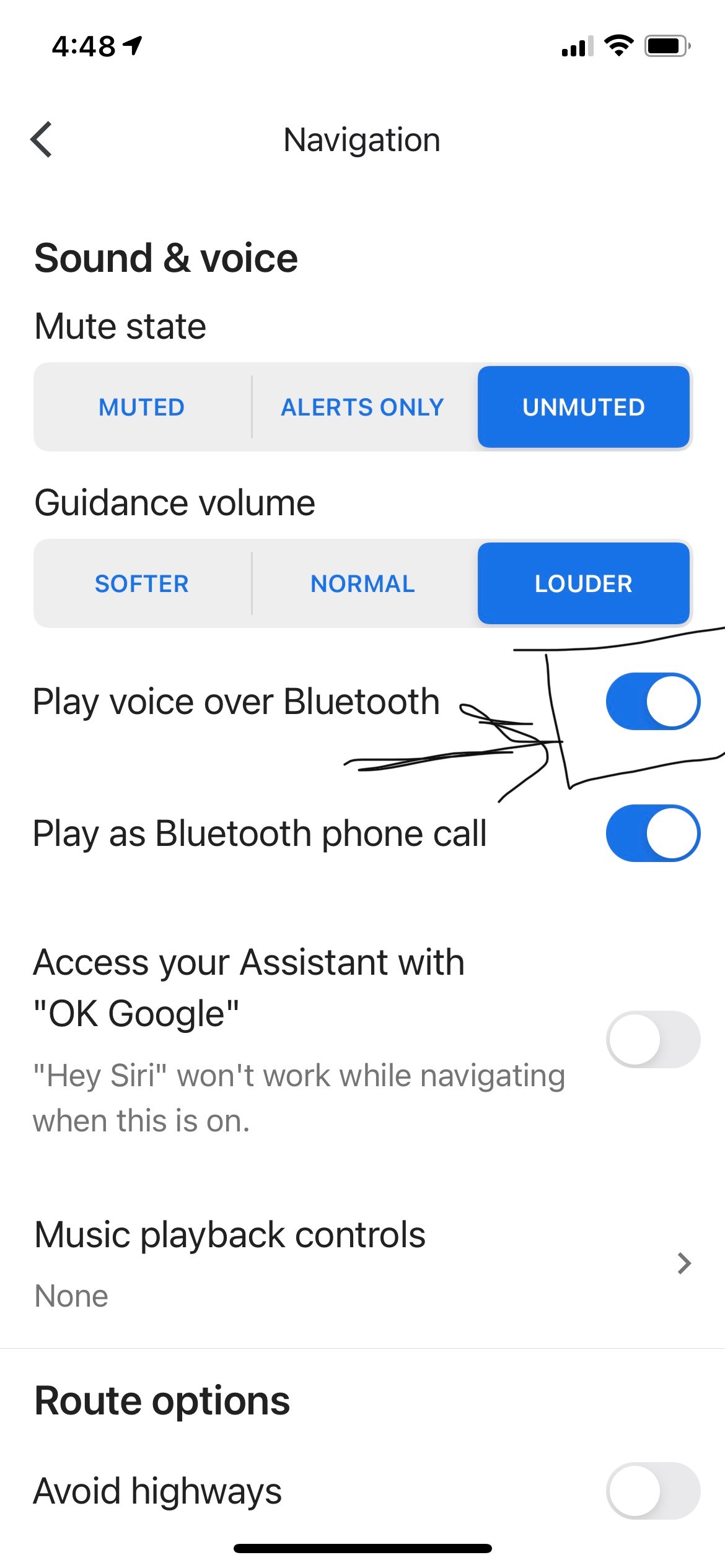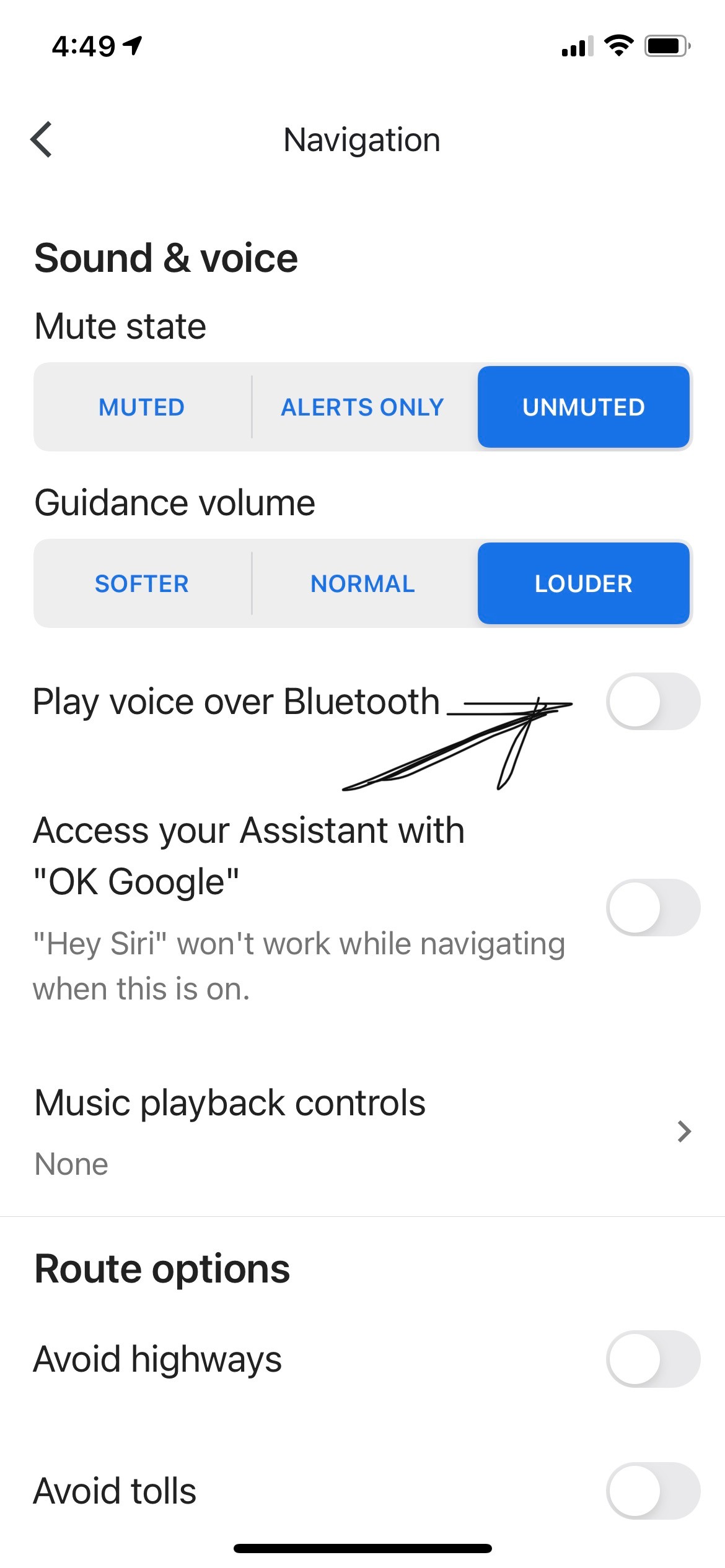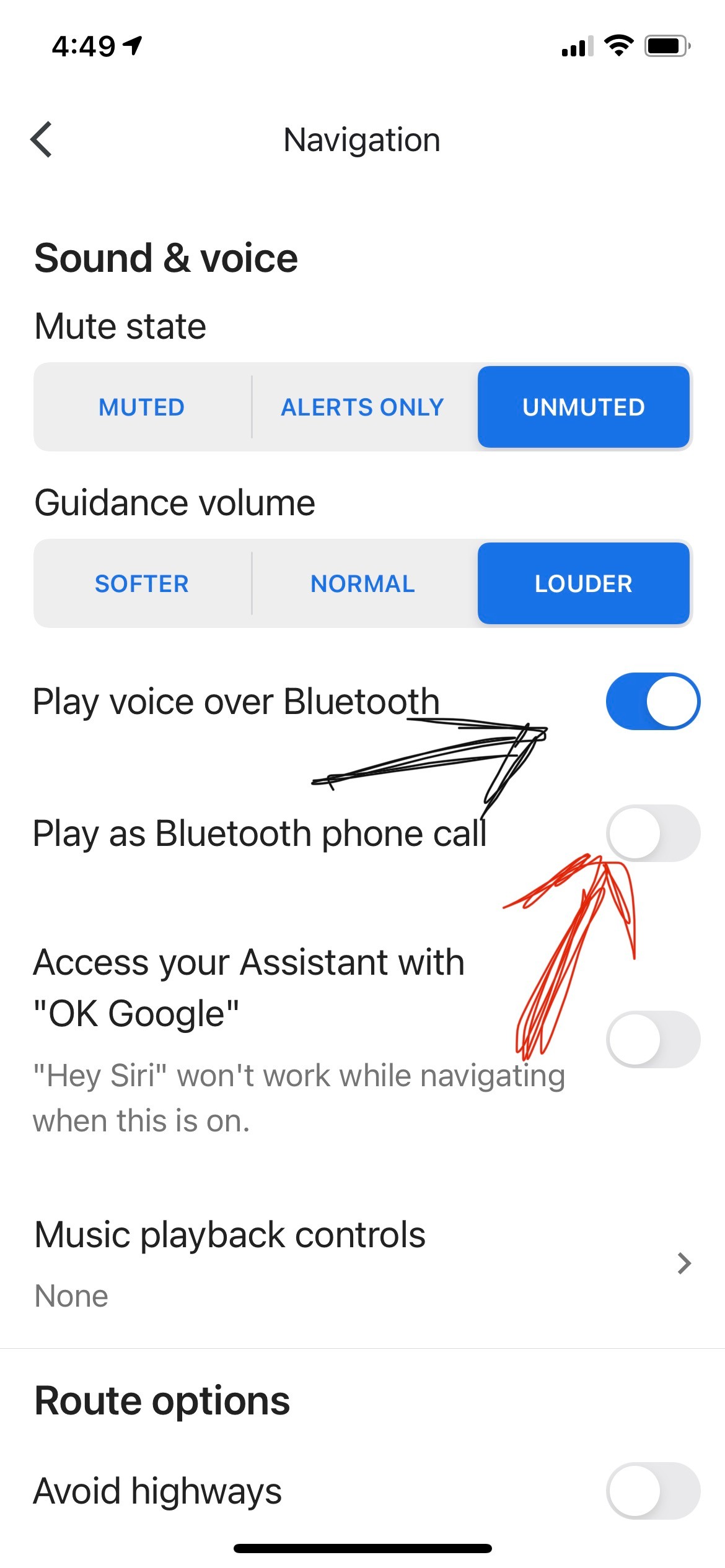Hi,
I have an update - I spoke to support staff and the guy I was speaking with had some idea on how to fix it. The fix worked for one trip and now works intermittently. Here is the fix:
1) Go to Google Maps setting
2) Switch-off play voice over bluetooth and wait for 20 seconds. This will automatically turn off "Play as Bluetooth phone call".
3) Switch-on play voice over bluetooth again.
4) Do not turn on "Play as Bluetooth phone call".
Save these changes and come out of settings.
Try on your vehicle. For me it worked. I was on call with Apple support staff and it worked. Then next day morning it did not work again. I fiddled with it and it worked for a while again. So I am not sure what is happening but here is what support staff told me:
Apparently in the new iOS the battery management snaps bluetooth connection to preserve battery if there is no voice transmission. When the setting is "Play as bluetooth phone call" the phone shuts-off BT connection when GMaps isn't giving out voice instructions. When it starts to do so, the connection takes a few seconds to re-establish and that is causing the problem. By the time connection is again established, GMaps voice navigation is already a few words ahead.
I agree it is frustrating. Since it worked for me temporarily I assume between GMaps and Apple they'll come up with some solution. I tried lodging a complain with GMaps as well. I spoke to Google support staff who supports my office but they said GMaps does not have a call-in support. So I am not sure if GMaps is even aware of this problem.
I suggest all of you to please raise complains with Apple. This needs to be fixed and soon.