The Gen5 is getting rather ancient.. but still over ethernet should give you better than 90Mbps.
My recommendation straight up is buy a new decent modern router.. A 8-9 year old router is well and truly past use by.
Here are some details on checking.
As long as the actual ethernet connection at the computer is gigabit.. which you can easily discover via the network utility.. hidden now so just type network utility into search and open it. It shows the link speed at 1Gbit/s which is correct.
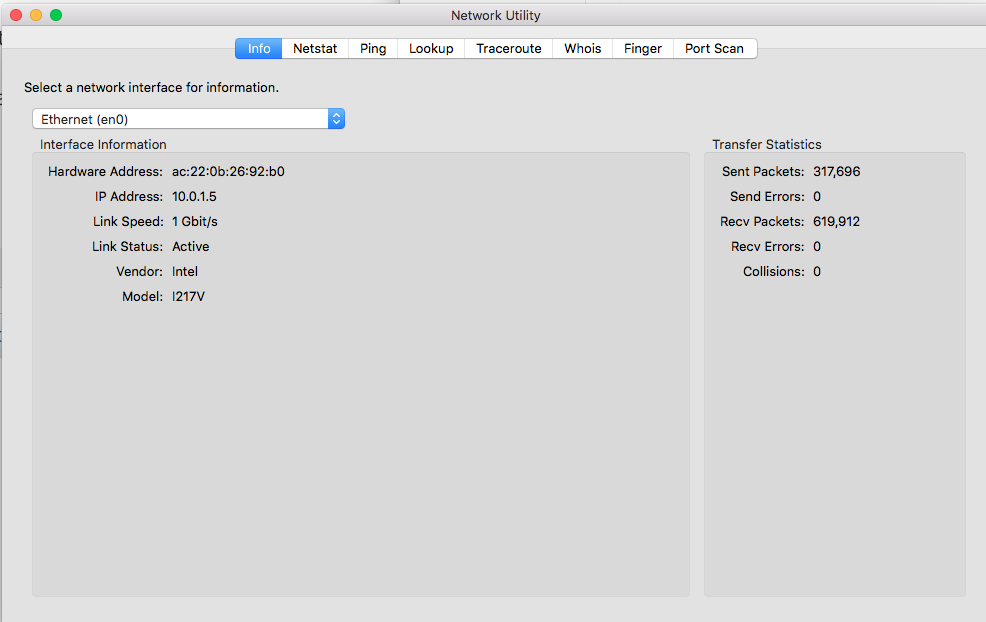
I happen to have a Gen5 AE in testing at the moment.. set up in double NAT so let me show you how to test.. you will need another computer connected by gigabit ethernet.
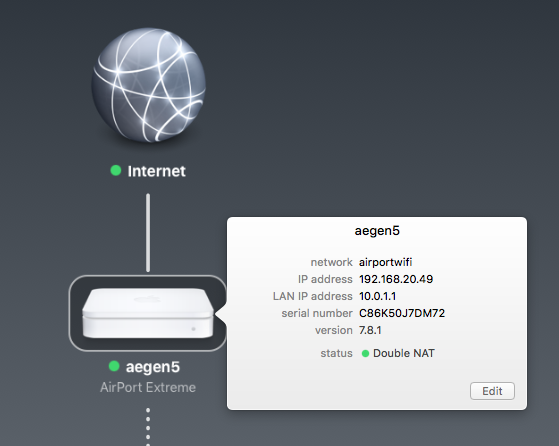
By using this in double NAT.. all packets are passing through the WAN to LAN as if it is standard internet setup.
The standard test software is iperf but this is hard to use.. so a suitable alternative like tamosoft free LAN test software will work great. And is available for Mac, Windows as well as android and iOS.
Here is test with direct ethernet bypassing the Airport to make sure the link is working.. As any connection it bounces around a bit but is managing 950Mbps on download which is about what gigabit will do.
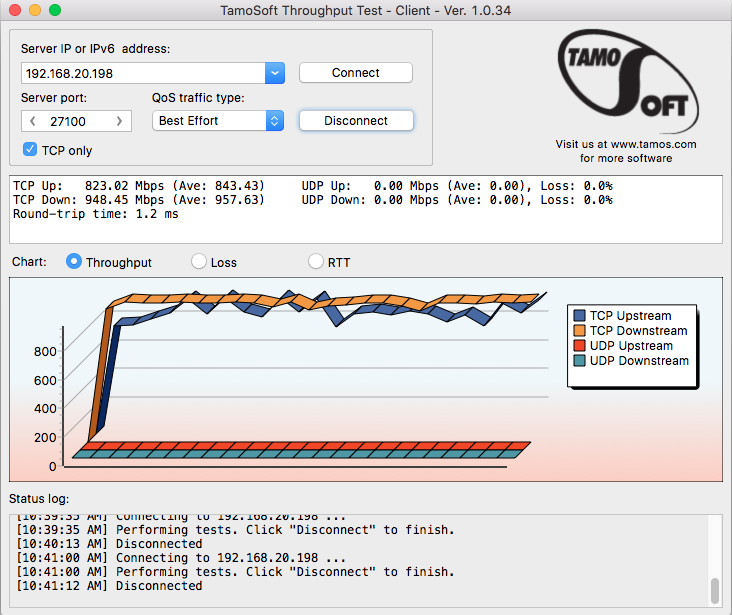
Then I swapped the connection to the Airport. In double NAT this is testing throughput..
IPv6 on.
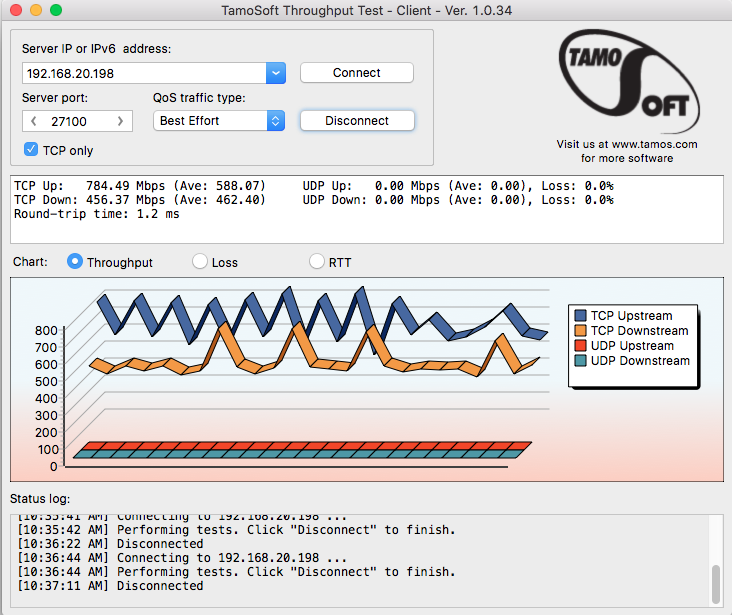
Then again IPv6 set to link-local only in Airport.. you can see throughput drops a bit but it may still be using IPv6 on local network. (That is what link-local only does).
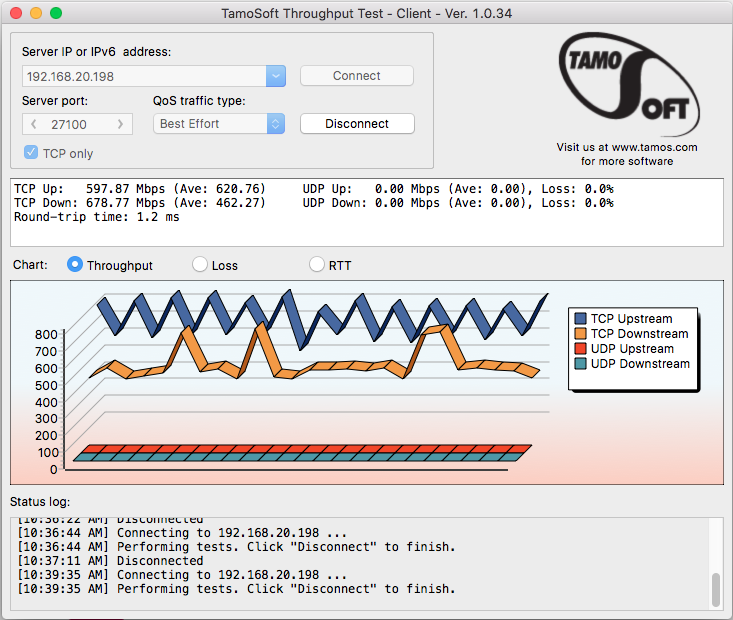
I will do a test with IPv6 completely turned off. This is bypassing the Airport to get a baseline.
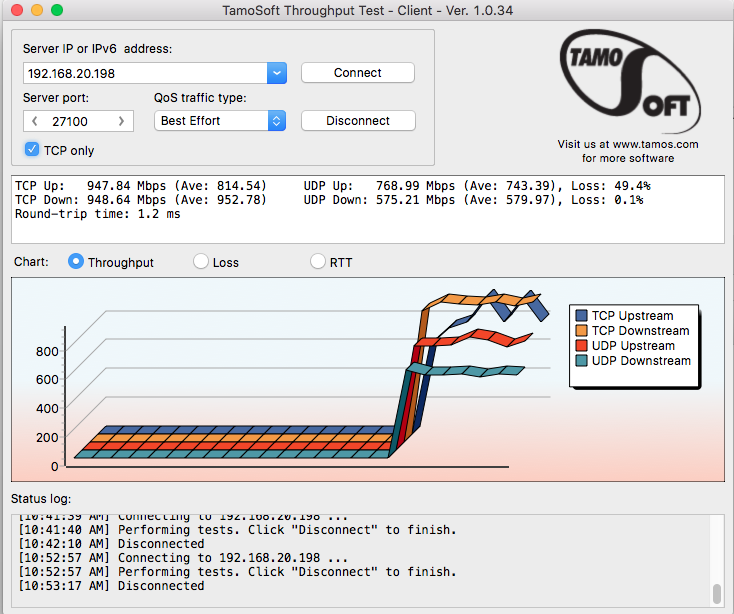
And this is through the airport. The TCP down is in the ballpark Bob referred to .. around 350-380Mbps .. it is a little better on later firmware than earlier testing.. but the upload is a lot better.. as the router is not well balanced between download and upload.
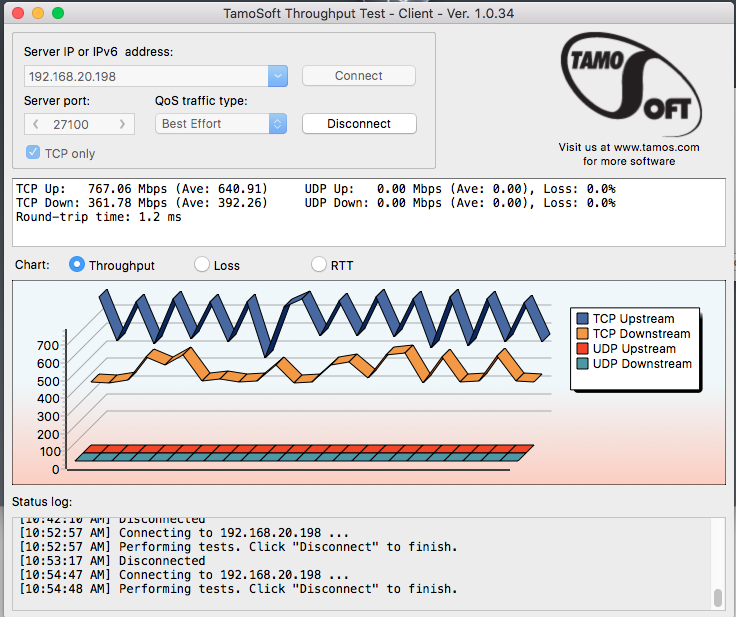
Note tests done from Mac to PC windows.. which may have been downloading updates at the time.. when I went to shut off the machine it wanted to install updates.. this may skew the results a bit. (my internet is only 50Mbps download max so not by much).
If you can possibly run these tests in your setup it will prove the setup .. and if the router is still performing as it should.
If not just buy a new router.
A Gen5 AE is not really good enough for your connection. This is to provide data for later questions.. but I would highly recommend a new router.. testing or no testing.