Elvis9195 wrote:
I use 8gb Ram on my new macbook pro and i keep getting memory low warnings when i am using safari with just 2 tabs running,.
Can anyone help? please, TIA.
This is one of the most annoying and useless dropdown warning Apple has come up with.
The real crime is you have to manually dismiss the warning or it is forever have it in your view scape. It has no practical value.
Of course if you are using a 'memory intensive' website in your browser you would expect to use your given memory—duh, what is the point(?). Adding 16 GB of RAM is not going to make this warning to go away.
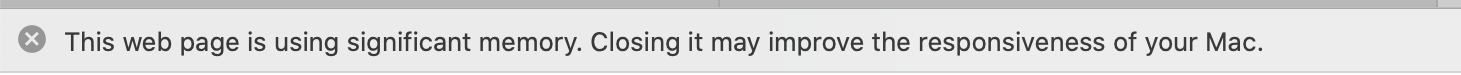
I have submitted for— at the least—a user preferences to turn off this default behavior; and still it persist.
This is an example of poor UX with the Safari UI.
Your options:
—manually dismiss it
—Quit Safari and relaunch it
—use a different browser that does not have this un wanted intrusion
You can submit your Apple Feedback http://www.apple.com/feedback concerning" Safari."