Greetings baiju242,
Thanks for visiting the Apple Support Communities! It seems you're unable to make an in-app purchase.
It sounds like restrictions are enabled that prevent in-app purchases. Check the Screen Time settings to see if in-app purchases has been restricted:
Use parental controls on your child's iPhone, iPad, and iPod touch - Apple Support
You can also prevent your child from being able to install or delete apps, make in-app purchases, and more. To prevent iTunes & App Store purchases or downloads:
- Go to Settings and tap Screen Time.
- Tap Content & Privacy Restrictions. If asked, enter your passcode.
- Tap iTunes & App Store Purchases.
- Choose a setting and set to Don't Allow.
You can also change your password settings for additional purchases from the iTunes & App Store or Book Store. Follow steps 1-3, then choose Always Require or Don't Require.
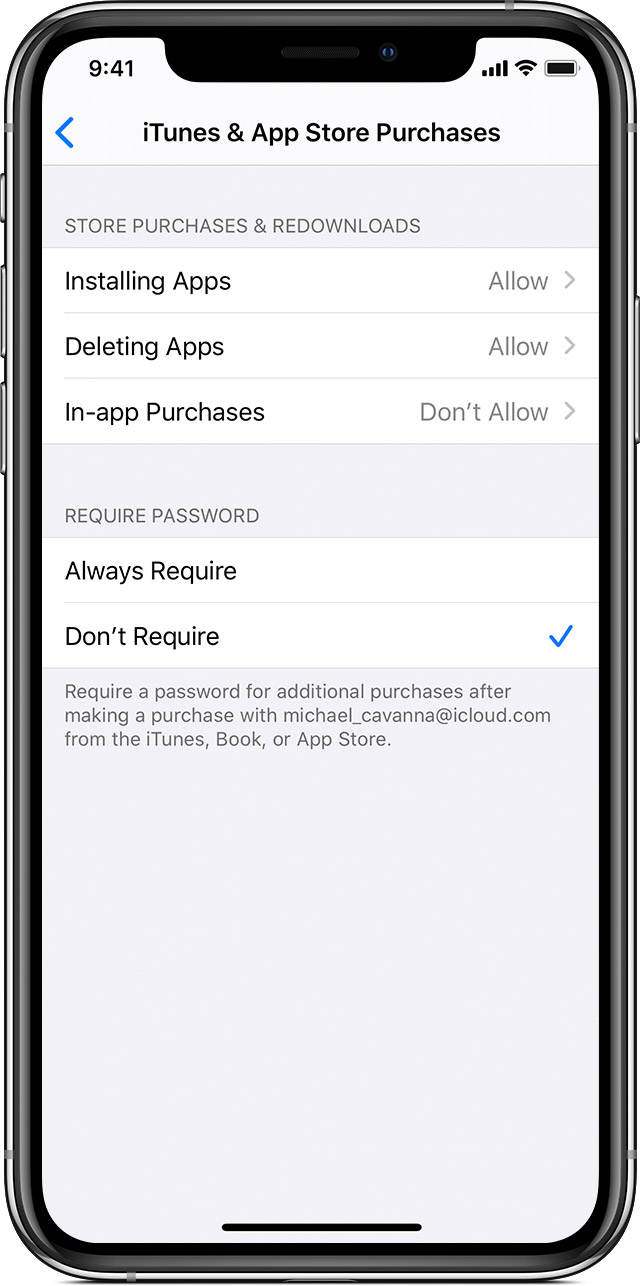 "
"
Kind regards.

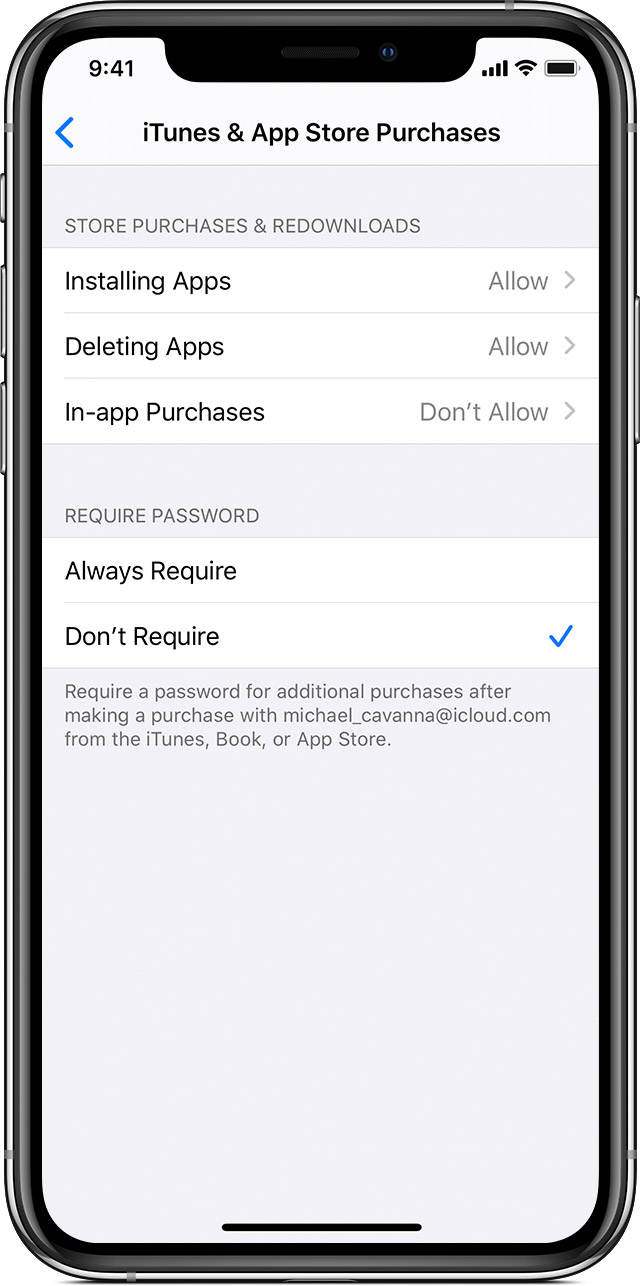 "
"