Hi, there's a lot of useful information above which has helped a lot of users. I'll repeat what worked for me. Here's the message from Jan Hedlund that helped me solve the problem and my reply. I hope this also works for you.
Jan Hedlund
User level:
Level 6
(12,884 points)
Desktops
Speciality level out of ten: 0
Dec 17, 2020 8:18 AM in response to Lumpusdumpus
Hello again,
If you have not done so already, take another look at Apple's download page https://support.apple.com/kb/dl1888?locale=en_US . It has a new title, HP Printer Drivers v5.1 for macOS, and a new date (Dec 11, 2020). I guess that this is the update that DmitrievSlavkin was referring to. You may want to check whether it would change anything for your printer.
Kind regards,
Jan
Reply Helpful (1) Thread reply - more options
User profile for user: Lumpusdumpus
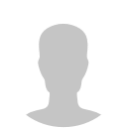
Lumpusdumpus
User level:
Level 1
(4 points)
Dec 17, 2020 9:08 AM in response to Jan Hedlund
Solved!!
Thanks so much for your message, Jan. I returned to the page and found there's a new driver for the HP LaserJet 1022. The one I found before was the v5.1., which didn't work. Anyway I decided to try again and downloaded it. It turned out to be a new driver with the number 1.6.1. and, after the usual installation process, voilà! It worked and the 1022 was in the list! So, at least for me, the problem has been solved and my old 1020 is working perfectly. Went to this page: https://support.apple.com/kb/dl1888?locale=en_US As stated above it actually says the drive is v5.1; however, it downloaded the 1.1.6. So, my recommendation is to go the link and try your luck again.