Black screen after Macbook Pro update to Big Sur
I downloaded Big Sur right when it came out a couple of nights ago; it already had problems downloading and I should have waited longer but was so excited i finally managed to get it to download the next morning and then it asked it restarted for the install but never turned back on and was stuck on a dim dark black screen, plugged in, for hours..
Then I closed the screen but the black light was still illuminating the apple on the back of my 2014 13' MBP. I opened it back up andpowered it down. Then tried restareing but got nothing but the black screen, no apple logo.. I have since also tried all of the following:
- Shut down your Mac, then turn it on and immediately press and hold these four keys together: Option, Command, P, and R. You can release the keys after about 20 seconds, during which your Mac might appear to restart.
- Resetting SMC with Shift
 , Control
, Control 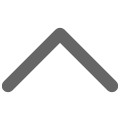 , andOption (Alt)
, andOption (Alt) 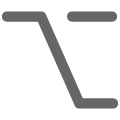 on the left side of your keyboard
on the left side of your keyboard - Option-Command-R or Shift-Option-Command-R to start up from macOS Recovery over the Internet
All of that lead to nothing. Genius Bar Reservations are hard to obtain during covid times. Please help!
Thanks :)
[Re-Titled by Moderator]
MacBook Pro 13″, macOS 10.15