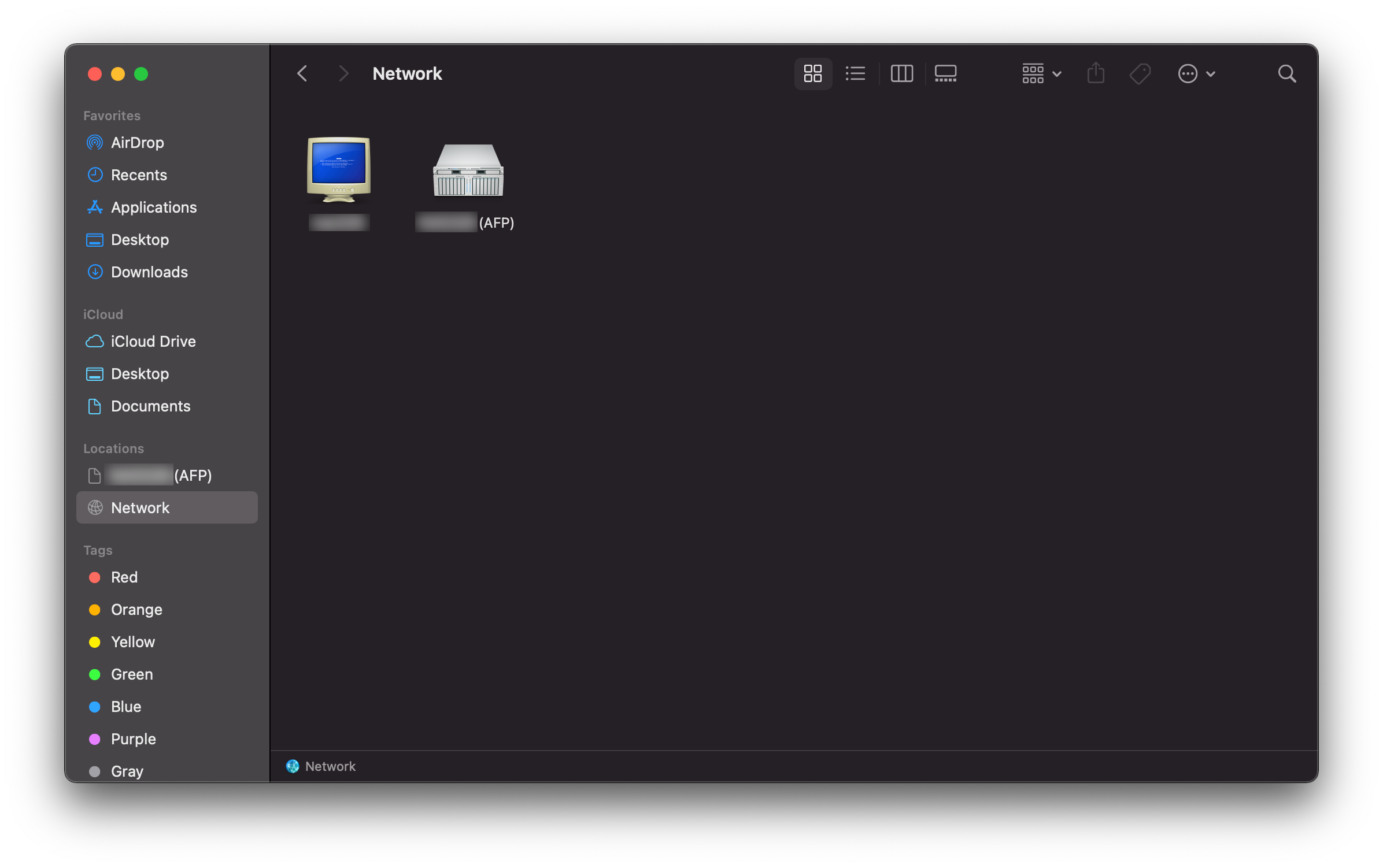This doesn't fit the category of OS bug in my opinion (yet). I had read that Big Sur will more firmly discontinue AFP support as well, and so I was confused that AFP was even still appearing on my local network. Furthermore, my computer still seems to prefer to connect to my NAS over AFP.
As I would expect, if AFP will be available; as I expect it to be for quite some time, yet just be discouraged, I still have AFP available in my network locations.
I am confused, why, if AFP is going to be discouraged, why is the AFP network location still pinned to the sidebar after the upgrade to Big Sur?
Rather than report a bug there is a way to unpin the AFP network location from the sidebar; we/I just haven't found it yet.
In this screenshot both icons are to the same network location over SMB and AFP respectively.