how to cancel renewal auto app charge
how to cancel renewal auto app charge?
MacBook Pro 13″, macOS 10.13
how to cancel renewal auto app charge?
MacBook Pro 13″, macOS 10.13
See or cancel your subscriptions
Manage your subscription to Apple Music, Apple News+, Apple Arcade, Apple TV+, Apple TV channels, or subscriptions that you signed up for inside an app.
About canceling a subscription
If you signed up for a free or discounted trial subscription and you don't want to renew it, cancel it at least 24 hours before the trial ends.
Canceling subscriptions is slightly different in Israel, South Africa, and Turkey. Learn about special circumstances for these countries and regions.
See or cancel subscriptions on your Mac
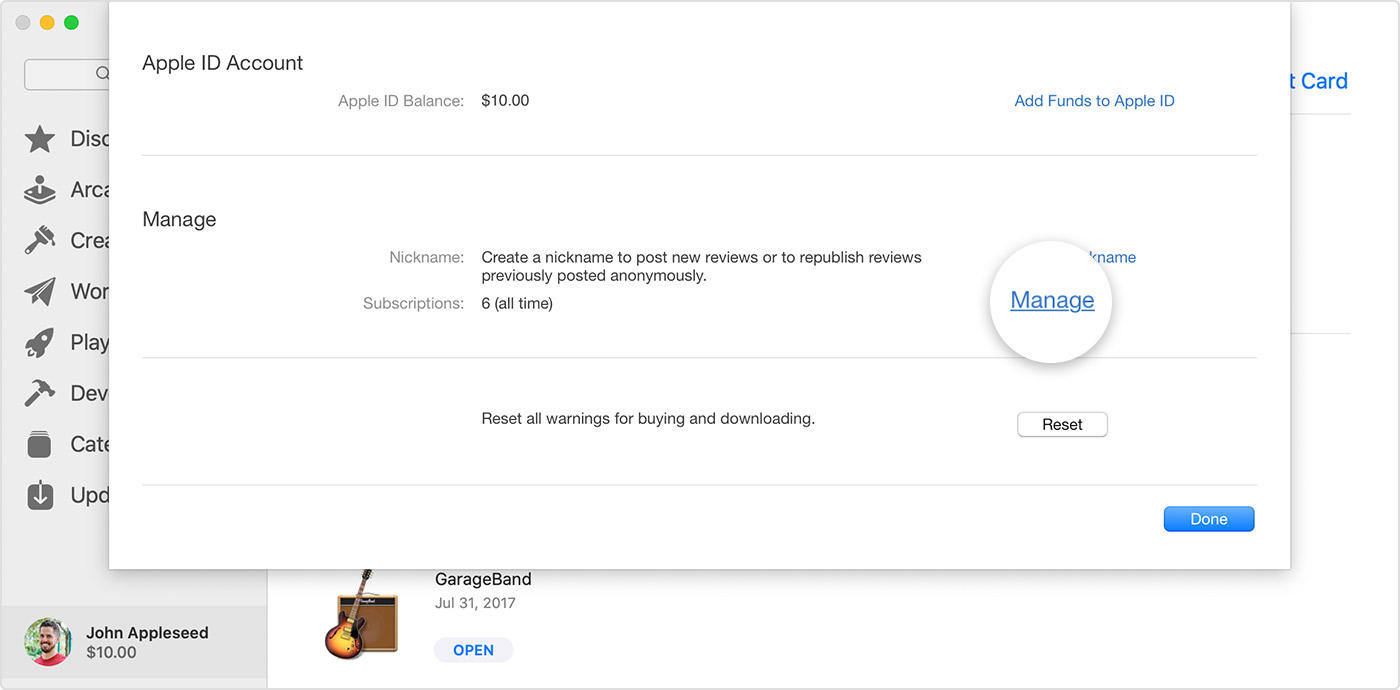
how to cancel renewal auto app charge