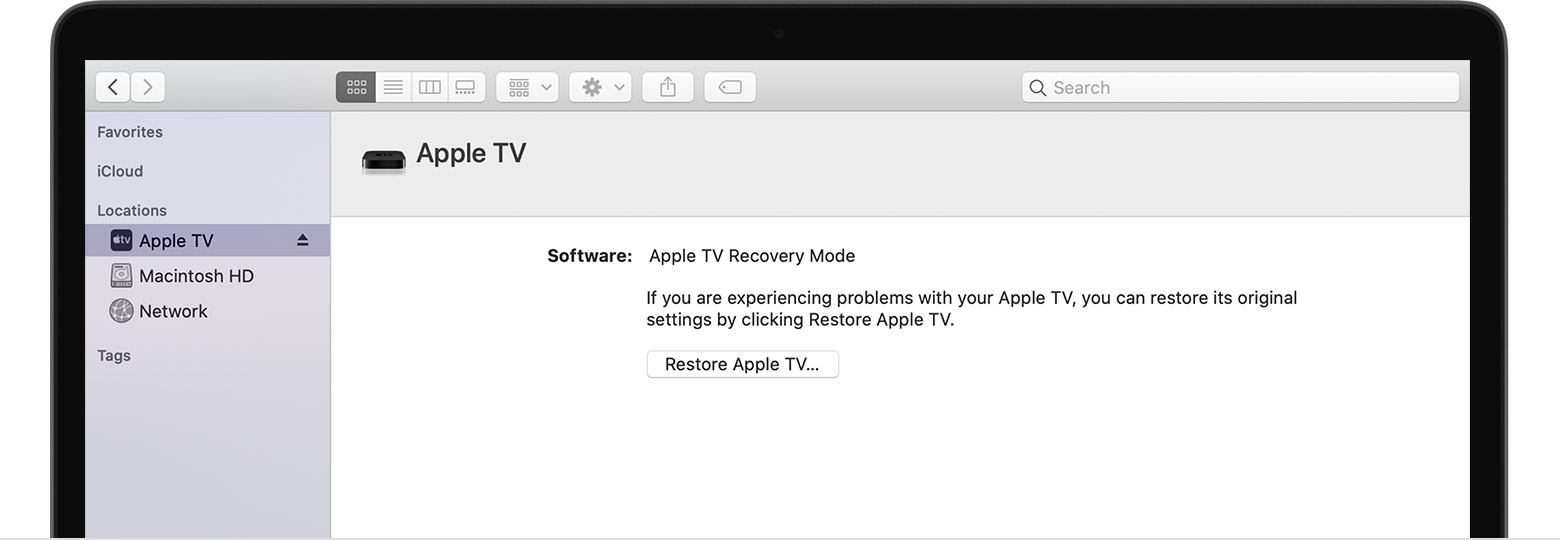Hello RunningFreakTech,
After reviewing your post, it seems like the Apple TV has a flashing light. You would need to restore the Apple TV to factory settings using a computer, and if you are not able to it would need to be evaluated for service.
If you don't see video and the status light flashes for more than three minutes, restore your Apple TV to factory settings."
If your Apple TV doesn't turn on
- Unplug the HDMI cable and power cord from your Apple TV.
- On the back of your Apple TV HD, plug in a USB-C cable. For Apple TV (3rd generation), use a Micro-USB cable. Use the correct cable for your model, and never plug a Lightning to USB cable into your Apple TV.
- Plug the other end of your USB-C or Micro-USB cable into a USB port on your computer.
- For Apple TV (HD or 3rd generation), plug in the power cord.
- On a Mac with macOS Catalina or later, open a Finder window. On a Mac with macOS Mojave or earlier, or on a PC, open iTunes. Check that you have the latest version of iTunes.
- Select your device when it appears on your computer.
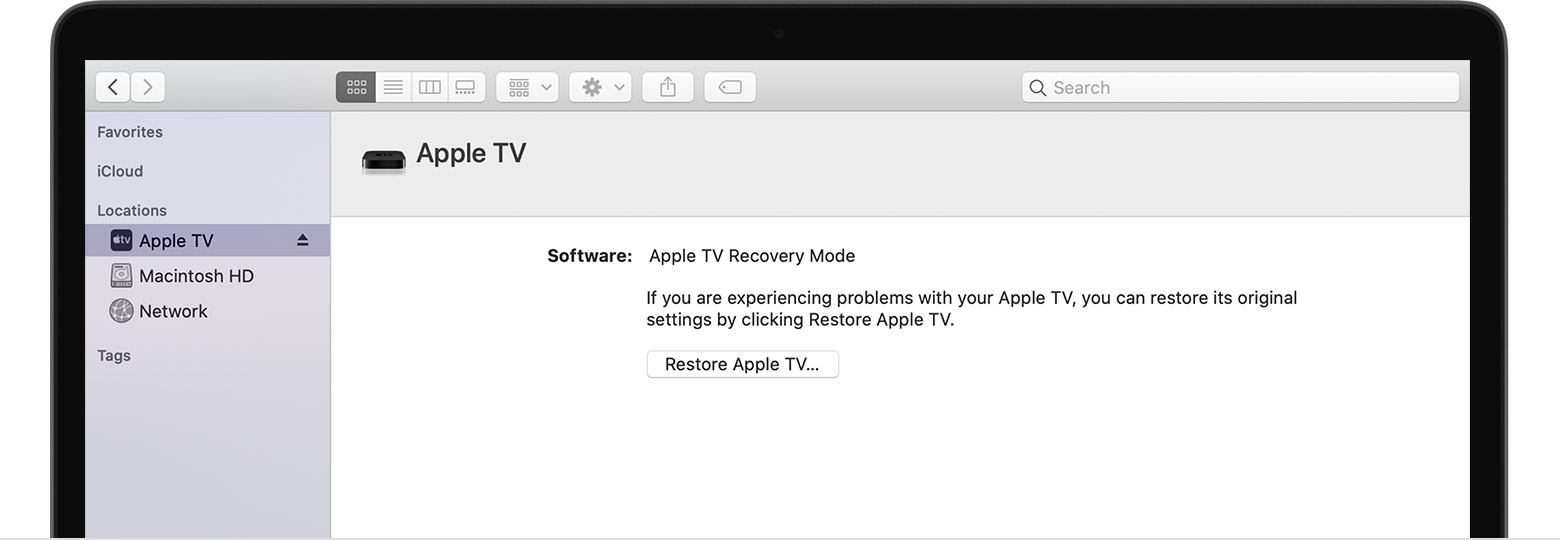
- Click Restore Apple TV. While it's restoring, don’t unplug anything. The time it takes to restore your Apple TV depends on the speed of your Internet connection.
- When your Apple TV has finished restoring, unplug the USB-C or Micro-USB cable and power cord, if connected. Then reconnect the HDMI cable and power cord to your Apple TV."
"If you can't restore your Apple TV, take your Apple TV to an Apple Retail Store or Apple Authorized Service Provider for more help."
Restore your Apple TV
Please don't hesitate to let us know if the steps resolved your issue or if you need additional assistance.
Thank you for using Apple Support Communities. Have a nice day.