OK. Here's an example using a revised pair of tables.
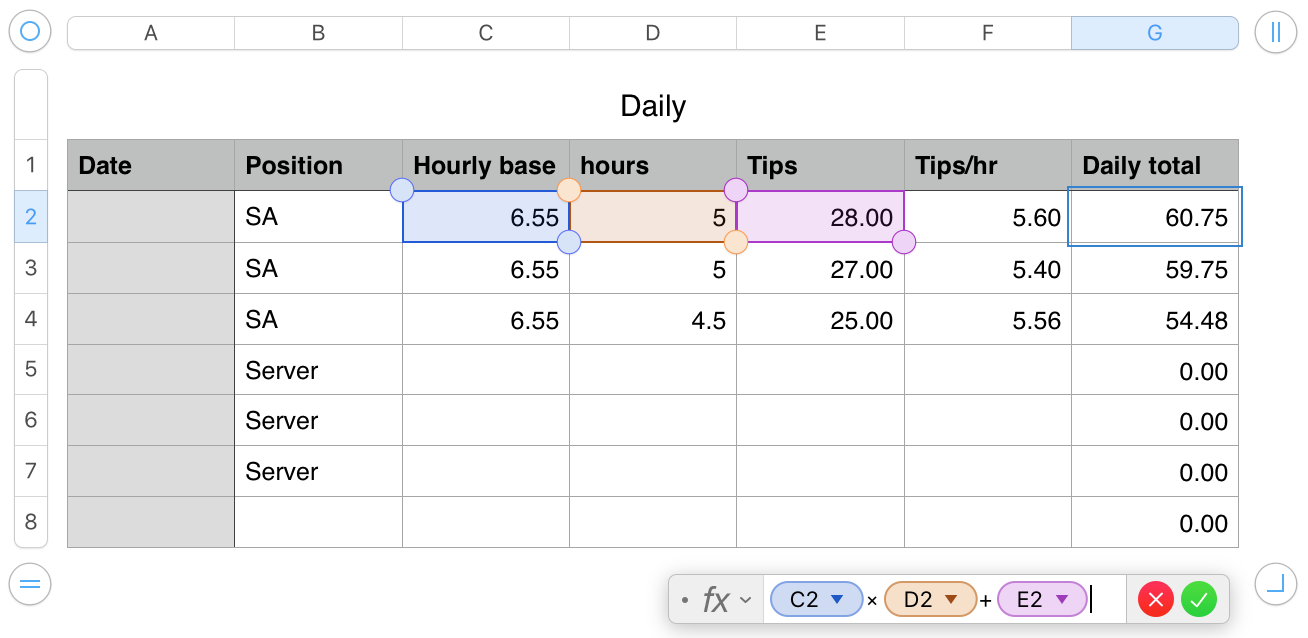
Daily is a data table, on which some calculations are done.
The formula show below the table is in cell G2, and filled down to the end of column G. When entering the formula, use the asterisk ( * ) where it shows the multiplication sign. Numbers will immediately change that to the multiplication sign.
Cell F2 Contains this formula: E2÷D2
Filled down to the end of the column.
The result is displayed in the cell containing the formula, but is not used in the calculations in column G.
These results are used in the Average, Low nd High calculations in the second table.
The second table, which I've named Summary, uses the formulas listed below the table to calculate the results shown:
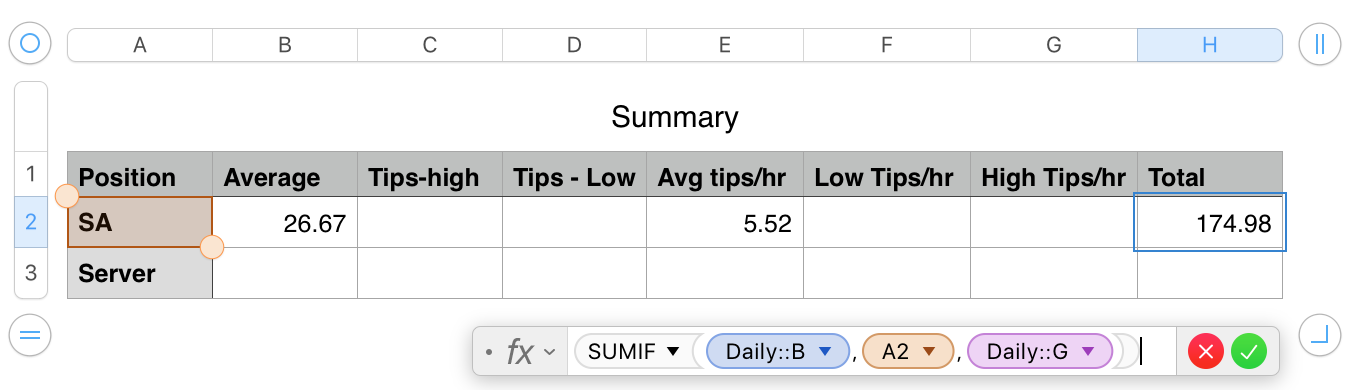
H2: SUMIF(Daily::B,A2,Daily::G)
A2: Entered values (position names) must match those in Daily.
B2: AVERAGEIF(Daily::B,A2,Daily::E)
C2, D2,
E2 :AVERAGEIF(Daily::B,A2,Daily::F)
F2, G2 — See below
Fill these formula down to Row 3 after you have made at least one set of entries for Server on the Daily table. The AVERAGEIF formulas will retrun a division by zero error if there are no entries to average.
The empty cells in row 2 will use MAXIF and MINIF (or MAXIFS and MINIFS) functions, which are not supported in my earlier version of Numbers. See the examples in Badunit's post above.
Regards,
Barry
So here on the second table I have a total for SA, the function is not complete. I need it to add the tips made when the tips are from SA position (which I accomplished) but then I also need it to add my base hourly pay. So $80 + $6.55/hr for the hours I worked as SA.