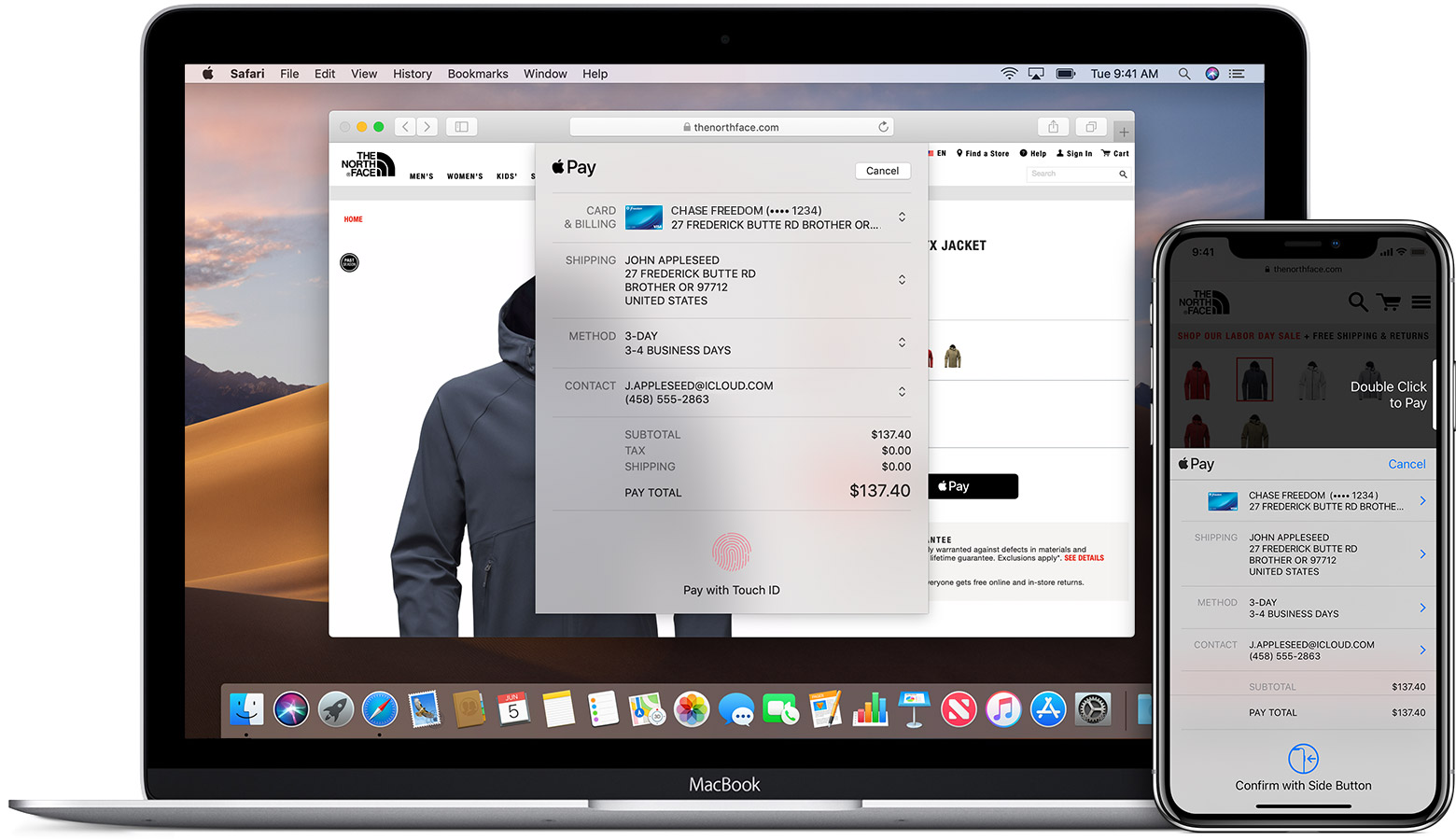Apple Card Vs Gift Card balance
I have an Apple Card and a Gift card balance in my apple account. I like to use my Apple Gift balance to purchase something from apple.com and rest of the amount I like to charge in my Apple Card. Right now my default payment is Apple Card. Does anyone know how to choose Gift card balance first to pay for purchases then Apple card. If that possible please let me know how to set it up? Can I do it from web browser or from my iphone? Any help appreciated.