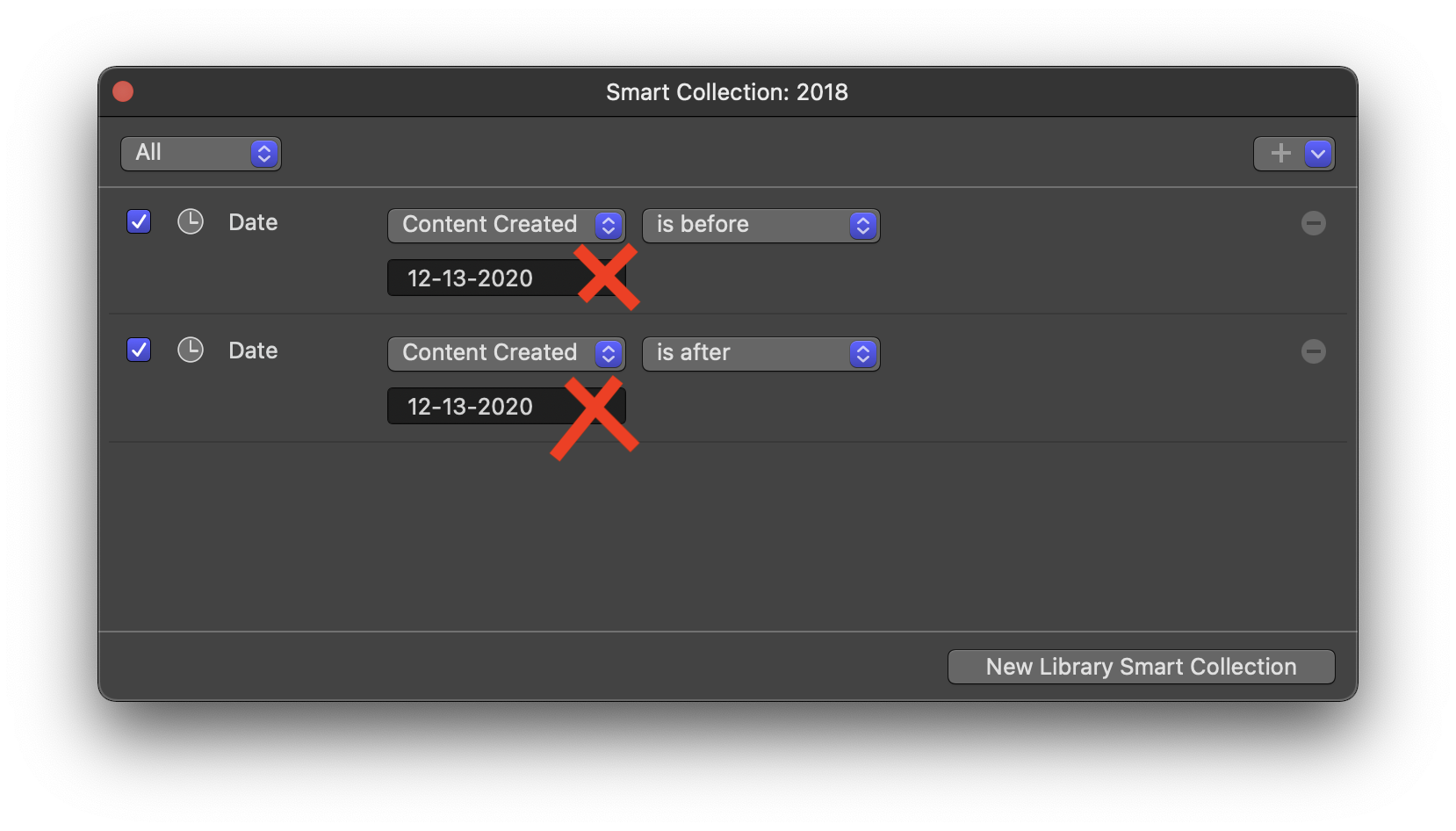Hi Tom,
You were absolutely correct, thanks for that!
Whilst you're there... I've been struggling over several FCP versions and macOSs to sort my footage using Smart Collections.
Put simply, I need to sort footage into calendar years.
If I try to create a Smart Collection for 2018 footage, FCP seems to not like it... I set it as Screenshot 1, close it, and it opens per Screenshot 2 - defaults to today's date, totally wrong! This has been happening for years. Is it me?
(You'll notice that, uniquely on my Macs, FCP uses USA date format - I am in the UK!)
The best alternative I have found is to search for (say) 2018, and then apply a 2018 keyword to all the clips. This is a bit clunky, and not smart, as if I add further footage I have to re-do the 'search and add keyword' procedure.
I'm dealing with 2,700 clips and counting, so there's a lot to handle.
Thanks.
Set this way...
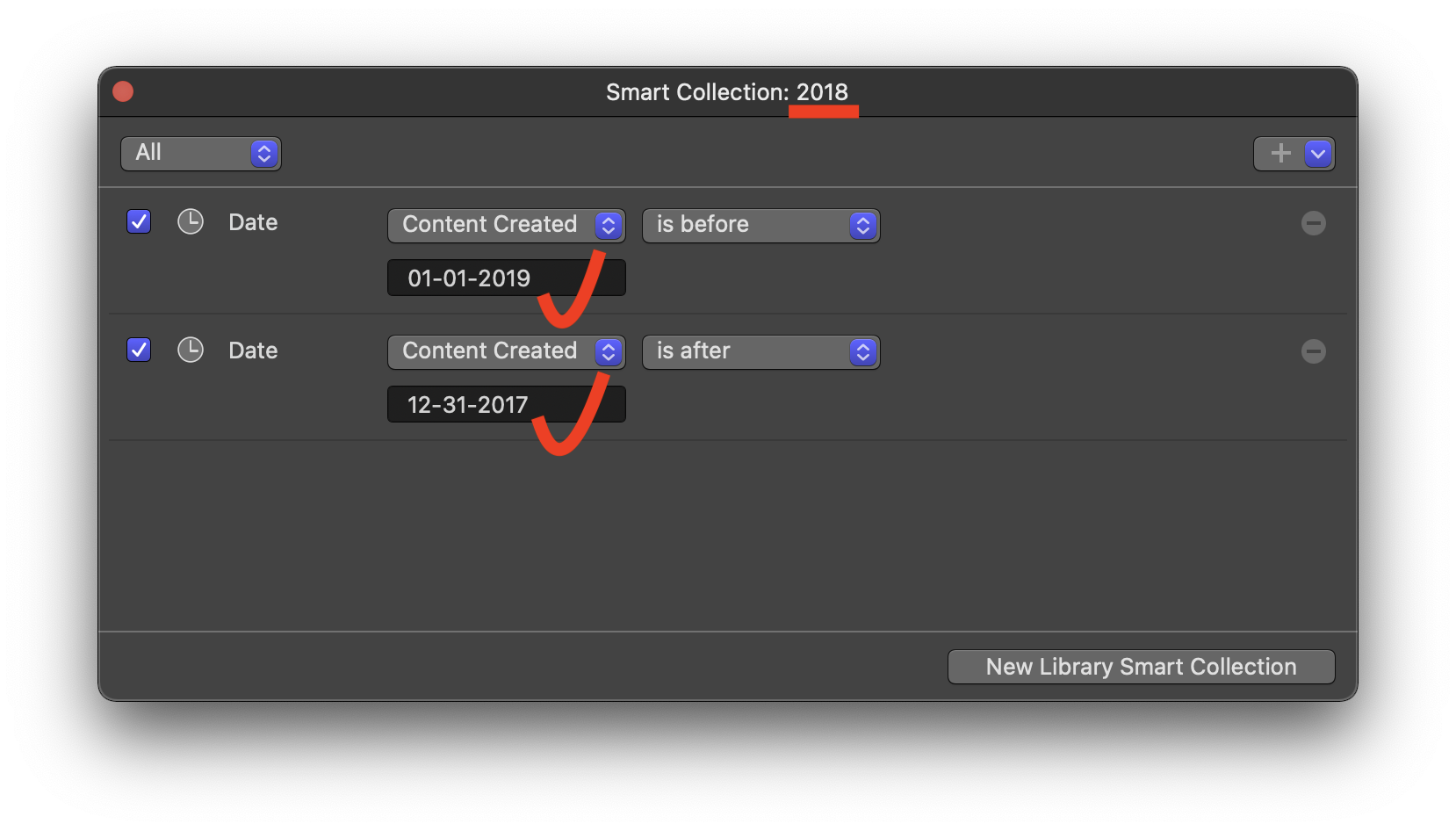
Re-opens this way...