On the basis that we know the Optex is a camera and not a scanner, the Optex will not be listed in the Finder.
As the power light operates, it confirms there is an electronic connection, so far so good.
try this:
connect the scanner to the Mac with USB
check the power light is on
place a slide in the scanner
Open Photo Booth application
press the copy button on the top of the Optex device
go to the Camera menu and select the Optex device it should be called OVT Scanner
As an example, I have an endoscope (miniature camera) connected, it shows as YPCendoscope:
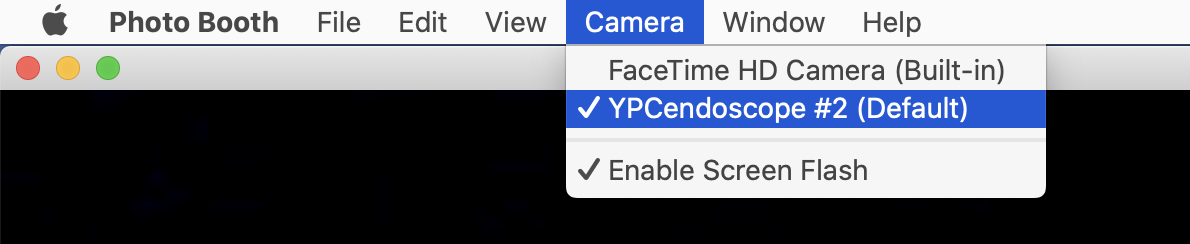
press the copy button again on the top of the Optex device
see if there is any image produced in Photo Booth
The above procedure works on my Macs with webcams, still digital camera, endoscope security camera - all are USB devices.
If this does not work, the only other thing to try is using a windows computer.