Hi sterling r,
I reviewed and followed the steps in section titled "If you can't set up your Apple Watch or you get an error message.” And still having no luck.
I have also reset my network connections multiple times.
When I paired the Watch to my old iPhone 7(now my wife’s phone) I was able to update the watch iOS to 7.1. and pairing was a breeze. Her iPhone was also running on iOS 14.3 which my iPhone 12 currently has as well.
Attached is a screenshot of the page in the watch app of my iPhone 12 Pro Max where it freezes , then says on the watch to bring the devices closer together. But the are literally touching each other during the process 
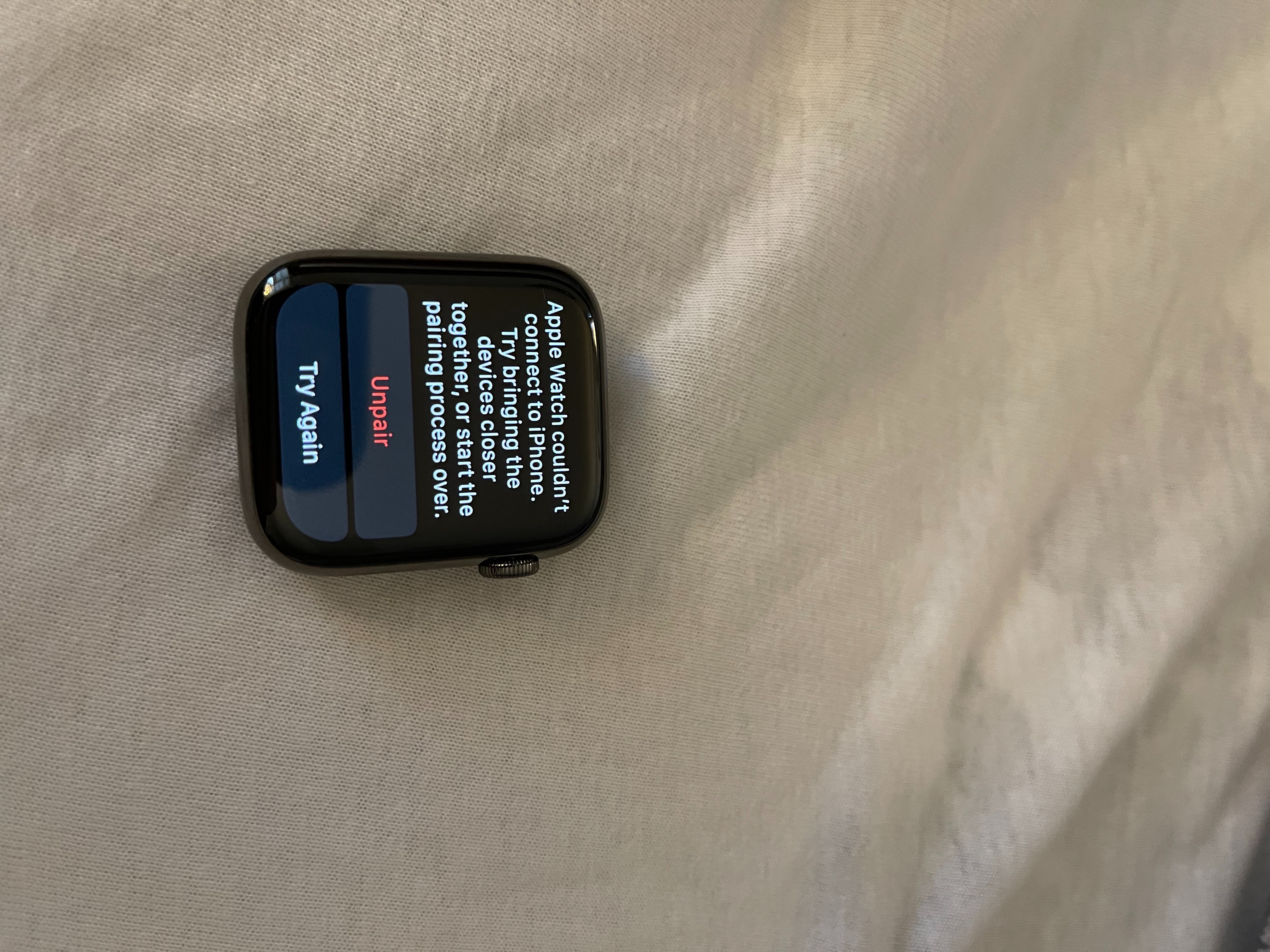
I’ve also bypassed the update now screen in the watch app by clicking “skip update and continue” but it still freezes on the following screen, then eventually starts the unpairing process. Lastly I’ve deleted the watch app and reinstalled per Apple supports recommendation and no luck. Definitely think something is wrong either hardware or software related on the iPhone 12. But it does connect to other Bluetooth devices and works fine. Wish I could setup an in person appointment to have someone else try with another iPhone 12 but there is limited access to that right now due to Covid.
Lastly I’ve deleted the watch app and reinstalled per Apple supports recommendation and no luck. Definitely think something is wrong either hardware or software related on the iPhone 12. But it does connect to other Bluetooth devices and works fine. Wish I could setup an in person appointment to have someone else try with another iPhone 12 but there is limited access to that right now due to Covid.
Thanks,
