BEATS FLEX: Battery Status
How do I check what my battery status on my Beats Flex is?
How do I check what my battery status on my Beats Flex is?
Hello 2strongthumbs,
Thank you for using Apple Support Communities.
You can look at the LED indicator light on the power button of your Beats Flex to see how much listening time you have left. See this info:
"Turn on and charge your Beats Flex
The power button is on the right control module. Press and hold the button for 1 second to turn your earphones on or off.
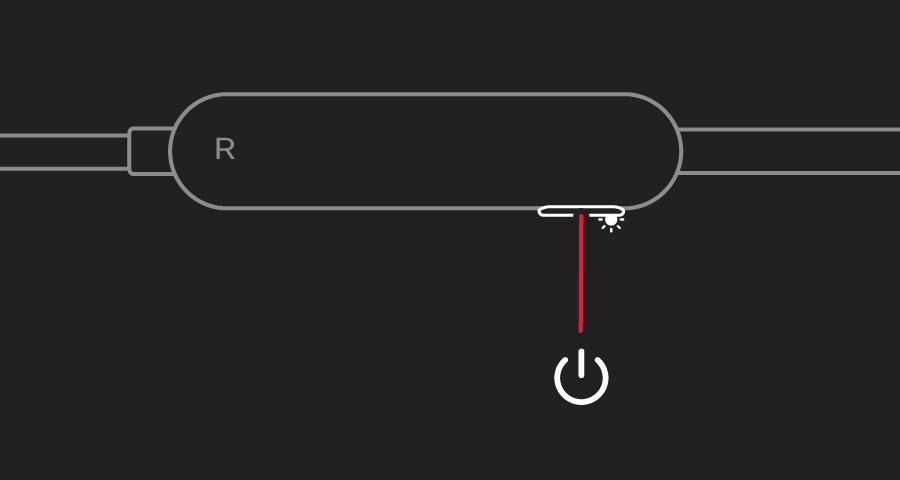
To charge, plug your earphones into a power source using the included USB-C cable. Your earphones provide up to 12 hours of playback from a full charge.
When your earphones are turned on and set up, the LED indicator light on the power button shows how much listening time is left:
Set up and use your Beats Flex earphones - Apple Support
Best regards.
Hello 2strongthumbs,
Thank you for using Apple Support Communities.
You can look at the LED indicator light on the power button of your Beats Flex to see how much listening time you have left. See this info:
"Turn on and charge your Beats Flex
The power button is on the right control module. Press and hold the button for 1 second to turn your earphones on or off.
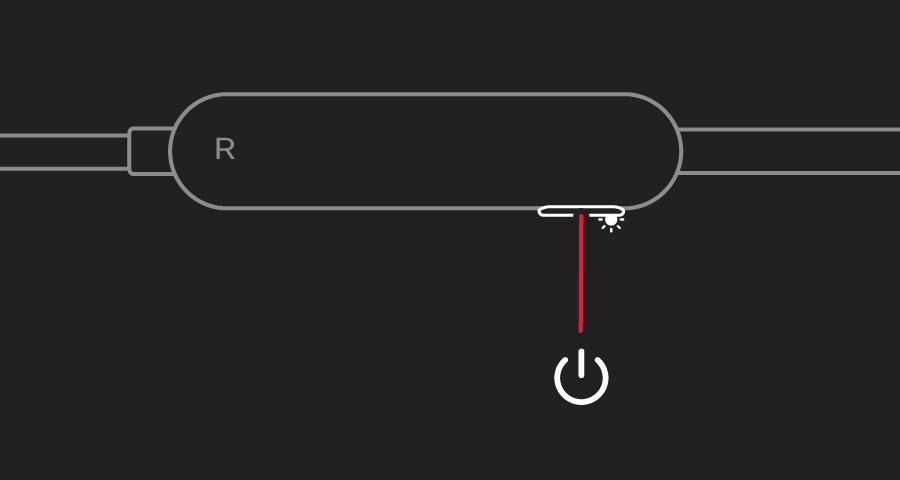
To charge, plug your earphones into a power source using the included USB-C cable. Your earphones provide up to 12 hours of playback from a full charge.
When your earphones are turned on and set up, the LED indicator light on the power button shows how much listening time is left:
Set up and use your Beats Flex earphones - Apple Support
Best regards.
BEATS FLEX: Battery Status