Kind of a Catch 22 situation here.
You can usually retrieve the Base Station and Wireless passwords by clicking on the Base Station menu in AirPort Utility, but in order to reach that point, your Mac is going to have to have remembered or stored the password to get to that point.
Try the following:
Open AirPort Utility
Click on the picture of the AirPort, and a smaller window will appear
Click on Edit in that smaller window
If your Mac remembers the password.....even though you have forgotten what it is.......click on the Base Station menu at the uppermost top of the screen......up where you see the other menus like File, Window, Help, etc.
Click on Show Passwords and your passwords will be revealed
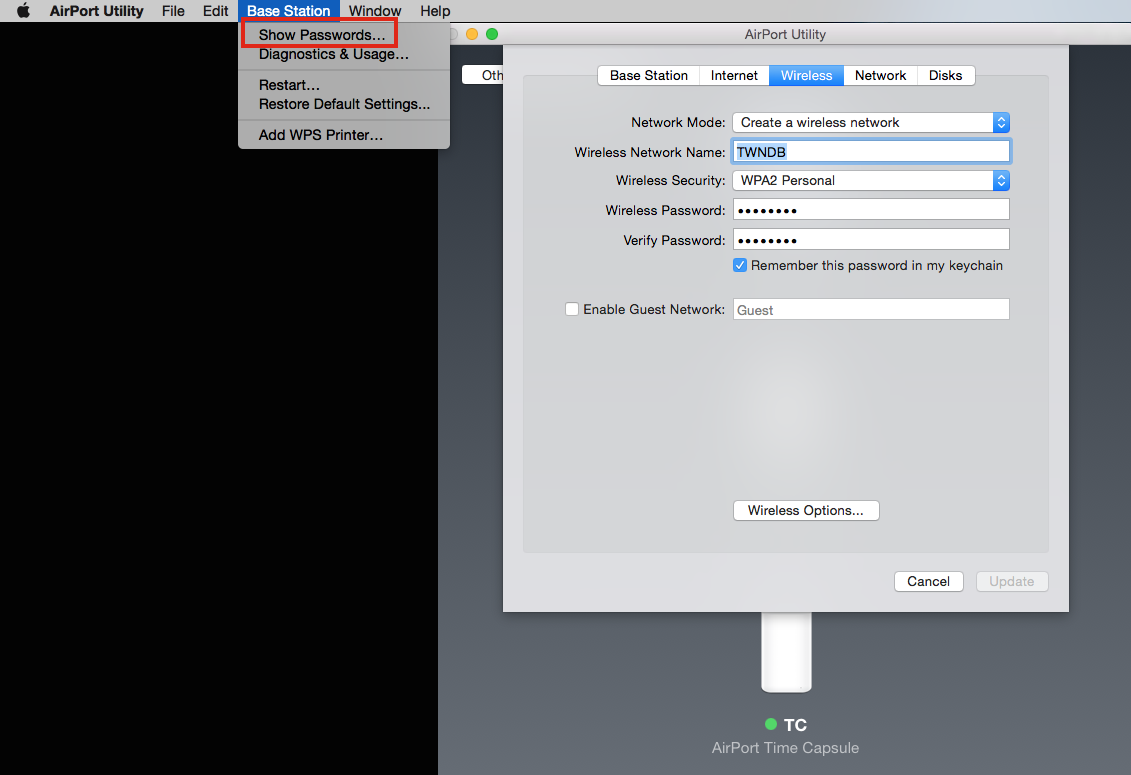
If you cannot get past the Edit step in the instructions above though, then you will have to reset the AirPort's Base Station password.
Follow the instructions in the Apple Support document linked below for a Soft Reset.
https://support.apple.com/en-us/HT201945