Hello dearbhaile68,
Memoji is a great feature! We see you don't find the option in your Messages app. Let's see what we can do to assist.
This link provides some good information about how to Use iMessage apps on your iPhone, iPad, and iPod touch, including Memoji. Are you using these steps to search?
The app drawer gives you quick access to apps that you can use in your messages. To see your app drawer:
- Open Messages.
- Tap the Compose button
 to start a new message. Or go to an existing conversation.
to start a new message. Or go to an existing conversation. - Swipe left or right over the app drawer to find the app that you want to use."
Also, to double-check, are you searching the App Store for Messages specifically? This is different from the standard App Store you'd use for downloading apps:
You can find and download apps to use with iMessage in the App Store for iMessage. Here's how:
- To go to the App Store for iMessage, tap the Store icon
 .
. - Tap the
 icon or the price icon next to the app, then tap Install. You might need to enter your Apple ID password to complete the purchase.
icon or the price icon next to the app, then tap Install. You might need to enter your Apple ID password to complete the purchase. - Tap the gray line
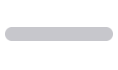 to return to your message.
to return to your message.
After the app downloads, you can find it in your app drawer."
If that doesn't help, see if these steps help. You mentioned running iOS 14.2.1, and updating to iOS 14.3 might resolve the issue:
Have a good day.
