Open the following website in Safari, and see if the default location (no need to enter anything) that it shows for your external IP address is in Oregon, or New York State. Do not post that privacy information back here.
Comcast is my ISP and it is using an external IP address for me that is located in Chicago, about 240 miles from where I connect to Comcast locally.
Do you have Location Services configured in System Preferences : Security & Privacy panel's Privacy pane to Enable Location Services? If you scroll down in that list of Location services, you will encounter System Services with a Details… button. With the Enable Location Services selected, click on that System Services Details… button. Mine looks like this:
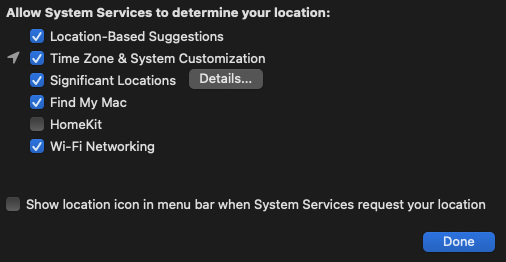
And my Mac mini knows that I am not living in Illinois, and uses the Eastern time zone.