To be clear my calendar's events are syncing up just fine, if I add one on my iPhone or mac it goes on the other device and any changes made show up on both, so this alert is incorrect, but something is prompting it when I plug in my phone to charge it. It has something to do with charging my phone.
I have gone through my settings on iPhone and Mac a few times over the past few days, as mentioned, and compared both. I made sure the calendars are hosted on the same email accounts, removed any device only calendars and any inactive internet accounts.
I am still getting the same (+some more events to delete each time) erroneous and annoying error prompt on my mac every time I plug in my phone to charge it.
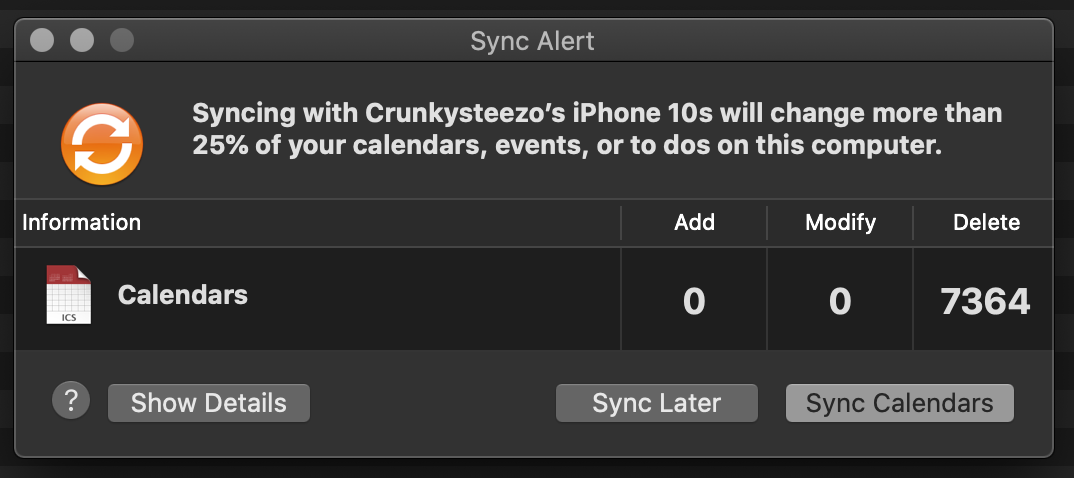
Doesn't seem like the kind of thing that should be happening in the Apple ecosystem.
I'm worried that this may be some kind of malware attack either on my mac, iPhone, or somehow embedded in my iCloud account. Is there a way to make sure it's not that?