tomyqc wrote:
My daughter Macbook pro 2014 fan's are continuously running high and computer is running slowly. I made «D» diagnostic and codes are PPN001 and PFM006.
I reset NVRAM/PRAM and SMC but fans are still running and computer is still slow.
Any idea about what are the issue ? Could it be a material issue ?
Thanks in advance,
Tomy
Well first—Uninstall all third party apps that are Cleaners/Optimizers/Anti-Virus/VPN Use official in-app uninstallers, if in doubt refer to developers website.
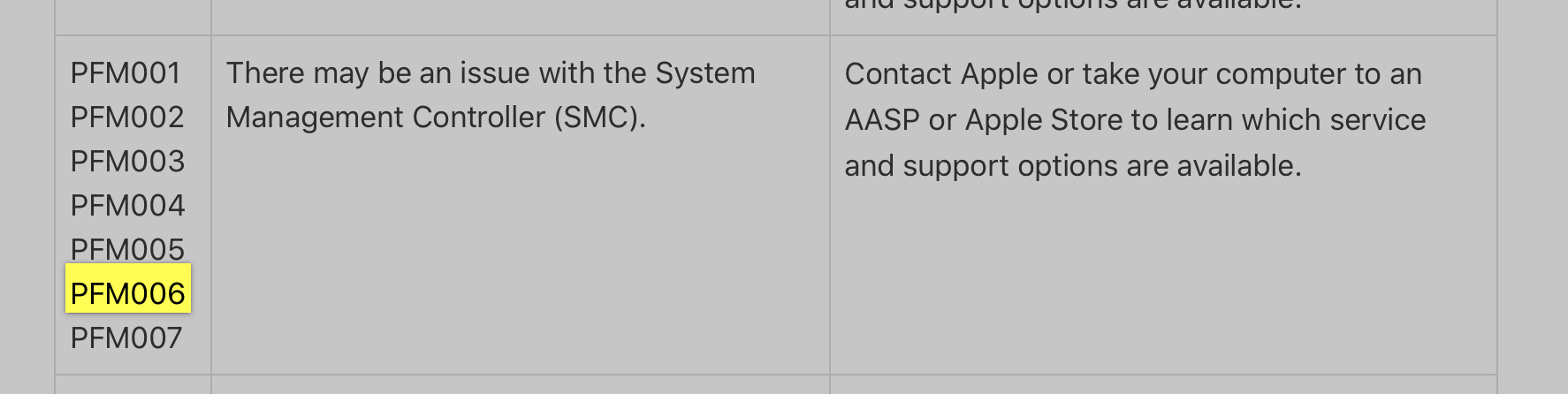
I see no references to : PPN001
If you still have issue—To get a good look at your System config. and reveal conflicts or issues, you can download/run this trusted utility https://etrecheck.com
If you need help interpreting the report you can post it here in its entirety in the "Additional Text" box in the editing toolbar below, in your reply.