You'll need a separate text box for each page, linked together into what Pages calls a "thread". The text will then flow from the first to the second when you adjust the shapes.
First, drag the bottom of your existing text box to the bottom of the first page. Then draw a second text box on the second page.
Now click the white circle at the top of the first text box:
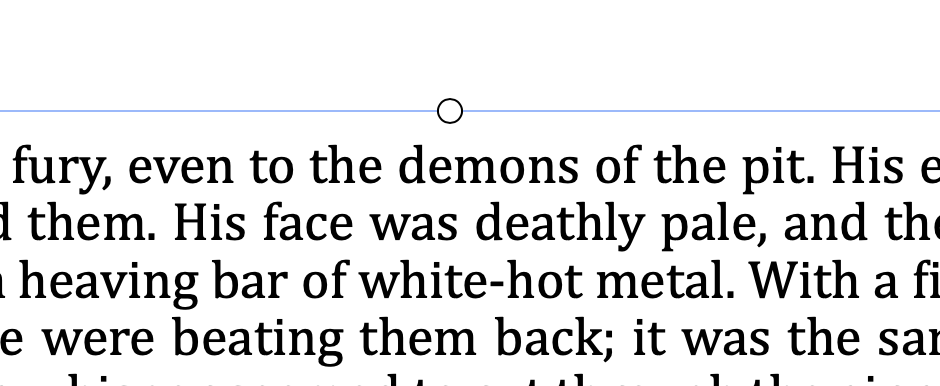
You should see a green circle with a figure 1 to indicate that this is the first box in the thread:
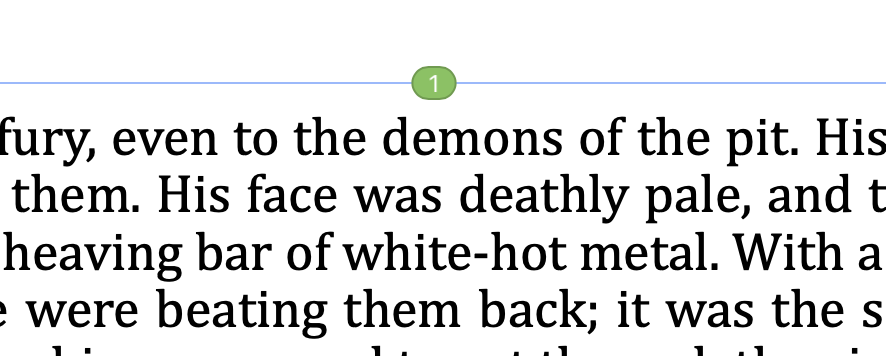
Now click the white circle at the top of the second text box. It too will turn green, with a white number 2, and the text will flow from box 1 to box 2.
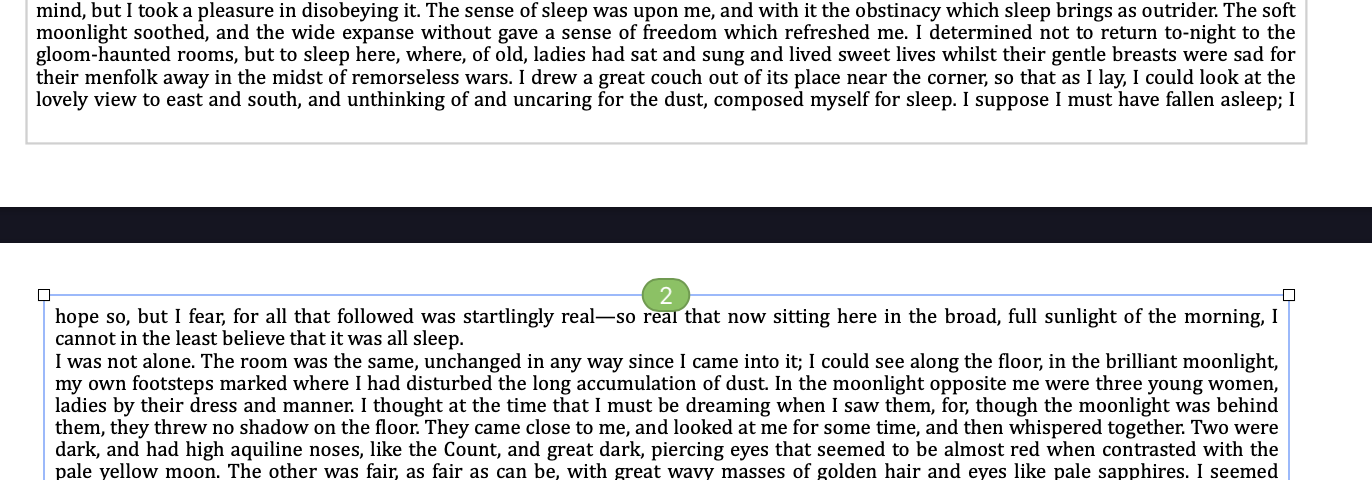
There's more detail about linking text boxes if you search Help for "Link text boxes" 😯