There are two type of subscription
- Purchased through App Store (Watch the 1st GIF)
- Purchased directly from Third Party App developer (Watch the 2nd GIF)
1st GIF
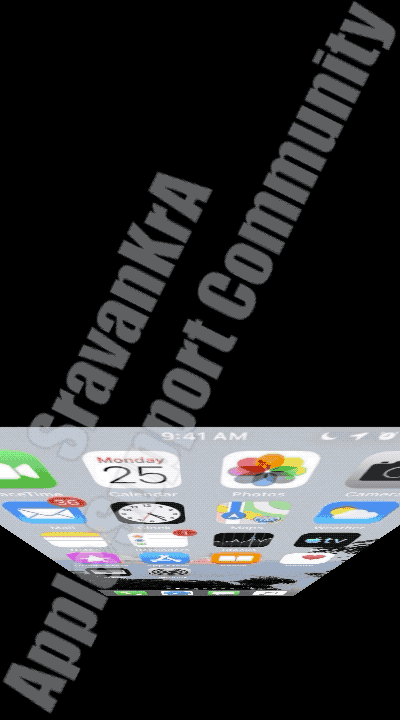
2nd GIF
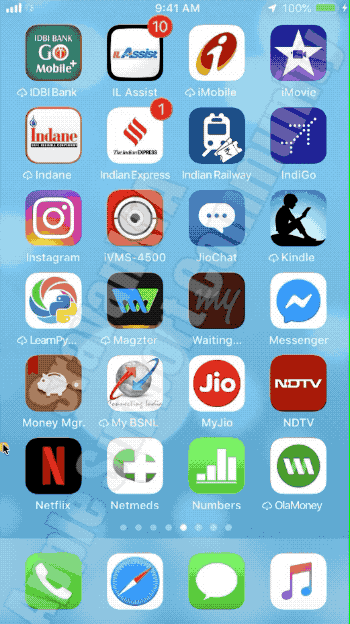
If you don't see the subscription that you're looking for
If you tried to see or cancel a subscription and you can't find the subscription that you're looking for, check the following things. Or contact Apple Support.
Is the subscription billed through another company?
On your bank statement, find the charge for the subscription. If it does not say iTunes, Apple, or something similar, the subscription might not be billed through Apple.
Get help with subscriptions that aren't billed through Apple.
Did a family member sign up for the subscription?
A Family Sharing organizer can’t manage subscriptions for other family members. Ask your family members to change or cancel their subscriptions from their own devices or when they're signed in with their own Apple ID. You can also use Ask to Buy to control what kids buy.
Turn on Ask to Buy.

Did you subscribe with a different Apple ID?
To see subscriptions for a different Apple ID, sign in with that Apple ID, then follow the steps in this article.
Forgot your Apple ID?
