Apple calls a lot of things "AirPort...." Not trying to be picky here, but an AirPort Extreme does not have a built in hard drive. If your "AirPort Extreme" has a built in hard drive.......you have an AirPort Time Capsule.
If you have an AirPort Time Capsule.......you would not use Disk Utility to erase the hard drive.
Open AirPort Utility (Finder > Applications > Utilities > AirPort Utility)
Click on the AirPort Time Capsule
Click Edit in the smaller window that appears
Click the Disks tab at the top of the next window
Click Erase Disk
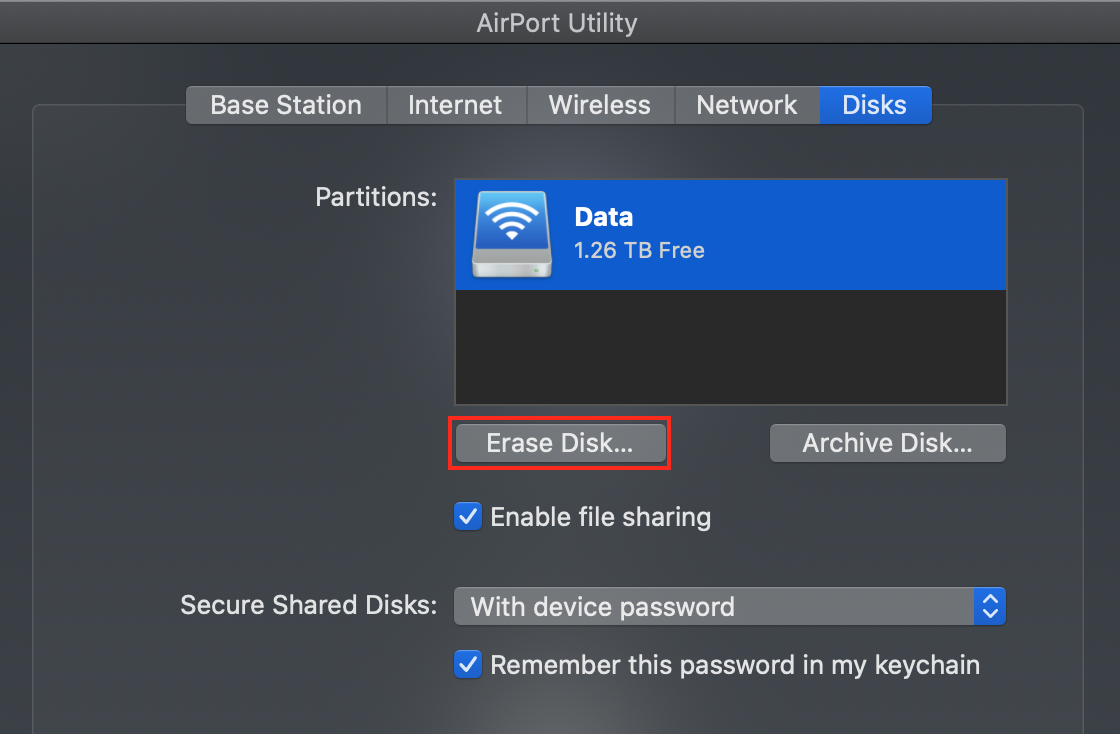
The Quick Erase option will be fine if you are keeping the Time Capsule.. This will take 5-10 minutes or so.

Zero Out Data would be used if you were selling the AirPort Time Capsule to another user and you wanted a much more secure erase, which will take 6-8 hours or so on average.