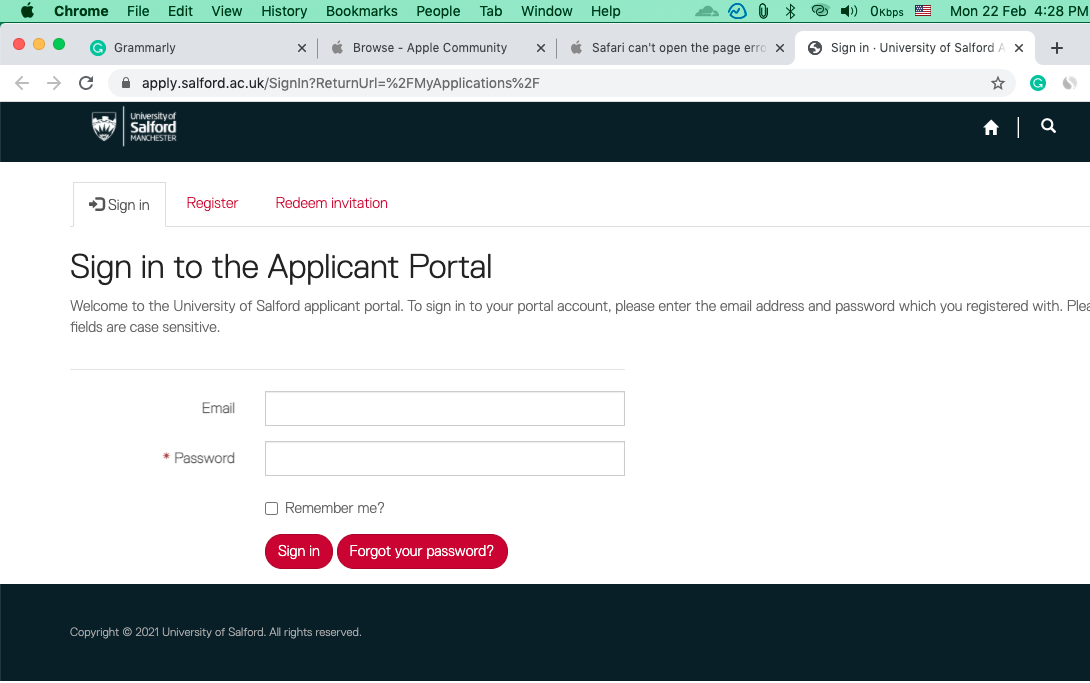Here are some solutions to fix this problem.
- Restart your Mac (important).
- Restart your Wi-Fi router (also important).
- Ask your hostel or college Wi-Fi admin, if they have blocked certain groups of sites and may have blocked this one as well.
- Try using your phone hotspot or another Wi-Fi and see if it loads or not.
- Turn off the ad-blocker if you are using one.
- Turn off any VPN if you are using one (important).
- If you are not using any VPN and still can not load the page, install 1.1.1.1 by Cloudflare and connect it. Now, try visiting. It will most likely work.
- Clear browser (Safari or Chrome) history.
- Be in Finder and while pressing the option key, click on Go from the top menu bar and select Library. Open the Caches folder and you may delete everything inside it. Go back and do the same for the Cookies folder. Empty Mac's Trash and restart your computer. Now, try visiting. It should load.
- Update Chrome to the latest version.
- Update your Mac to the latest available version.
Hope it helps.
P.S - By the way, I (here from India) can visit the said link without any problem. So, things are ok from the website's end. Please follow the above solutions.