Okay, good to know you've already done that.
These kinds of Windows looking error boxes are what a user typically sees when they try to just move the main Office apps in the Applications folder from one Mac to another. That misses bringing over other support files it needs.
However, I just noticed what Office is complaining about is not just Adobe folders in general, but PDF support. What it appears to be wrong is Acrobat Pro installed PDF support files that link to Office so you can save Adobe PDFs out of the Office apps instead of the built-in macOS PDF generator. The files Office needs to do that are now missing, so it complains.
This person found where to remove the embedded files Adobe added to the Office apps to stop the errors. It's the response with the green check mark.
Though a possibly less intrusive way is to remove the Adobe PDF links from within the apps themselves. For Word, Excel and PowerPoint, go to the top menu bar and choose:
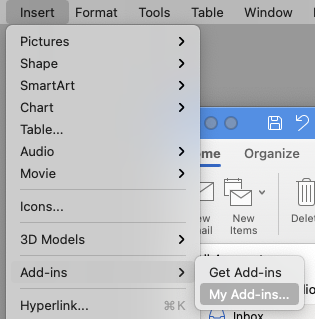
A new panel will appear. If you see any add-ins for Adobe PDF, remove them. I'm not sure this will really help as I have Office 365 and the Adobe CC suite installed. And even then, the My Add-Ins palette is empty. I kind of expected to see something there for Acrobat. But it doesn't matter if I choose Save As, Export or Print, there is no Adobe PDF option.
The manual method I linked to first looks to be the better option.