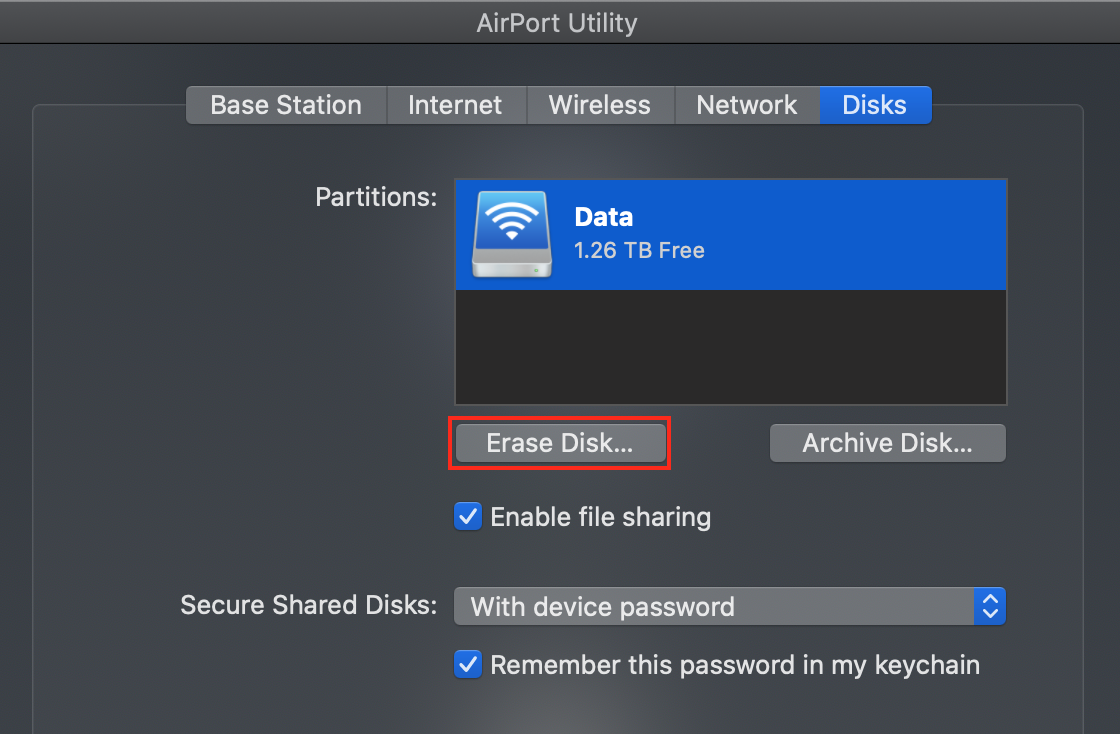Each backup of each Mac is stored on the Time Ca[sule hard drive........named "Data", unless you have changed the name........in a special type of file called a sparsebundle. The name of the file includes the name of the Mac whose backups are contained in that file.
Use the Finder to open up the drive and select the sparsebundle that you want to delete and drag it to the trash. The file will normally be deleted in 5-10 minutes or so. Then, delete other sparsebundle files that you no longer need the same way.
If you can afford to completely erase the hard drive, that is a simpler.....and faster......method to use, but this will of course wipe everything from the hard drive. AirPort Utility is used to erase the Time Capsule hard drive by selecting the Disks tab. Use the "Quick Erase" option.