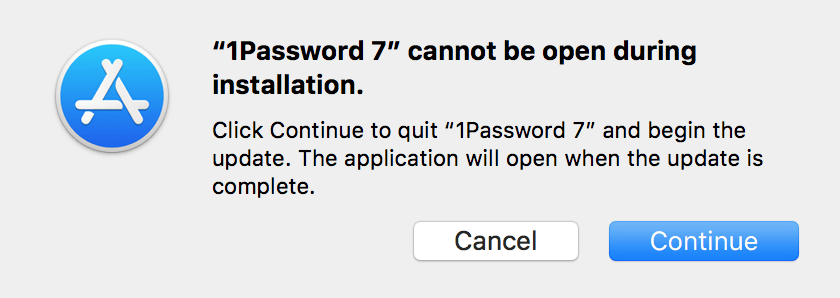Can't update 1Password from the App Store
The App Store "can't update 1Password." At first it said it couldn't close it completely. Now it just "can't update it." For this problem I am using Mac Air with Big Sur 11.2.2. 1Password version 7.7. I have completely quit 1Password - including closing the one in the Menu Bar, closed Safari - closing its extension, rebooted, removed 1Password from the dock. Nothing works. I have left a message on the 1Password website. I am beginning to wonder - from reading the related articles here in my search - if it isn't the App Store with the glitch. What is going on? Now I'm wondering if I will have the same problem updating this on my Mac desktop.... I have used 1Password for years and have a subscription. What to do - other that wait at this point....
MacBook Air 13″, macOS 11.2