Sorry I am a bit lost on what you are trying to achieve.
It is easy to plug an Ethernet security camera into a router and access the cam over wifi or ethernet from a computer. No internet connection is needed. You will generally need a PC though for the original setup of the camera and so you can set IP address etc.
An airport work as the router for this.
Of course if you want remote access then it won't work.. or you want the security cam recording to cloud then that will make things much harder. Apple routers do not work in the setup of hotel where you only have wifi connection.
What make and model is the security cam you bought?
What about the wifi one you had.. if you still have it perhaps that would be easier to setup.
Can you get direct access to the feed via normal browser? Or what software does it use.. can it record to sd-card on the camera as this is usually easiest way to have footage you can review.
I have setup Reolink Security cameras here..
There are multiple options to pick up the camera feed.
Here I have it plugged into the router.. and my computer is running the Reolink client software for Mac.
Unfortunately I cannot open it directly on the browser due to Adobe Flasher Player .. and camera software a bit out of date.
Client works fine though.
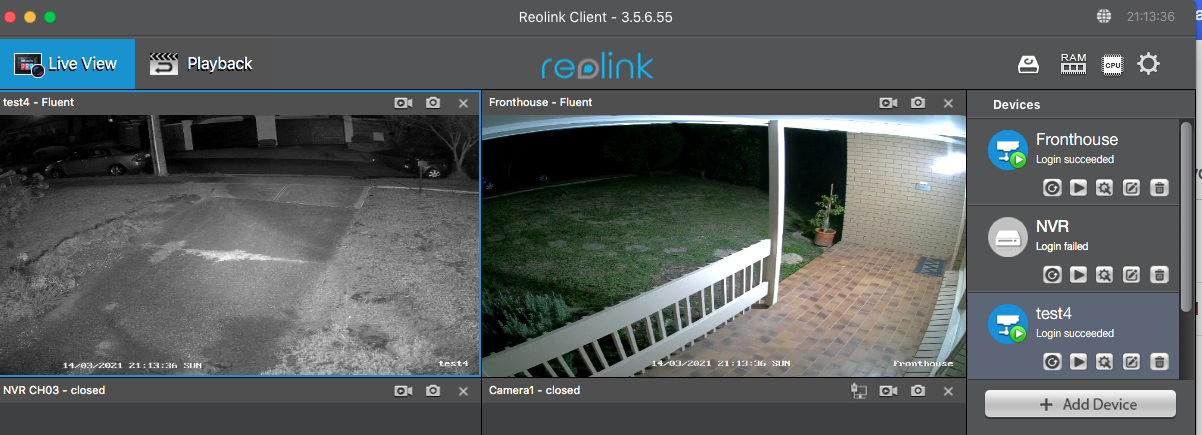
Setup of cameras can be tricky.. and cheap ones are probably not worth the time required..