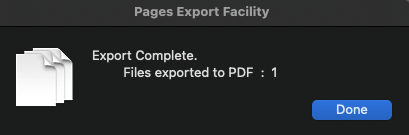You won't save time by attempting to open 100 Pages documents, as Pages must first select the open document and make it frontmost before exporting it to PDF.
Historically, batch conversion of Pages to PDF was done via an Automator application where you drag and drop the individual files, or a folder containing those Pages documents onto the application, and then you sit back and watch Pages launch each document, and automatically export it to PDF.
The question is whether you want it to write the PDFs into the same, or different folder? The PDFs will bear the same name as the original Pages document, just with a PDF extension. All of these exported PDFs will not have their extension hidden as I override the Finder.
I have an AppleScript already written that does a batch conversion as noted above. When it is done, you will see a dialog with the count of the processed documents, and here was the result from a single Pages document a few minutes ago on macOS 11.2.3 and Pages v10.3.9: