Pay off entire balance
How do I pay off my entire Apple Card balance?
iPhone 11
How do I pay off my entire Apple Card balance?
iPhone 11
What happens when you go through the steps in this link? How to make Apple Card payments
How to make payments
You can set up recurring scheduled payments or make a one-time payment in the Wallet app with just a few taps. If you don't have an eligible iPhone or iPad, you can make an Apple Card payment online at card.apple.com.
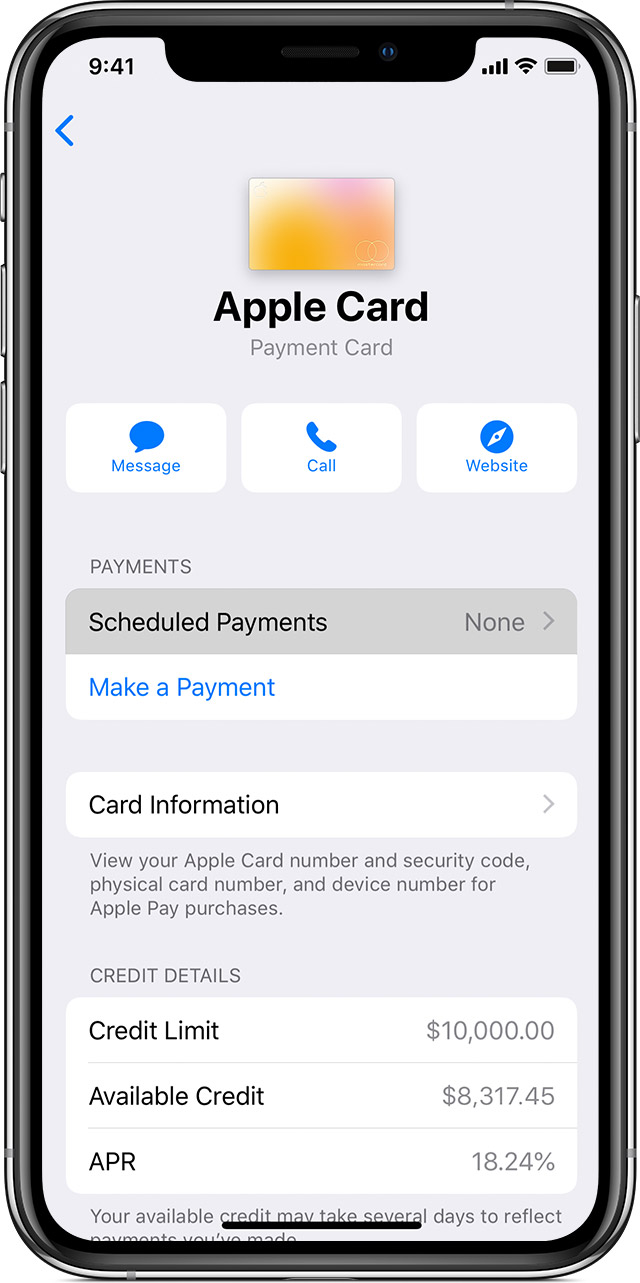
Set up scheduled payments for Apple Card
If you want to change your scheduled payment, you need to first cancel your current scheduled payment. Just tap the more button ![]() , then tap your scheduled payment under Scheduled Payments. Tap Cancel Payments and tap Cancel Payments again to confirm your choice.
, then tap your scheduled payment under Scheduled Payments. Tap Cancel Payments and tap Cancel Payments again to confirm your choice.
Make a one-time payment
Watch the video to learn how to make a one-time payment on your Apple Card balance >
On your iPhone in the Wallet app, you can make an immediate one-time payment or you can schedule a one-time payment.
Pay now
To make an immediate one-time payment, follow these steps:
Pay later
Here's how to schedule a one-time payment:

If you set up Apple Cash and verified your identity, you can use Apple Cash or your bank account to make an immediate one-time payment.
*You can only use your bank account to schedule a one-time payment.
Make additional payments on your Apple Card Monthly Installments
If you pay your minimum payment due each month, you're automatically paying your Apple Card Monthly Installment for that month. To make an additional payment or pay off your installment balance, you need to pay your Maximum Payment for all other Apple Card purchases before additional payments can be applied to your installment balance.
Learn how to pay extra towards your Apple Card Monthly Installments.
Apple Card Monthly Installments are interest-free and all other purchases you make with your Apple Card have a variable APR.2 When you pay toward your Apple Card balance first, you can reduce or eliminate interest charges.
If you pay more towards your installment balance, you might reduce the number of payments, but you're still required to pay your installment the next month.
What happens when you go through the steps in this link? How to make Apple Card payments
How to make payments
You can set up recurring scheduled payments or make a one-time payment in the Wallet app with just a few taps. If you don't have an eligible iPhone or iPad, you can make an Apple Card payment online at card.apple.com.
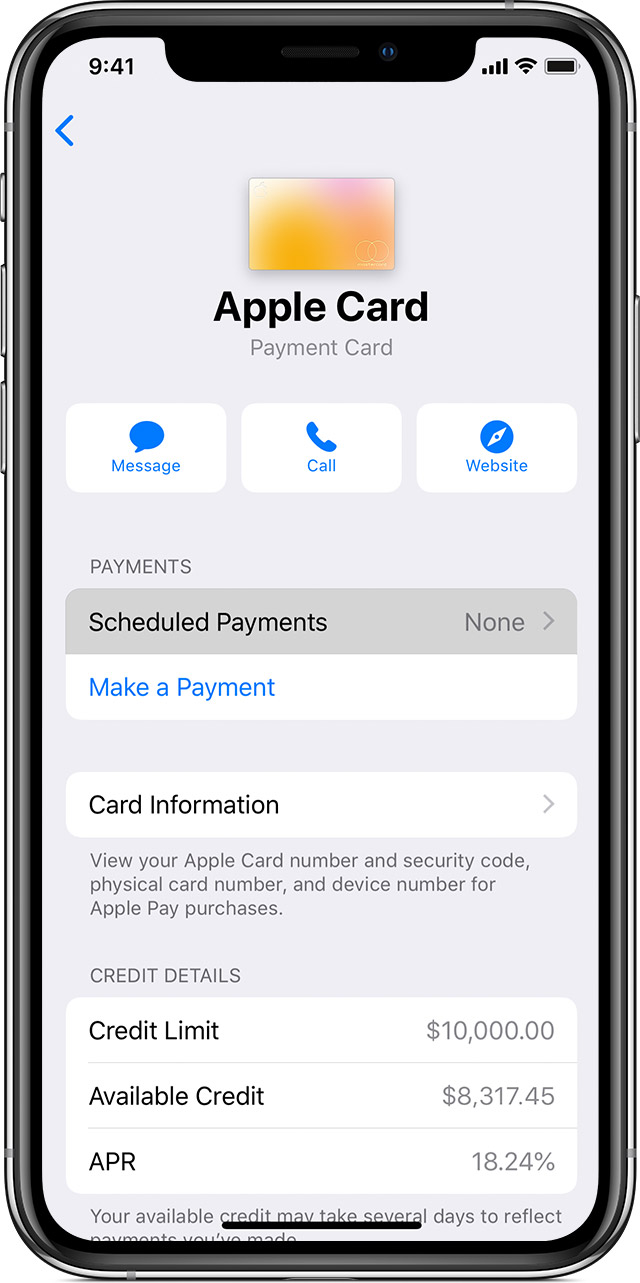
Set up scheduled payments for Apple Card
If you want to change your scheduled payment, you need to first cancel your current scheduled payment. Just tap the more button ![]() , then tap your scheduled payment under Scheduled Payments. Tap Cancel Payments and tap Cancel Payments again to confirm your choice.
, then tap your scheduled payment under Scheduled Payments. Tap Cancel Payments and tap Cancel Payments again to confirm your choice.
Make a one-time payment
Watch the video to learn how to make a one-time payment on your Apple Card balance >
On your iPhone in the Wallet app, you can make an immediate one-time payment or you can schedule a one-time payment.
Pay now
To make an immediate one-time payment, follow these steps:
Pay later
Here's how to schedule a one-time payment:

If you set up Apple Cash and verified your identity, you can use Apple Cash or your bank account to make an immediate one-time payment.
*You can only use your bank account to schedule a one-time payment.
Make additional payments on your Apple Card Monthly Installments
If you pay your minimum payment due each month, you're automatically paying your Apple Card Monthly Installment for that month. To make an additional payment or pay off your installment balance, you need to pay your Maximum Payment for all other Apple Card purchases before additional payments can be applied to your installment balance.
Learn how to pay extra towards your Apple Card Monthly Installments.
Apple Card Monthly Installments are interest-free and all other purchases you make with your Apple Card have a variable APR.2 When you pay toward your Apple Card balance first, you can reduce or eliminate interest charges.
If you pay more towards your installment balance, you might reduce the number of payments, but you're still required to pay your installment the next month.
Do you have monthly installments? you can only pay the balance when there is a "pay more" option right under the card in the Wallet app. For monthly installments -
To pay extra on your Apple Card Monthly Installments, you need to first pay your entire Apple Card balance. Then, to make an additional payment towards your installment balance, choose Pay Early. If you have multiple installments, your additional payment is applied to the outstanding balance of your oldest installment plan.
To Pay Early:
If you don't pay a monthly installment, you aren't charged a fee or interest. To keep your account in good standing, pay your monthly installments on time as part of your Apple Card minimum payment due every month.
See your Apple Card Monthly Installment payment history
It does not allow you to pay off balance.
Pay off entire balance