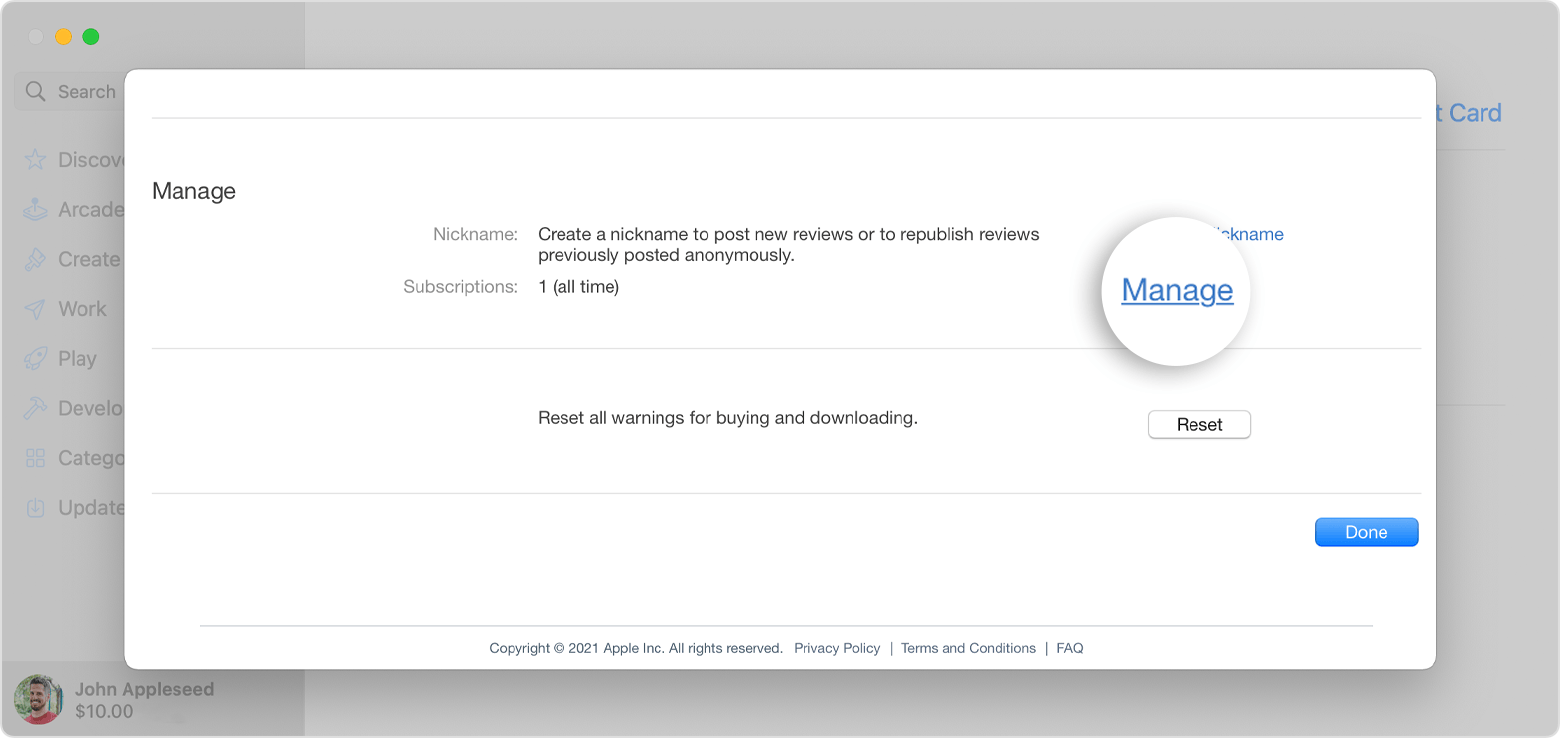2 related questions about itunes and apple music
Please forgive me if this has been asked before - I am still confused despite searching the internet, including this forum.
1). I have OSX Mojave, with Itunes, and a large music library consisting of a mixture of music I have bought from the Itunes store, and music I have ripped from my own CDs. If I upgrade to Big Sur can I keep all this music, and continue to buy (not stream) more music from the Itunes store or whatever its replacement is?
2). I subscribed to Apple Music some time ago and am paying $9.99 per month. But I haven't used it, and have no interest in streaming music as I want to buy and keep the music I obtain, currently from the Itunes store. When I try and cancel my subscription the web site just asks me to try 3 months free - as if I never had a subscription in the first place. So how do I cancel my subscription, and if I do, what is the answer to Qu. 1 , above?
Thank you in advance for an answer that, as a simple 73 year old Mac user rather than a computer nerd, I can understand!
Richard
MacBook Pro with Touch Bar