You are correct that the iOS iMovie Soundtrack feature has not been included in the Mac iMovie system.
However, if you click on the Audio tab>Sound Effects and scroll all the way to the bottom you can find several of the soundtracks songs there.
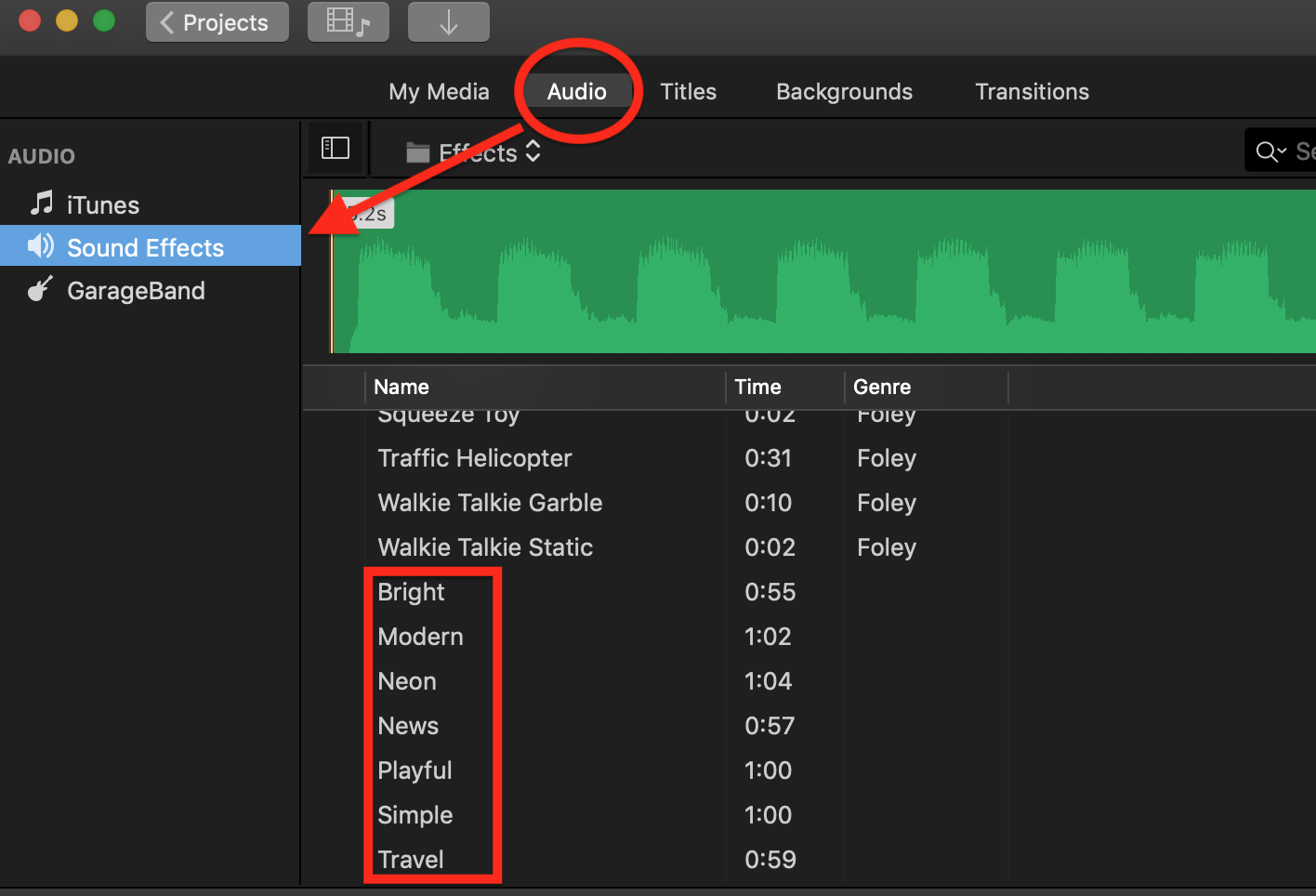
Also, you can create an iMovie project on your iOS device, import all of the soundtrack songs into one project, and then use AirDrop to transfer the project itself to your Mac's downloads folder. Double click on the project's icon in the downloads folder and a Mac iMovie project will be created that contains the soundtrack songs. You can use that project as a library from which you can copy and paste the songs from it into other projects. Or you can create an Event titled Sound Track, put the songs into it, and then the event will be available in the sidebar to access the songs into whatever project you are working on.
-- Rich