An example, from first run DriveDX just downloaded & run:
So would the list of 'Health Indicators' in DriveDX show preference or hardware failure
should one 'Load Cycle Count' (life span indicator) say the drive has 4,071,744 ~ with
Current: 1 / Worst: 1 / Threshold: 0 / levels. Gauge, right side, shows 1% w/ ! circled..?
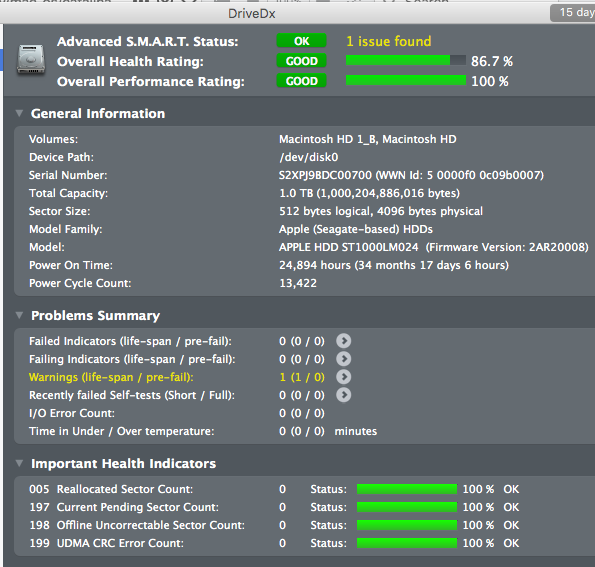
Maybe proof a failure could happen soon. Or not.
This seems to indicate an unusual difference in just one category.
[While Etrecheck and Console showed much activity with an
attempt to re-install adobeARMDC, the Log files showed 'Crash
Reports' from both adobe.ARMDC.JobBlessHelper and adobe.
ARMDC.Communicator; for some unknown reason, once these
get re-installed, they run rampant. ~ When removed, seem well.]
..My answer has been to make sure any update Adobe installer doesn't run..
A months-long study of these factors; & startup drive status, inconclusive.
So the OP may have some research to perform and study the
actual problem(s) within hardware -and/or- software issues.
And have suitable backups to external drives, devices + clones.
