Loner T is correct, if everything isn't right, erase the whole disk then install Big Sur then install W10 20H2.
It took me several tries, and the system had to be restored incrementally, namely:
- Reinstall Big Sur via System Recovery, but not from TM backup
- Use BCA to create a BC partition and install Windows 10
- Use Migration Assistant to restore the latest TM backup
- Reinstall Windows docs from backups and Windows apps
Step 2 didn't finish correctly the first time because I held down the option key when BCA restarted the iMac to finish installing Windows 10, so I had to start over at step one. (I saw two W10 startup disks instead of one, and the partition layout wasn't right.)
Don't try to restore a Windows System Image using Windows tools. It will overwrite the MacOS partition.
I saved Disk Utility screenshots as well as Terminal "diskutil list" output after steps 1 - 3. Sorry for the long post, but I believe it will help others that find themselves in the same mess as me:
After Re-installing Big Sur:
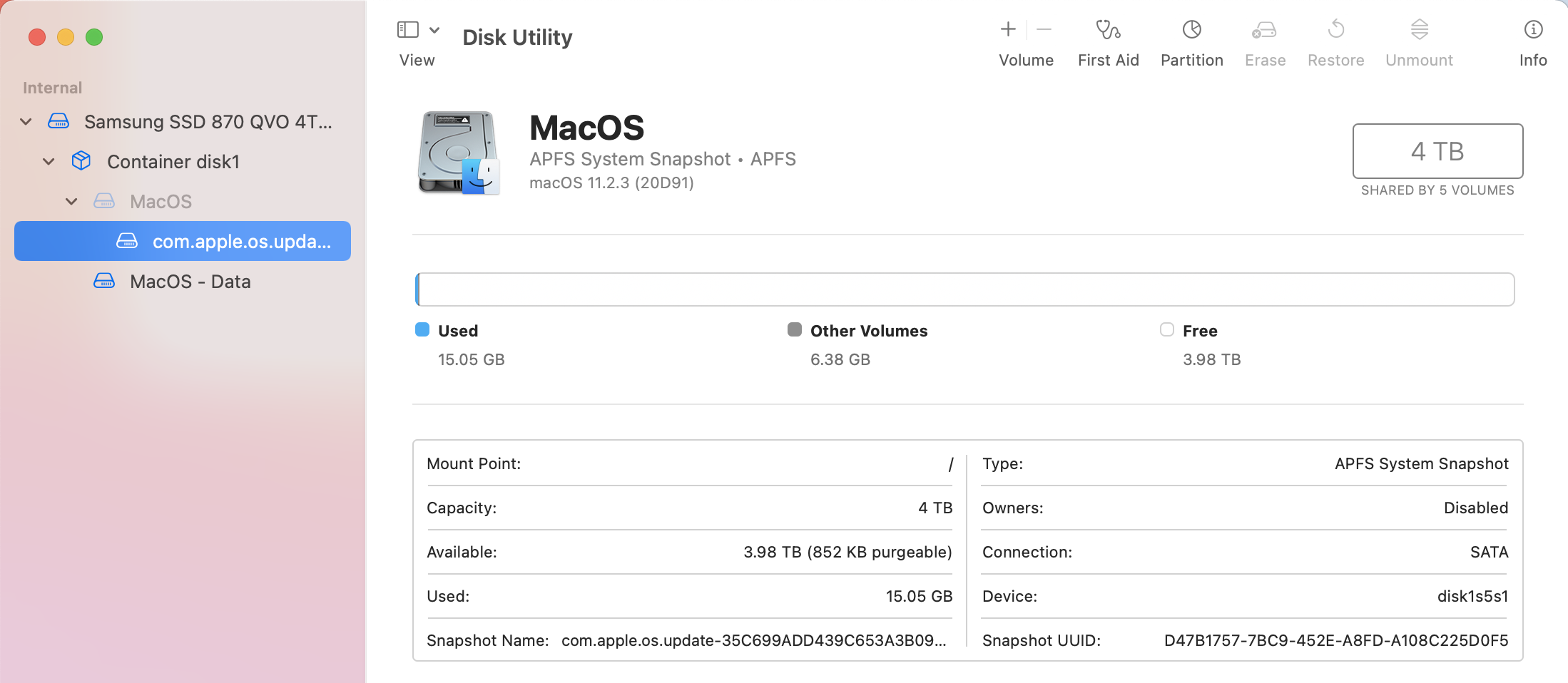
After Installing Boot Camp:
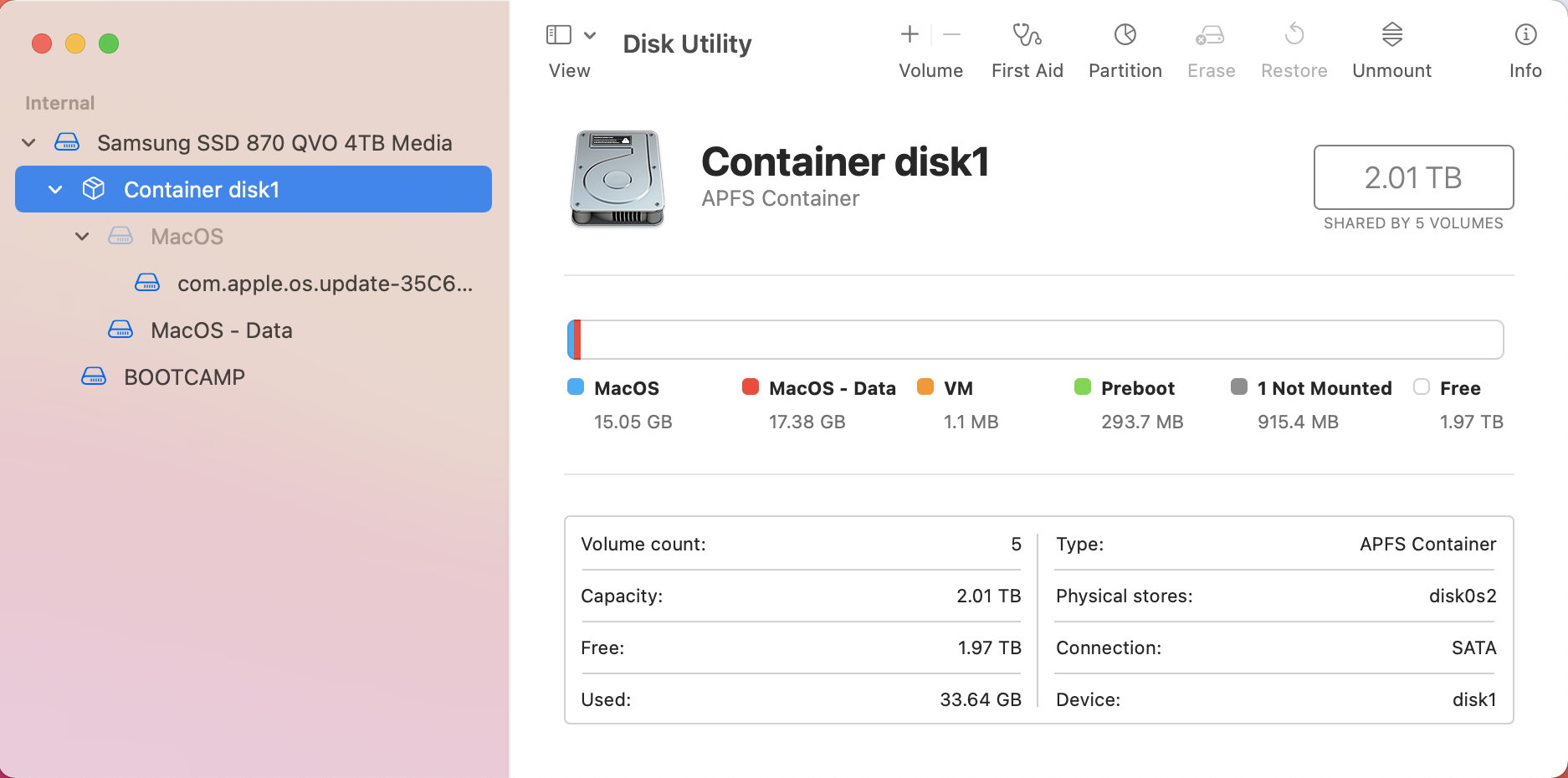
And finally, after restore from TM backup:
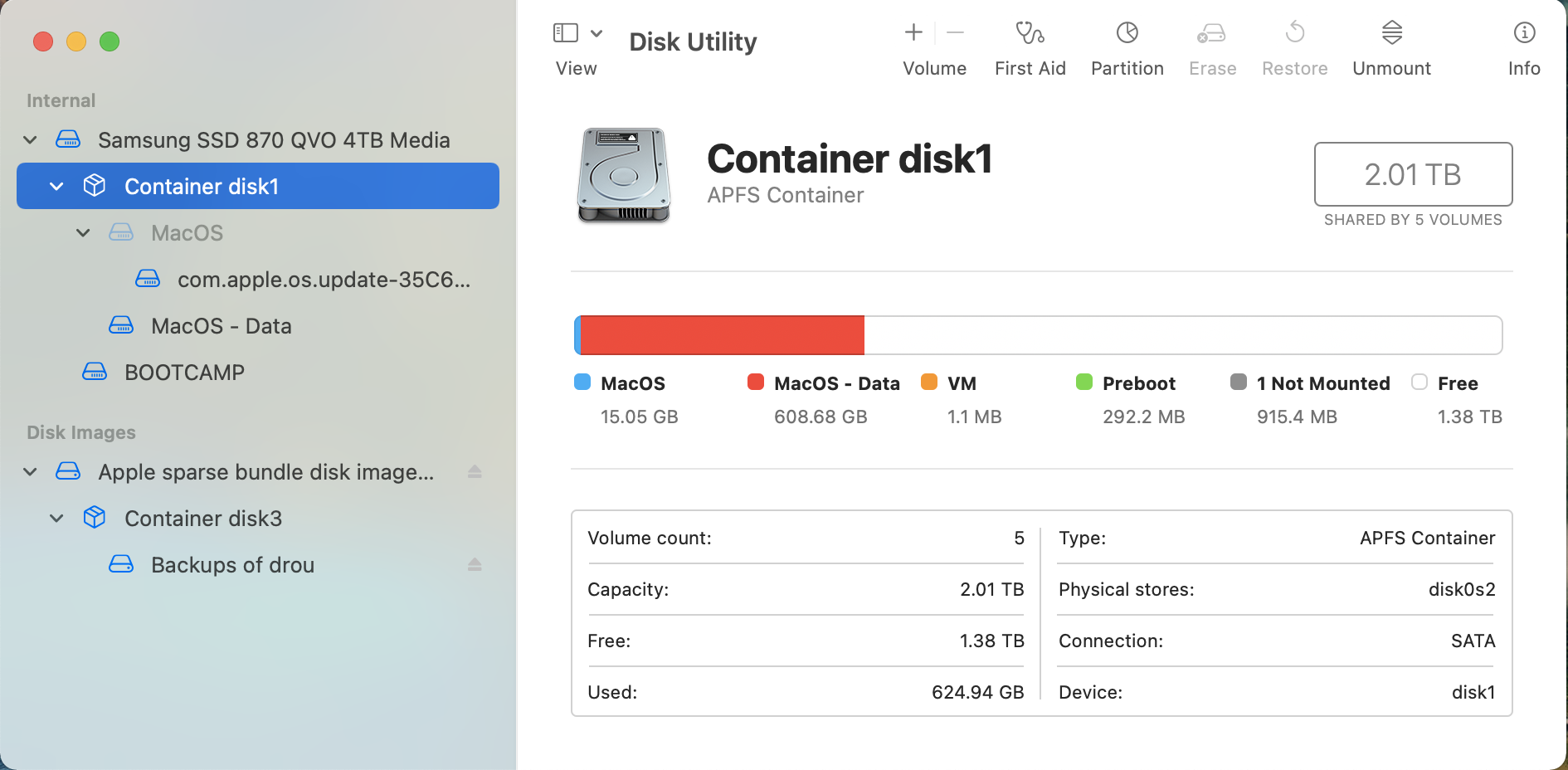
Next step is to reinstall my Windows 10 applications and restore its documents from backup. Thanks to Loner T for their help!