Mahanth39 wrote:
Mactintosh HD-Data-Data ,I have 3 disks extra why ? for what's the reason I have 4 disks could you please don't mind can you please resolve my problem
and what's the processes of can I remove that extra 3 disks
https://discussions.apple.com/content/attachment/c6bcefda-b41c-40b6-ade6-dbc1cceaf5ae
It looks like a borked reinstall—
ref https://discussions.apple.com/thread/252208764?answerId=254191875022#254191875022
You have one extra "Macintosh HD -Data" volume you can use the +/- option to remove it.
Two Macintosh HD - Data (or more in your case)
from Disk Utility.app you can see the mount point
One will be mounted at /System/Volumes/Data this is the one you want to keep,
The other will be mounted at /Volumes and you can simply use the “ -“ to delete it.
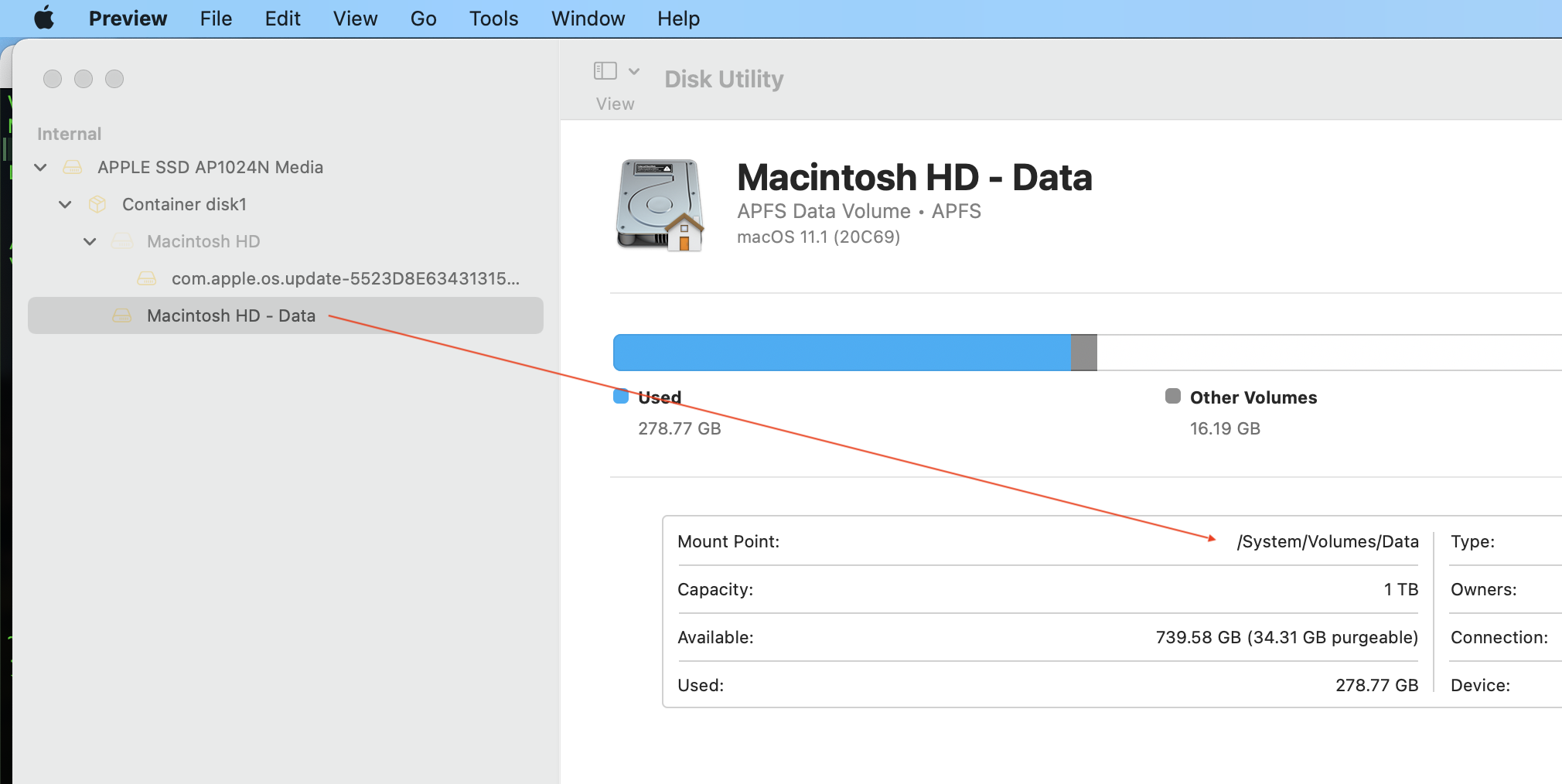
ref: About the read-only system volume in macOS Catalina - Apple ...
https://support.apple.com/en-us/HT210650
Add, delete, or erase APFS volumes in Disk Utility on Mac ...
https://support.apple.com/guide/disk-utility/add-erase-or-delete-apfs-volumes-dskua9e6a110/mac