How to reset my password I forget me my password
Kaise me Apne password ko reset kru
iPhone 6s, 13
Kaise me Apne password ko reset kru
iPhone 6s, 13
Hey Swaroop224,
This article will help you with the forgotten password. Its important to note that too many incorrect attempt can lead to you losing all of your data so be careful. If you forgot the passcode on your iPhone, or your iPhone is disabled - Apple Support
Below are the stops from the above article for your iPhone.
Remove the passcode on iPhone SE (1st generation), and iPhone 6s and earlier
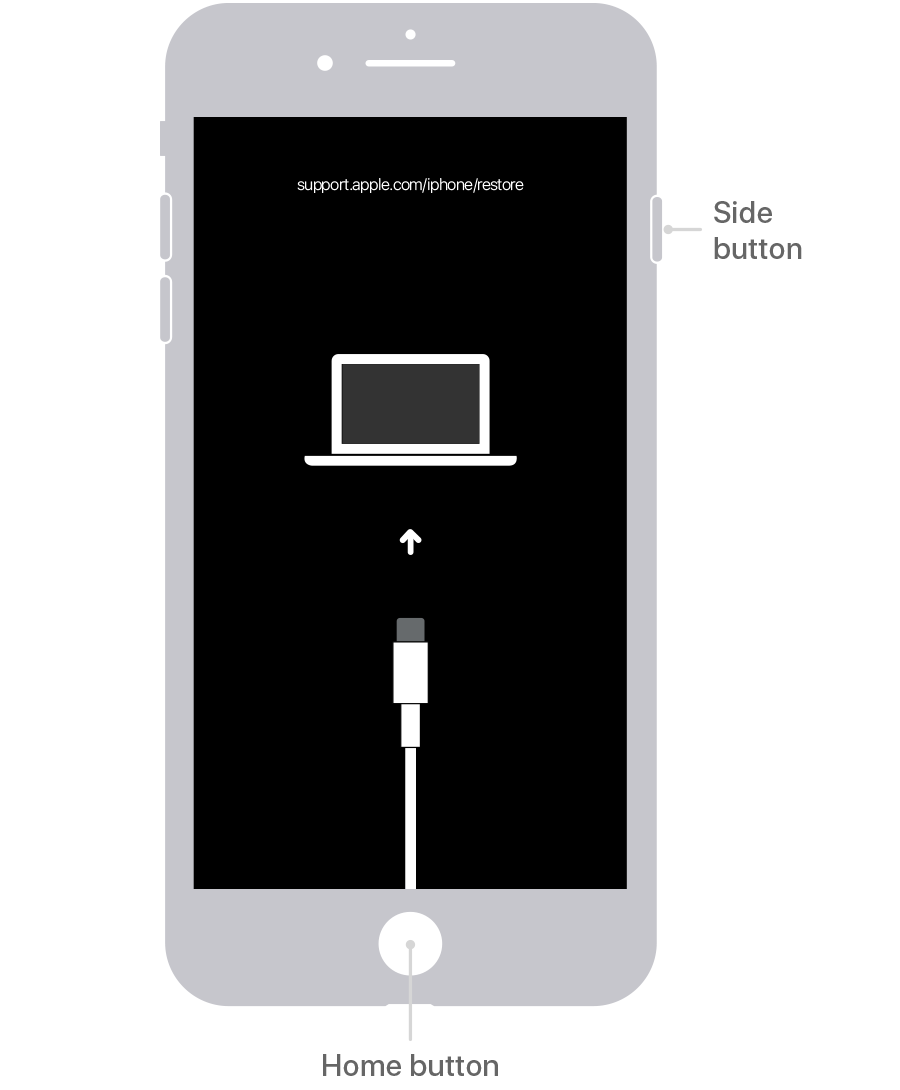 3. If you backed up your iPhone, after you remove the passcode, restore your data and settings.
3. If you backed up your iPhone, after you remove the passcode, restore your data and settings.
I hope you find this helpful,
-Scott (he, him, his)
Hey Swaroop224,
This article will help you with the forgotten password. Its important to note that too many incorrect attempt can lead to you losing all of your data so be careful. If you forgot the passcode on your iPhone, or your iPhone is disabled - Apple Support
Below are the stops from the above article for your iPhone.
Remove the passcode on iPhone SE (1st generation), and iPhone 6s and earlier
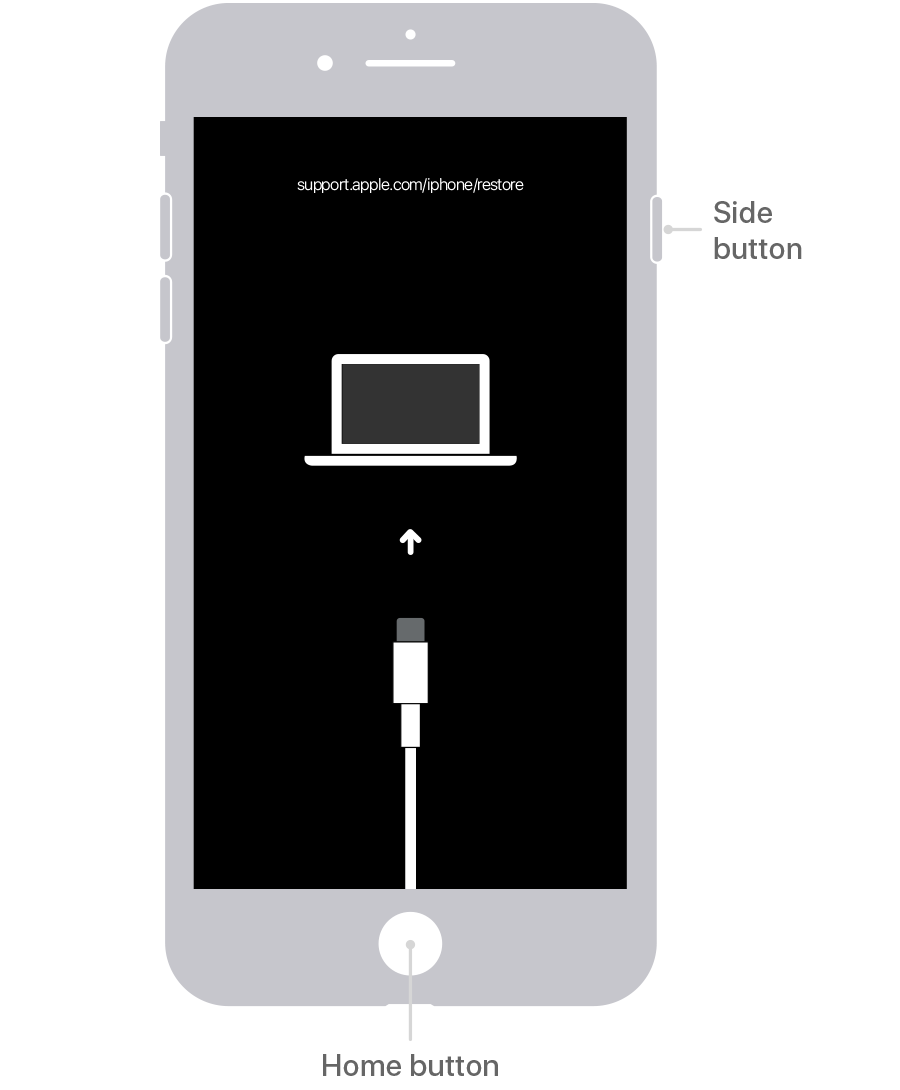 3. If you backed up your iPhone, after you remove the passcode, restore your data and settings.
3. If you backed up your iPhone, after you remove the passcode, restore your data and settings.
I hope you find this helpful,
-Scott (he, him, his)
aapke waha se koi mil jaata toh password reset ho jaayenge
[Email Edited by Moderator]
How to reset my password I forget me my password