iPhone Translate app
Translate app not working . Not available
Translate app not working . Not available
You may not have internet. Alternatively, for offline translation download the language. here is how...
How to download languages to use offline
To translate without an internet connection, you can download languages to your iPhone. Here’s how:
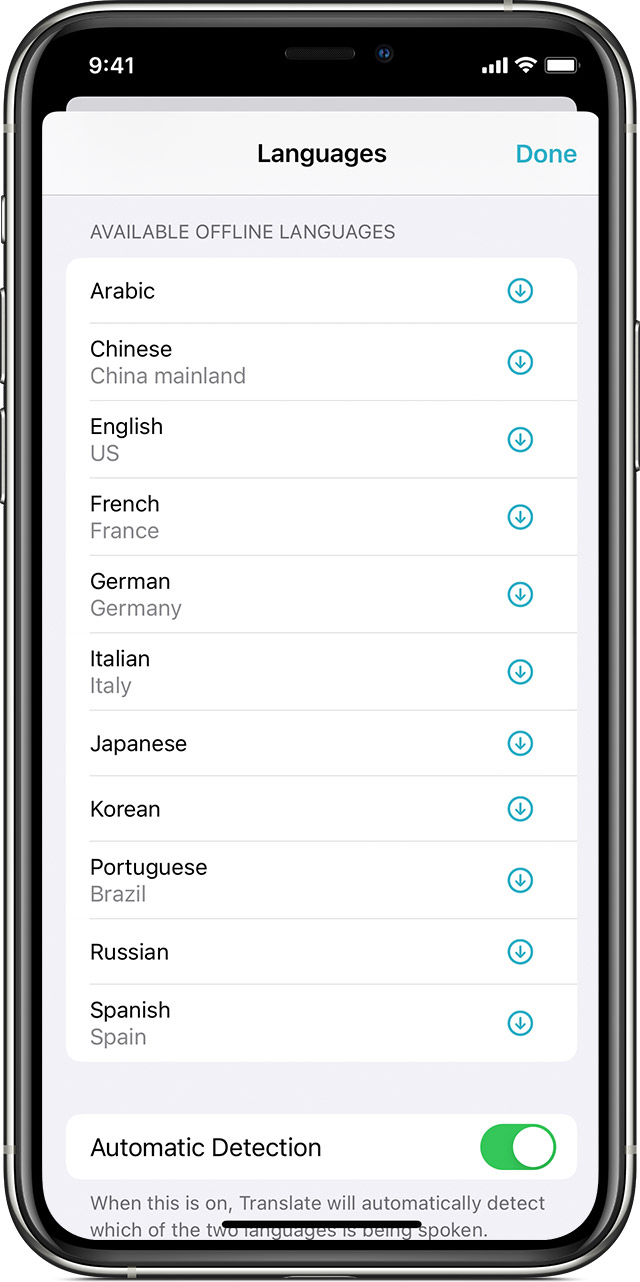
When you download a language to use offline, it might take up space on your iPhone. You can remove a downloaded language whenever you want. Repeat steps 1-2, then swipe left over the language and tap Delete.
You may not have internet. Alternatively, for offline translation download the language. here is how...
How to download languages to use offline
To translate without an internet connection, you can download languages to your iPhone. Here’s how:
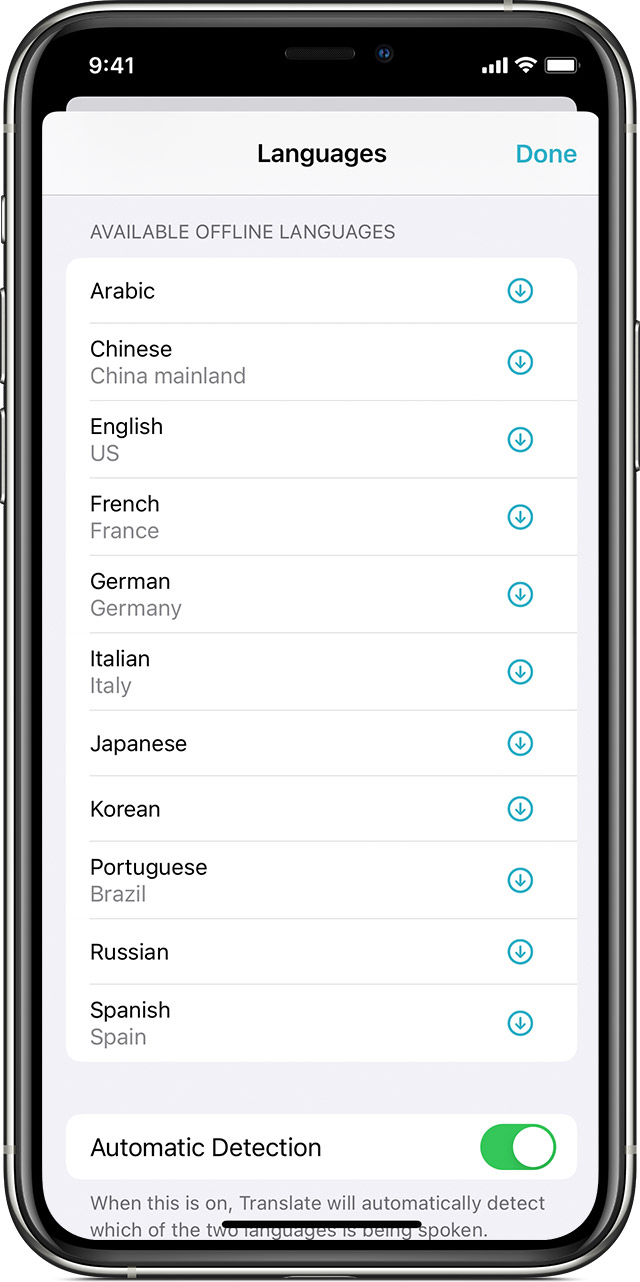
When you download a language to use offline, it might take up space on your iPhone. You can remove a downloaded language whenever you want. Repeat steps 1-2, then swipe left over the language and tap Delete.
iPhone Translate app