Changing password
Im having issues changing password because according to Apple ID mine is invalid.
Im having issues changing password because according to Apple ID mine is invalid.
Hello there!
Follow these steps to change your Apple ID password.
Helpful articles
On your iPhone, iPad, or iPod touch
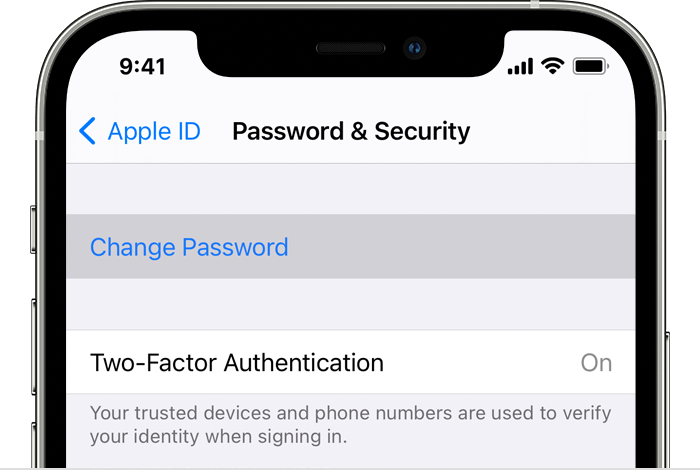
Learn more about how to change your Apple ID and update other account information.
On your Mac
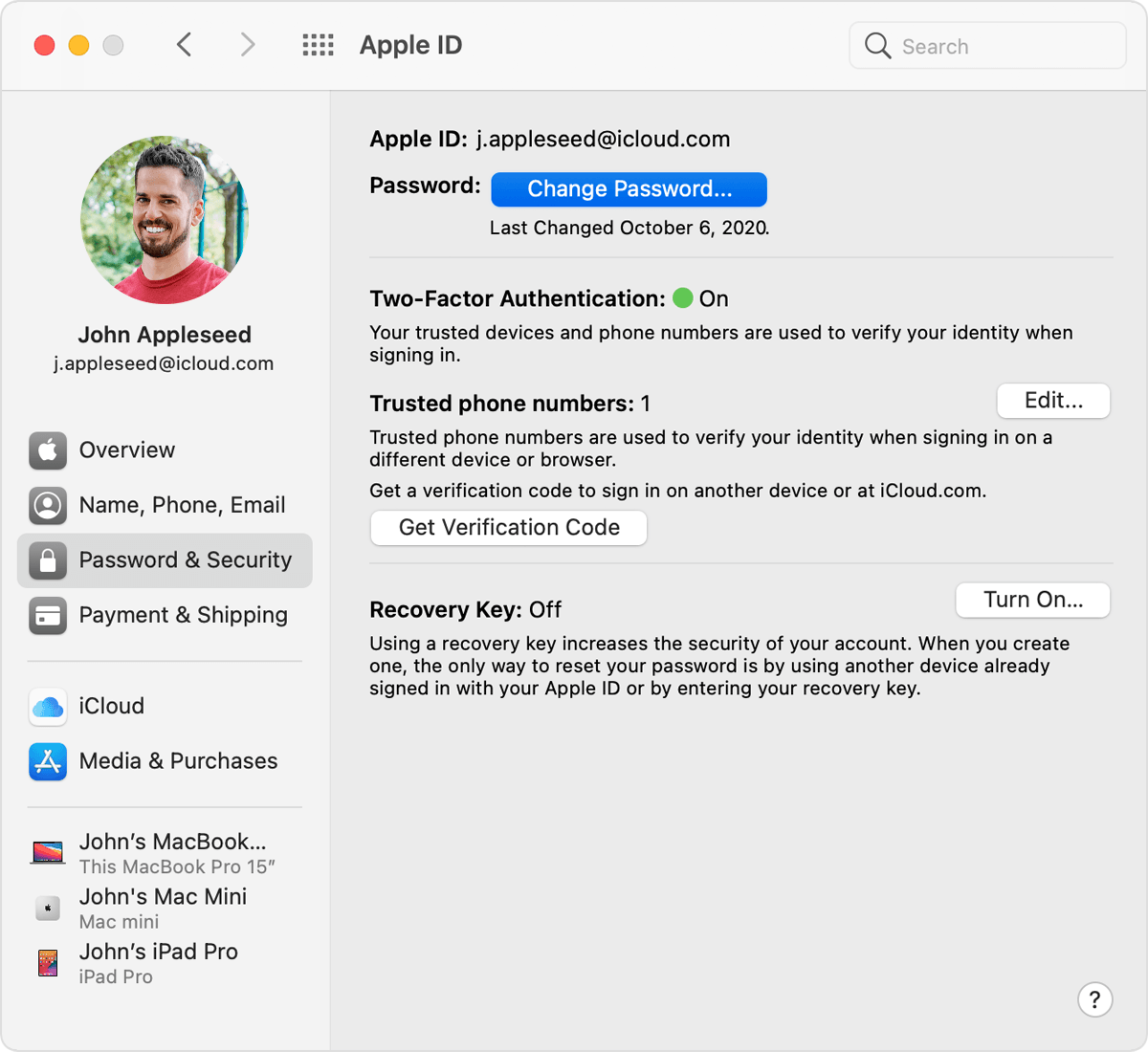
On your Mac with macOS Mojave or earlier
On the web
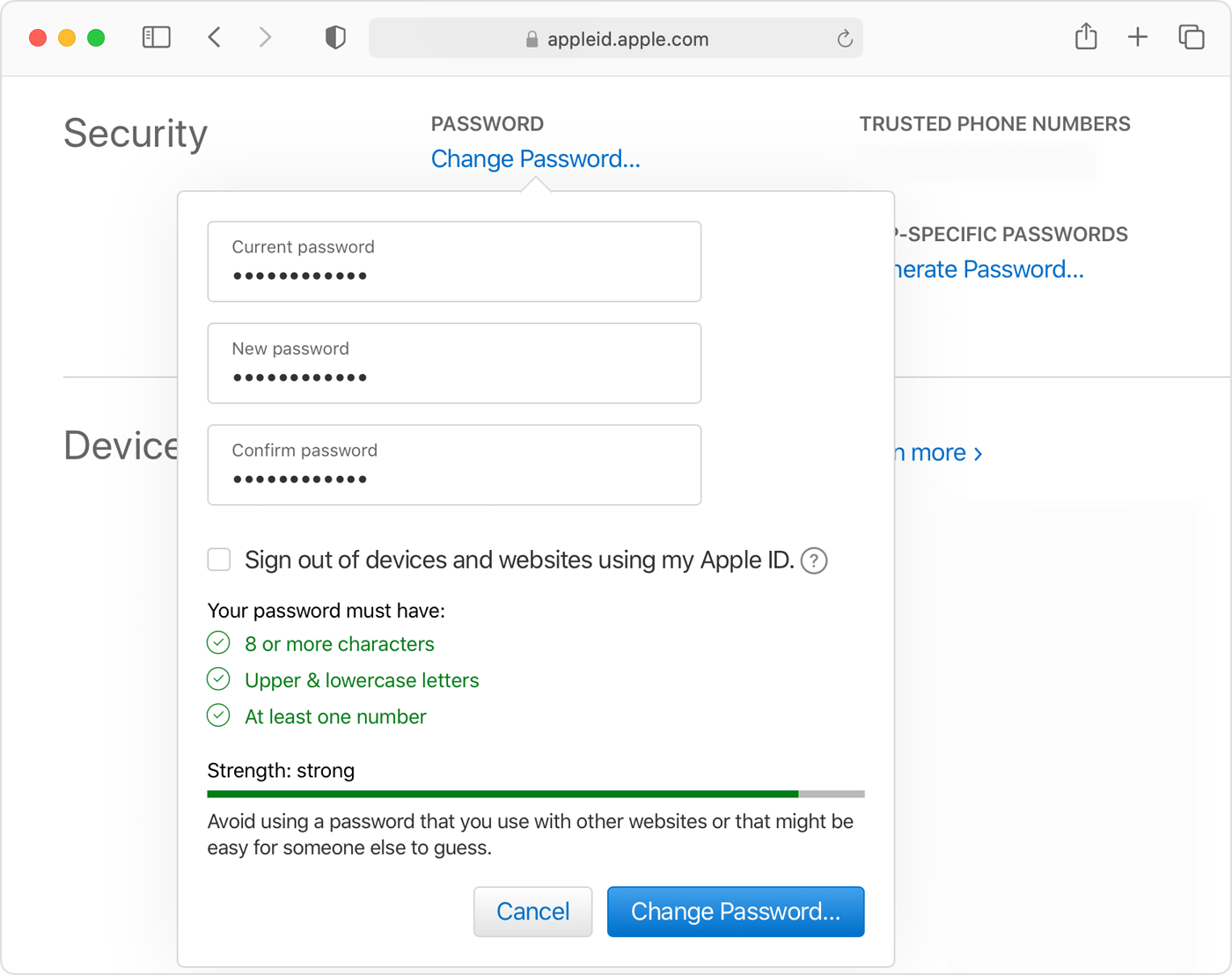
If you forgot your password
If you don't remember your Apple ID password, follow these steps to reset it. After you reset your password, you need to update your Apple ID and password in each service that you’re signed in to.
If you generated a recovery key, you can use it to help reset your password. Learn more about using a recovery key.
Hello there!
Follow these steps to change your Apple ID password.
Helpful articles
On your iPhone, iPad, or iPod touch
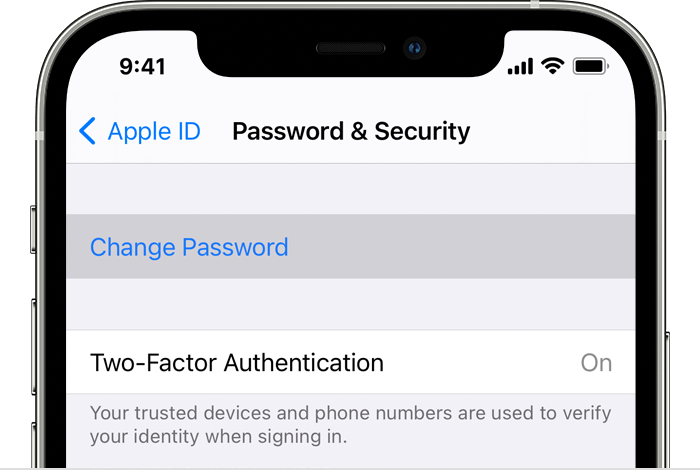
Learn more about how to change your Apple ID and update other account information.
On your Mac
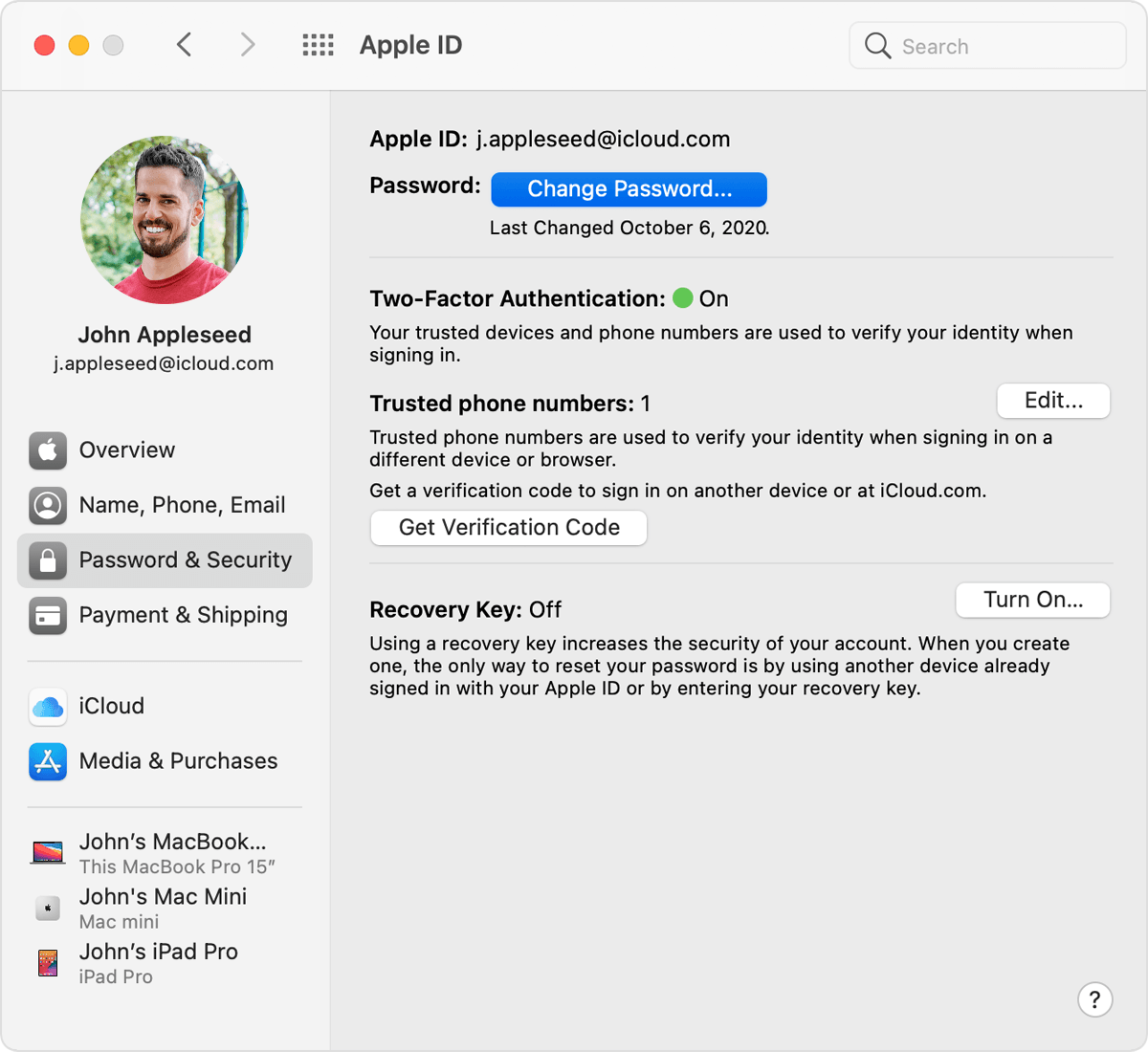
On your Mac with macOS Mojave or earlier
On the web
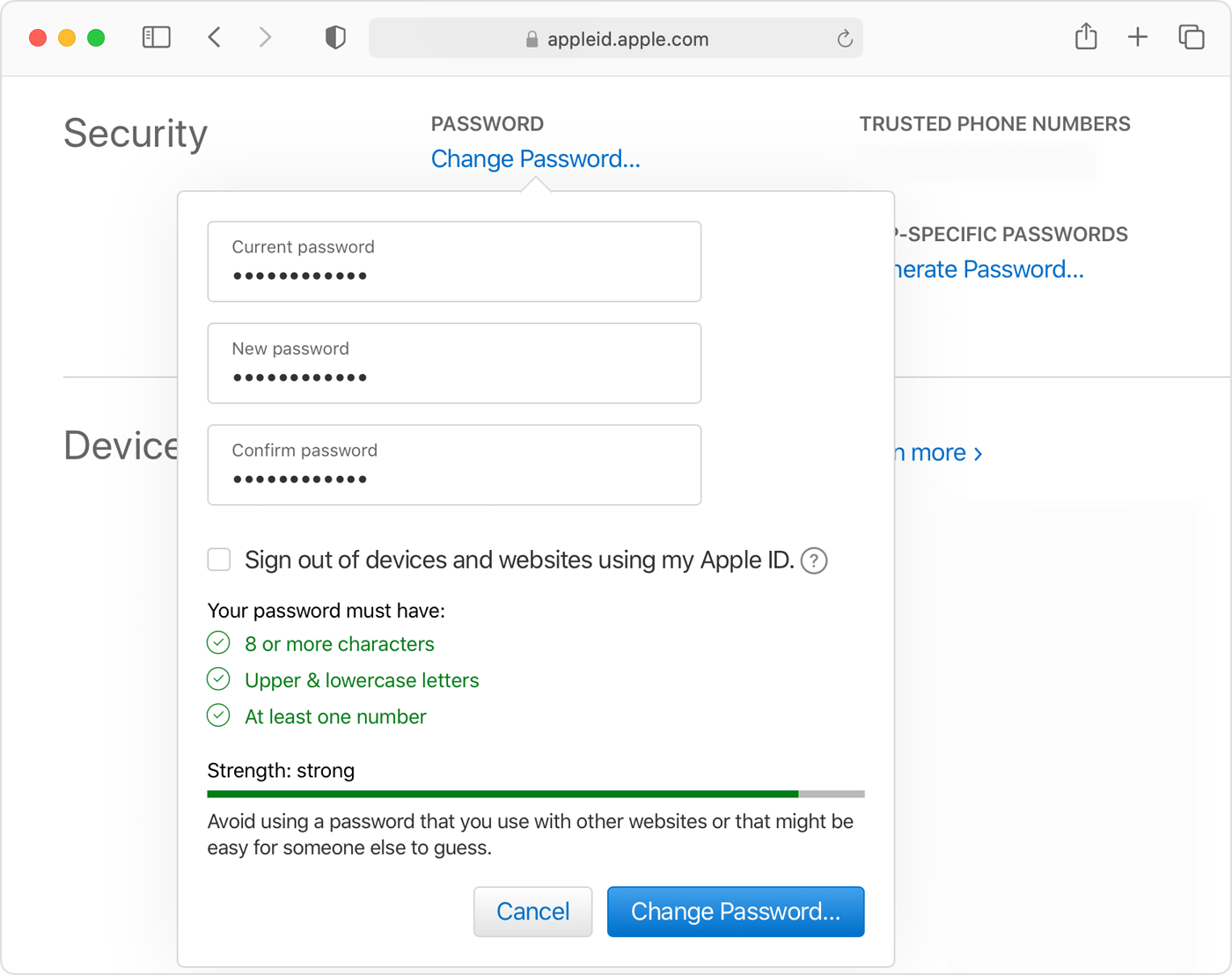
If you forgot your password
If you don't remember your Apple ID password, follow these steps to reset it. After you reset your password, you need to update your Apple ID and password in each service that you’re signed in to.
If you generated a recovery key, you can use it to help reset your password. Learn more about using a recovery key.
If you forgot the Apple ID password, enter the Apple (iCloud) ID, and click Forgot Password. See if you can get a Rescue or Notification email option if necessary.
Changing password